Key takeaways
- Google Classroom serves as a central hub for assignments and communication, enhancing collaboration and streamlining workflows for educators.
- Utilizing activist teacher resources encourages meaningful discussions and embeds social issues into the curriculum effectively, fostering critical thinking in students.
- Integrating multimedia elements in assignments and structuring them into manageable tasks significantly boosts student engagement and participation.
- Consistent tracking of progress and providing personalized feedback are vital for student growth and building trust in the learning environment.
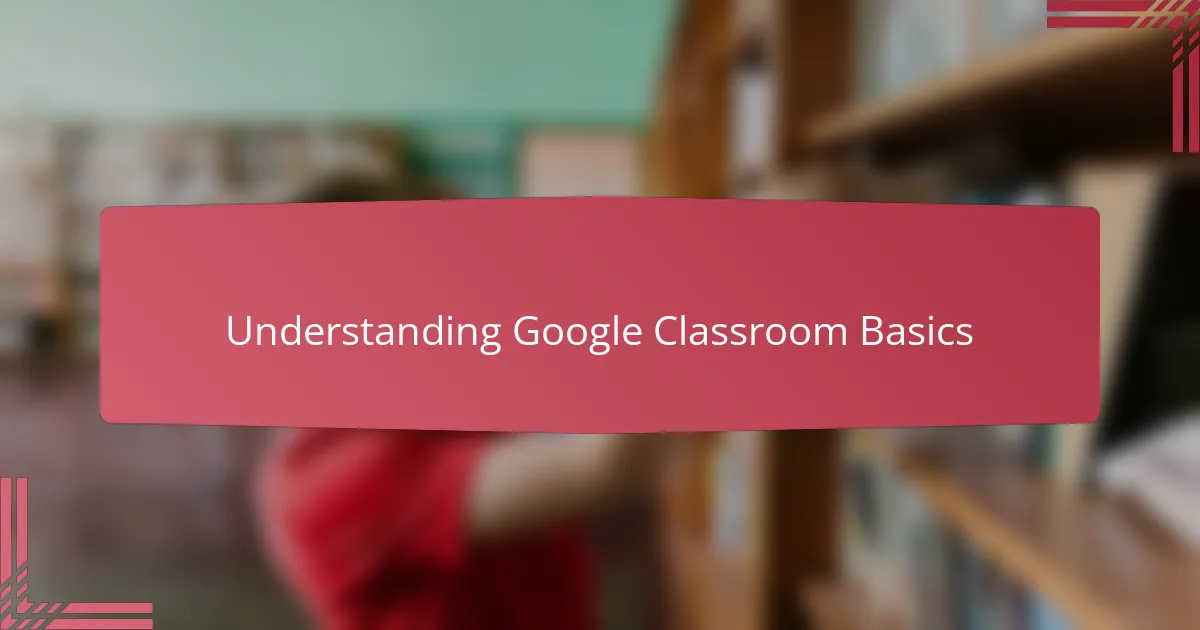
Understanding Google Classroom Basics
Google Classroom is more than just a digital bulletin board; it’s a streamlined platform that brings assignments, resources, and communication into one accessible space. When I first started using it, I was surprised by how intuitive the interface felt—it didn’t take long to figure out how to create classes, post materials, and organize student work.
Have you ever felt overwhelmed managing multiple tools for teaching? I certainly did before settling into Google Classroom. Its seamless integration with other Google tools, like Docs and Drive, made my workflow smoother and saved valuable time that I could redirect to supporting students.
Understanding the basics means grasping that Google Classroom acts as a hub where collaboration thrives. From announcements to grading, everything happens in one place, which helped me maintain a clear line of communication with students and keep track of their progress effortlessly.
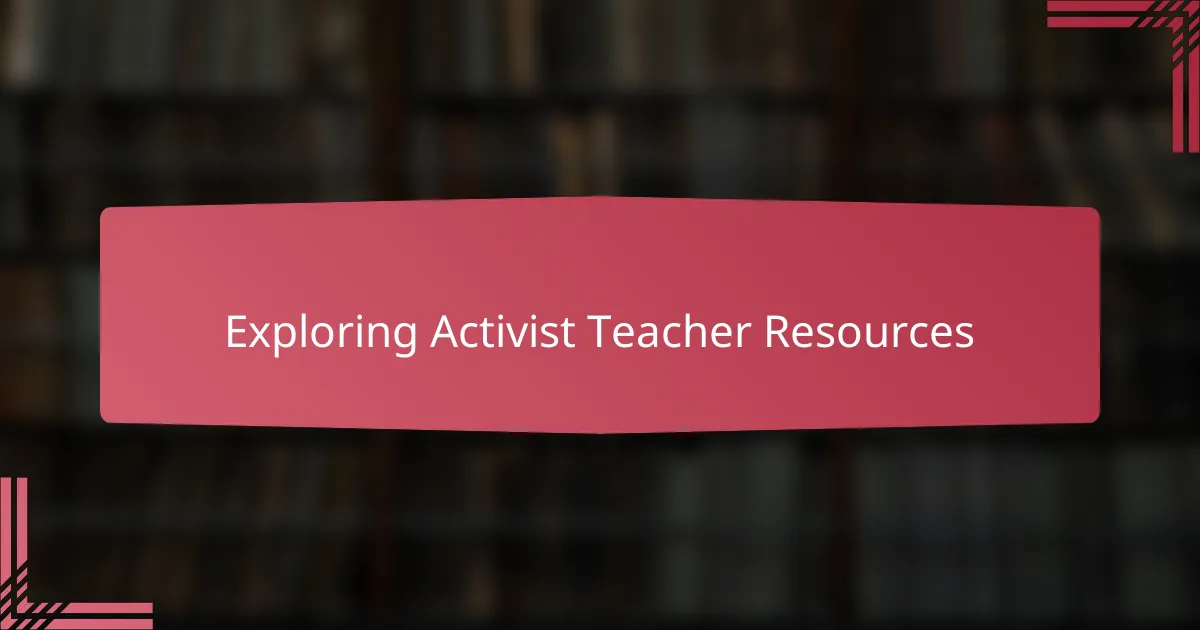
Exploring Activist Teacher Resources
Diving into activist teacher resources can feel like finding a treasure trove of support and inspiration. When I first explored these materials, I was struck by how many practical tools and lesson plans exist, designed specifically to empower both educators and students to engage critically with social issues. It made me wonder—how have I overlooked such valuable assets all this time?
What I appreciate most is that these resources don’t just provide content; they offer frameworks for embedding activism into everyday teaching. From discussion guides to project ideas, the materials encourage me to create a classroom culture where students feel motivated to question and change the world around them. Have you ever felt stuck trying to introduce activism in your lessons? These resources can be a real game-changer.
At times, sifting through endless websites and PDFs felt overwhelming, but finding curated activist teacher resources shifted that experience completely. It was like having a supportive community at my fingertips—one that understands both the urgency of social justice and the practical realities of teaching. This balance made me more confident to integrate meaningful activism into my classroom, without reinventing the wheel.
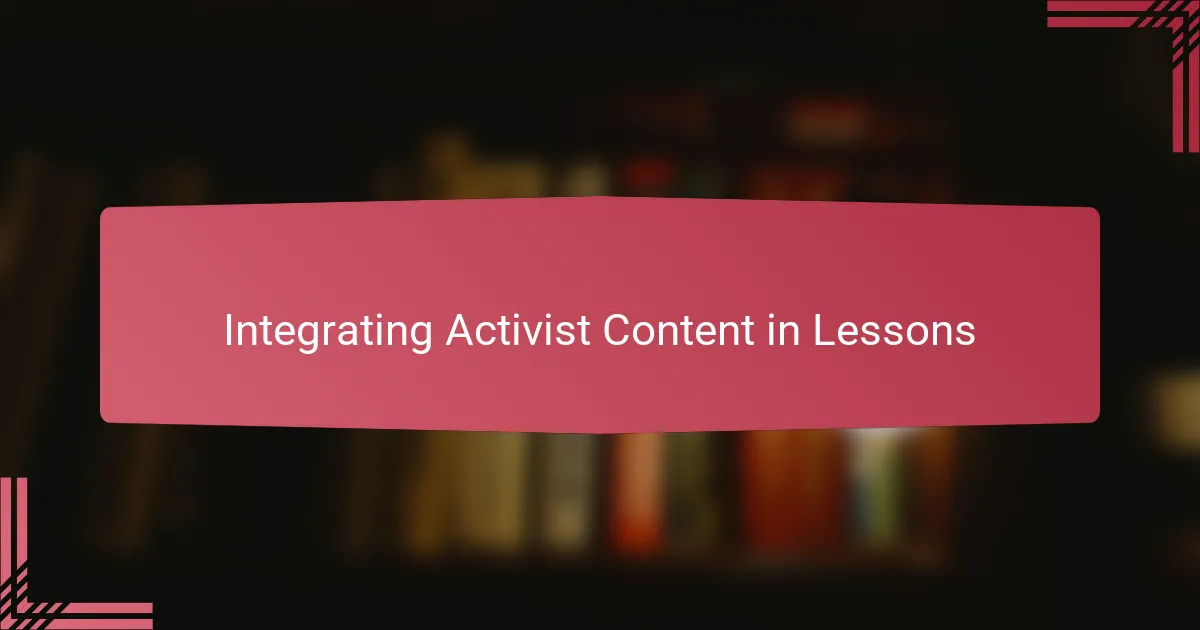
Integrating Activist Content in Lessons
Integrating activist content in lessons became a natural extension of my teaching once I realized how Google Classroom could centralize these materials. Have you ever struggled to keep students engaged with heavy topics? By uploading articles, videos, and discussion prompts directly into the platform, I found it easier to spark curiosity without overwhelming them.
I remember assigning a project on environmental justice using resources I sourced from activist teacher sites. Watching students collaborate in real-time, sharing reflections through Google Docs, made me feel like I was truly facilitating a space for critical thinking and meaningful dialogue. It was rewarding to see their awareness deepen as the digital tools supported their voices.
Sometimes, I wondered if activist content might feel too heavy or abstract for younger students, but the flexibility of Google Classroom allowed me to tailor lessons that met them where they were. Breaking down complex issues into manageable discussions and reflections within the platform created an ongoing conversation, rather than a one-time lesson. Have you tried this approach yet? It genuinely made activism feel accessible and relevant.
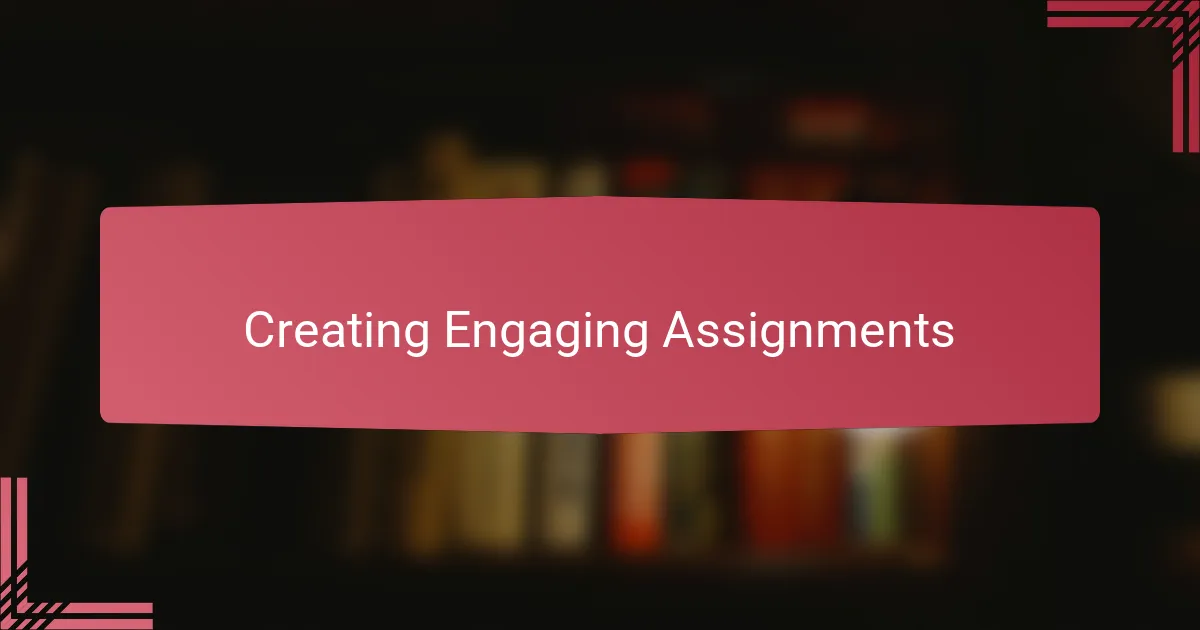
Creating Engaging Assignments
Creating assignments that truly engage students requires more than just posting questions; it’s about crafting tasks that invite curiosity and critical thinking. I found that embedding multimedia elements—like videos or interactive articles—right within Google Classroom made assignments feel less like chores and more like explorations. Have you noticed how technology, when used thoughtfully, can transform student interest?
There was a moment early on when I assigned a photo-essay project on social movements, and students eagerly shared images and stories from their communities. Google Classroom’s ability to let them upload and comment on each other’s work created a vibrant dialogue I hadn’t anticipated. This made me realize that engagement blossoms when students see their voices reflected and valued digitally.
At times, balancing rigor with accessibility felt tricky, especially for topics that demand careful thought. But using Google Classroom’s question feature to prompt short, reflective answers helped me scaffold learning in manageable steps. It’s powerful to witness how breaking down assignments into bite-sized pieces encourages even the most hesitant students to participate meaningfully. Have you tried segmenting your tasks this way? I’d recommend it wholeheartedly.
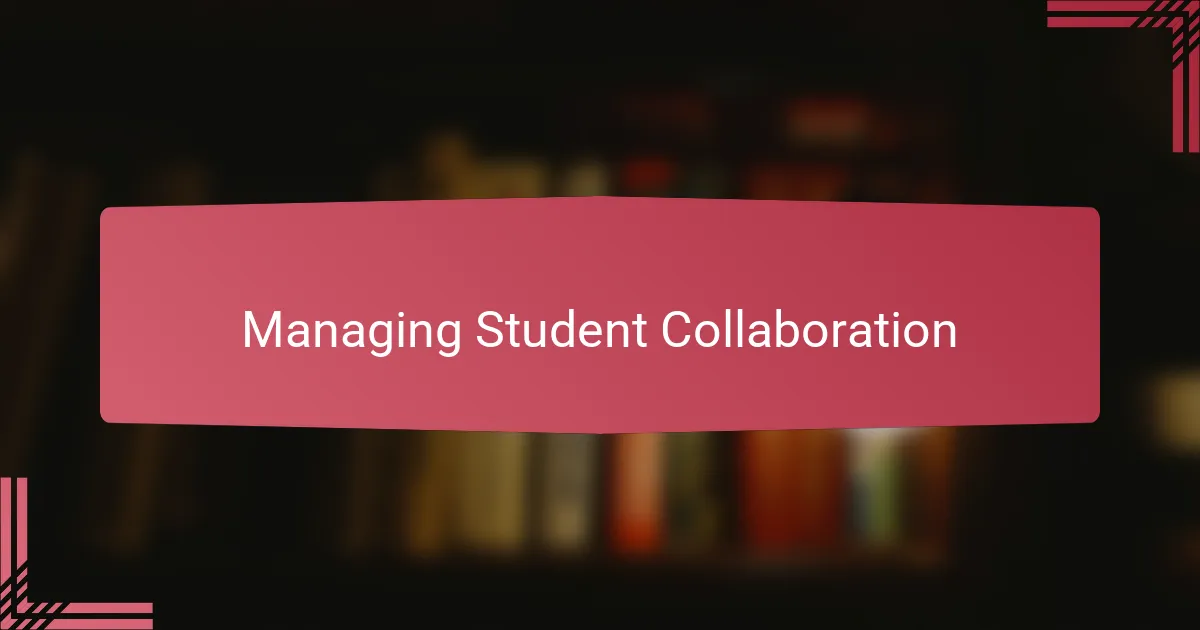
Managing Student Collaboration
Managing student collaboration in Google Classroom transformed how I facilitated group work. Instead of chasing down emails or lost files, I used shared Google Docs and Comment features to create a dynamic space where students could brainstorm, edit, and support each other in real time. Have you ever experienced the frustration of coordinating group projects? This tool helped me cut through that, making collaboration feel natural and organized.
One moment stands out: during a social justice project, I saw students actively replying to one another’s ideas within their documents, building on thoughts I hadn’t even anticipated. It was like watching a lively classroom discussion unfold online—only here, every voice could be heard, even from quieter students. This gave me new appreciation for how technology can level the playing field in group interactions.
Sometimes, managing collaboration meant setting clear expectations upfront. I found that outlining roles within Google Classroom assignments—like researcher, writer, or editor—helped groups stay focused and accountable. Have you tried assigning roles digitally before? It might sound simple, but I noticed it really boosted the quality of student teamwork and reduced common group tensions.
![]()
Tracking Progress and Feedback
Tracking progress in Google Classroom quickly became one of my favorite routines. By regularly reviewing the assignment status dashboard, I could spot who was on track and who needed a little extra encouragement. Have you ever felt that mix of relief and motivation when you see a student’s steady improvement? That’s exactly the feeling Google Classroom helped me experience more often.
Feedback, for me, isn’t just about grades—it’s about dialogue. Using the private comments feature allowed me to share specific, timely insights directly on students’ work. I remember a moment when a simple note of encouragement sparked a student’s confidence to revise and shine. It made me realize how powerful personalized feedback can be in nurturing growth.
Sometimes, tracking means adapting. When I noticed some students consistently missed deadlines, Google Classroom’s analytics nudged me to reach out and understand what was going on. It felt less like policing and more like connecting—showing students I was invested in their progress, not just their performance. Have you found that features like these help build trust while keeping learning on track?
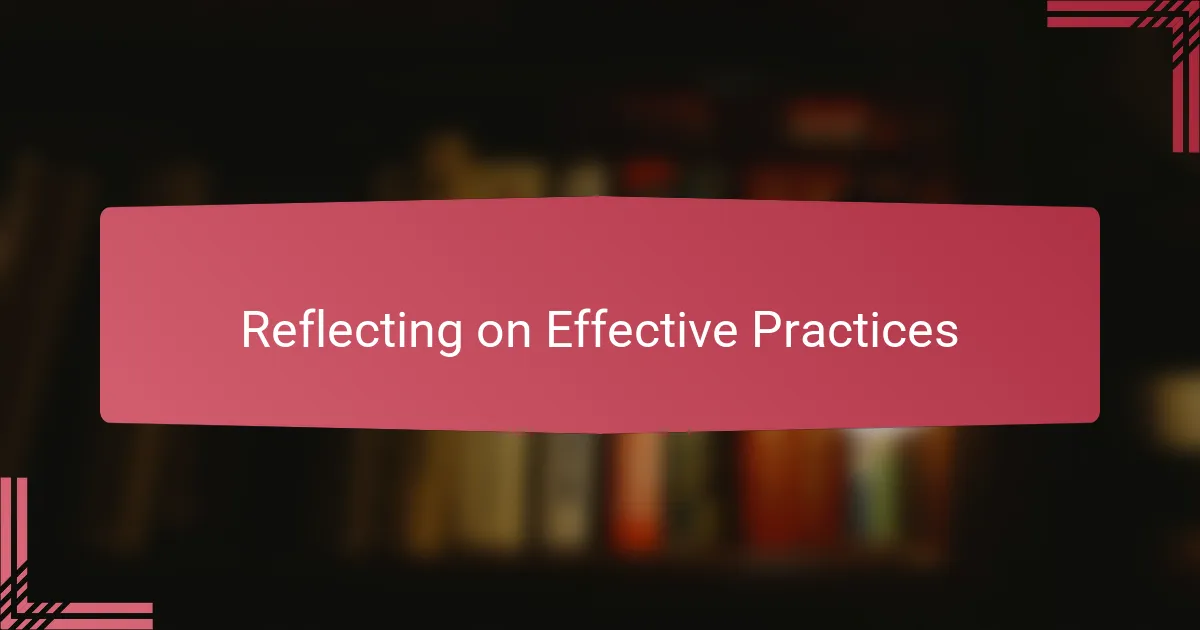
Reflecting on Effective Practices
Reflecting on my use of Google Classroom has been eye-opening in understanding what truly makes technology effective for teaching. Have you ever paused to consider which features actually improve your workflow versus those that just add complexity? For me, the moments when the platform simplified communication or streamlined grading really stood out as game-changers.
I’ve also noticed that reflection isn’t just about efficiency—it’s about tuning into student experiences. When I looked back on assignments and feedback patterns, I realized that timely, personalized comments fostered more engagement than generic grades ever could. It made me rethink how I approach assessment altogether.
Sometimes, stepping back and reviewing my practices led me to tweak small things that had big impacts. For instance, organizing resources more intuitively or setting clearer deadlines reduced student anxiety and boosted participation. Have you found that these little adjustments can transform the whole learning environment? I certainly have.