Key takeaways
- Edpuzzle transforms passive video watching into active learning by integrating questions that enhance student engagement and critical thinking.
- The platform provides real-time feedback and analytics, allowing teachers to tailor instruction and address student needs effectively.
- Customization and relevance of content lead to increased student engagement, with tools to differentiate instruction for varying skill levels.
- Effective implementation includes purposeful questions, thoughtful pacing of videos, and regular review of student analytics to enhance learning outcomes.
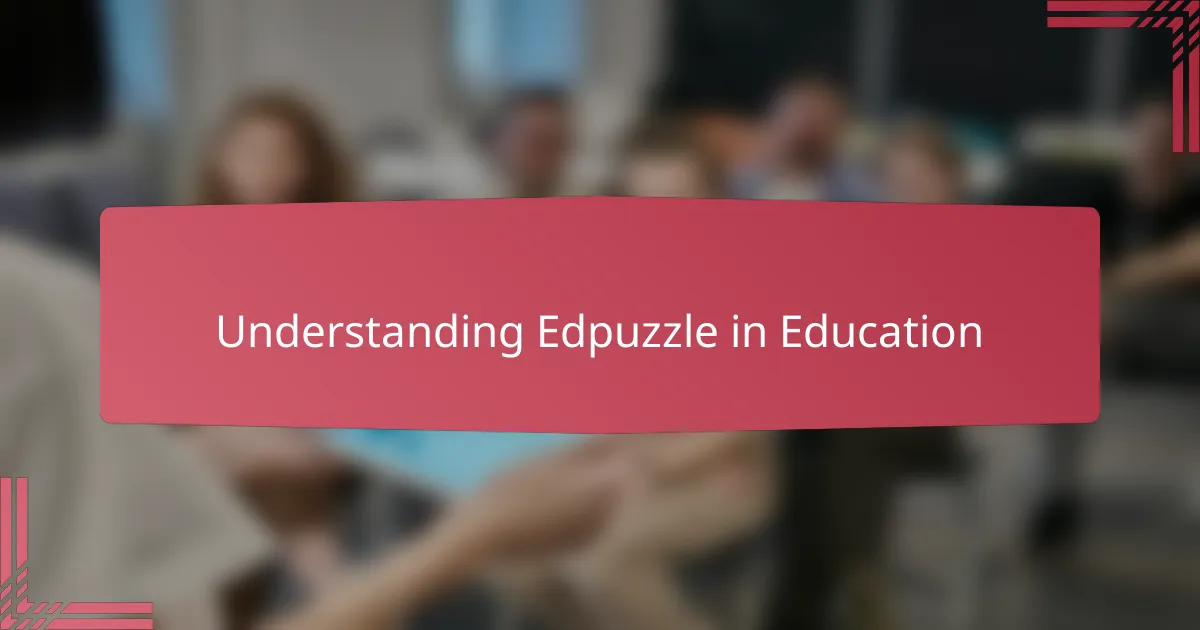
Understanding Edpuzzle in Education
Edpuzzle, at its core, is a tool that transforms passive video watching into active learning. I remember the first time I used it—I was amazed at how it allowed me to insert questions directly into a video, making students think critically instead of just absorbing content. Have you ever felt that moment when a student lights up because they’re truly engaging with the material? That’s the power Edpuzzle brings to education.
What makes Edpuzzle stand out for me is its ability to personalize learning. Through its analytics, I could see exactly where students struggled or excelled, which gave me insights I wouldn’t get from traditional homework. It’s like having a window into each student’s thought process, and that connection changed how I approached teaching.
Isn’t it frustrating when students passively scroll through videos, zoning out? Edpuzzle addresses this by turning videos into interactive lessons that demand attention and participation. I found that this shifted my classroom dynamic, making lessons more vibrant and conversations richer. It’s more than a tool—it’s a catalyst for engagement.
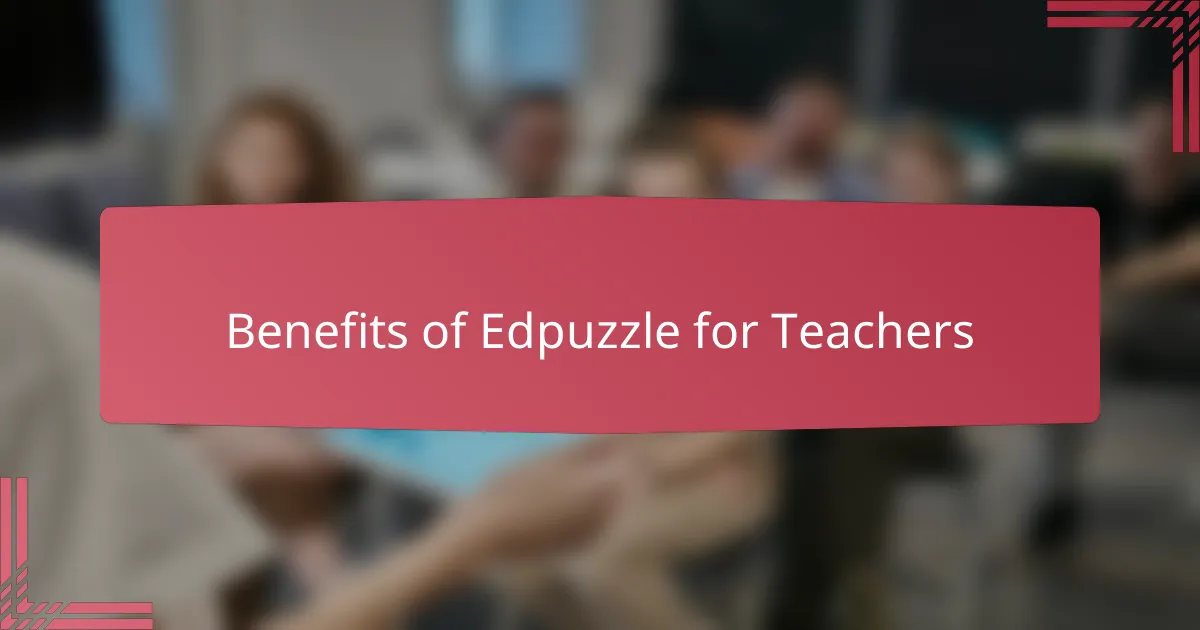
Benefits of Edpuzzle for Teachers
One of the biggest benefits I found with Edpuzzle is the real-time feedback it provides. Instead of guessing whether students understood a concept, I could immediately see their responses and adjust my lessons accordingly. Have you ever wished for a magic mirror that shows exactly what your students are thinking? Edpuzzle felt just like that for me.
Another advantage is the ease of tracking student progress without endless paperwork. I used to spend hours grading and wondering if students were actually watching assigned videos. With Edpuzzle, I not only saved time but gained meaningful data that helped me support struggling learners more effectively. It really changed how I manage my classroom workflow.
Lastly, Edpuzzle empowered me to differentiate instruction effortlessly. By embedding different questions tailored to various skill levels, I could meet students exactly where they were. Watching shy students gain confidence as they interacted with videos at their own pace was incredibly rewarding. Don’t you love when a tool helps you meet every learner’s unique needs? This is exactly why Edpuzzle became one of my go-to teaching resources.
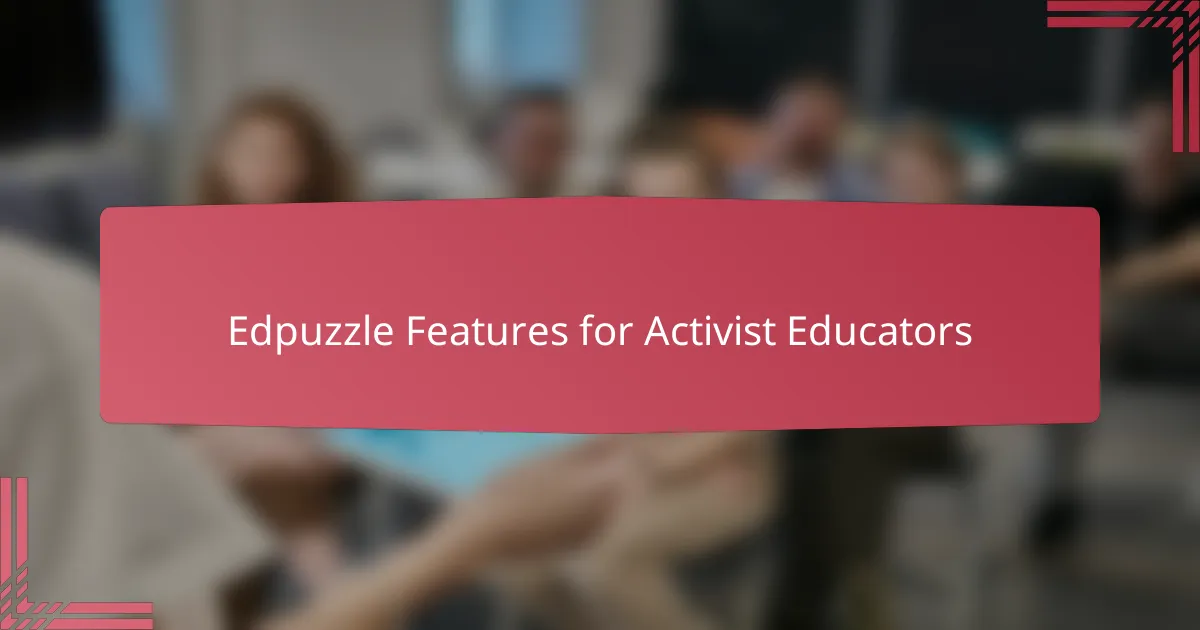
Edpuzzle Features for Activist Educators
One feature I found indispensable as an activist educator is Edpuzzle’s ability to embed open-ended questions directly into videos. This encouraged my students to reflect deeply on social justice topics rather than passively consuming media. Have you noticed how sometimes, prompting students to write or speak their thoughts can ignite a powerful awareness? That’s exactly the moment Edpuzzle helped me capture.
I also appreciate how Edpuzzle lets me customize content to suit the specific issues my students care about. By tailoring lessons with culturally relevant videos, I witnessed greater engagement and meaningful discussions that go beyond textbook examples. It feels empowering to use technology this way—to validate students’ experiences and voices within the learning process.
Finally, Edpuzzle’s analytics feature gave me a unique window into students’ thinking, especially around complex activist themes. Seeing where many struggled or hesitated prompted me to revisit certain concepts more thoughtfully. Isn’t it amazing when technology doesn’t replace the teacher, but instead deepens our connection with learners? For me, Edpuzzle made that connection clearer and stronger.
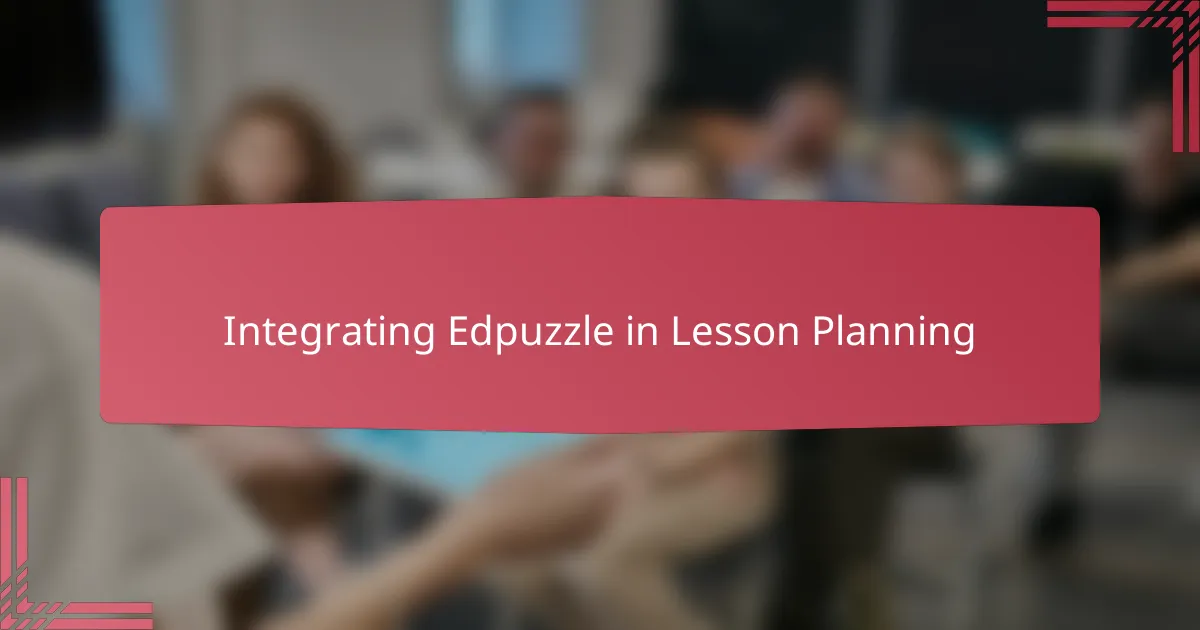
Integrating Edpuzzle in Lesson Planning
When I first started integrating Edpuzzle into my lesson planning, I realized it wasn’t just about adding a video—it was about weaving interactive moments that spark curiosity. Have you ever planned a lesson only to worry whether the material will truly stick? Using Edpuzzle helped me design lessons that actively invited students to pause and think, making each segment more purposeful.
One strategy I found effective was aligning Edpuzzle questions with my learning objectives rather than tacking them on as an afterthought. This helped me keep the focus tight and ensured that each embedded question reinforced key concepts. It felt like crafting a guided conversation where the video led, but the students’ thinking took center stage.
Planning lessons with Edpuzzle also gave me flexibility to adapt on the fly. When I noticed students struggling with a topic through their responses, I could quickly adjust follow-up activities. Isn’t that what effective teaching is all about—being responsive and attentive to learners’ needs? Edpuzzle turned lesson planning into a dynamic process rather than a fixed script.

Creating Engaging Edpuzzle Content
Creating engaging Edpuzzle content starts with choosing videos that resonate deeply with your students. I discovered that when I picked clips connected to their experiences or current events, their attention naturally heightened, making my embedded questions hit closer to home. Don’t you find that relevance is the secret ingredient to capturing true curiosity?
Another trick I learned was to mix up the types of questions—sometimes a quick multiple-choice to check understanding, other times an open-ended prompt that pushed students to reflect or share their perspectives. This variety kept the lesson lively and avoided the monotony that often kills engagement. Have you ever noticed how a well-timed question can spark a whole classroom discussion?
Finally, pacing matters more than I initially thought. I used to cram too many questions into one video, which overwhelmed my students. Slowing down, spacing out interactive points, and allowing room for thought made the difference. It’s like giving students permission to breathe, reflect, and truly process the content—and that shift transformed the way they interacted with my lessons.
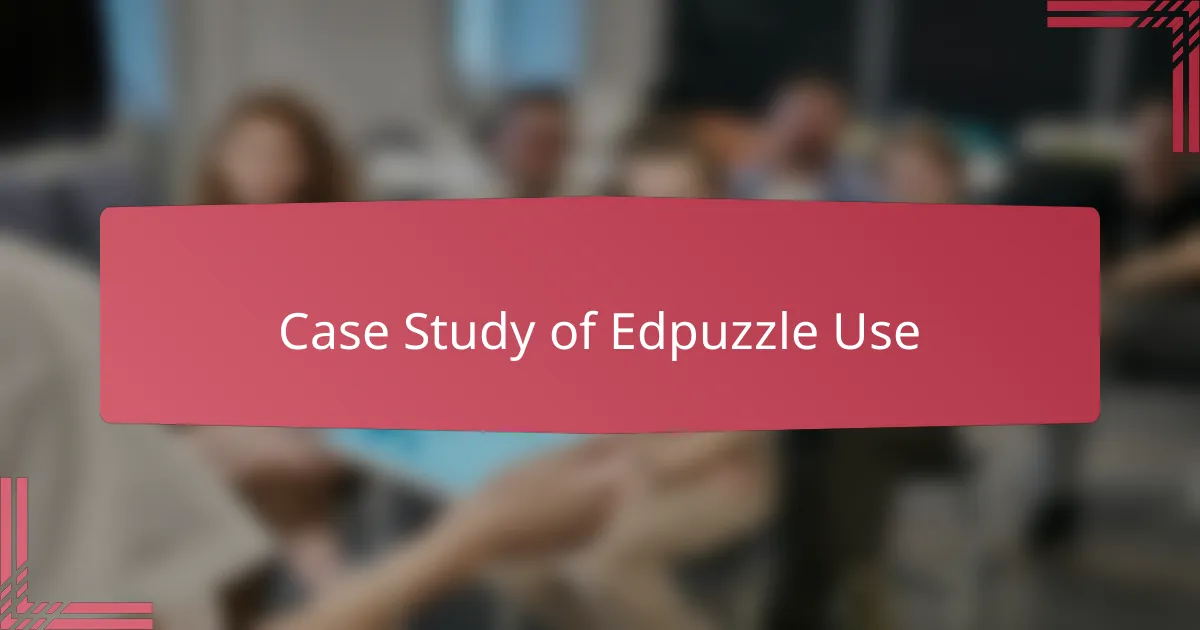
Case Study of Edpuzzle Use
In one memorable unit, I used Edpuzzle to guide my students through a documentary on grassroots environmental activism. I embedded questions that prompted them to connect the material to their own community experiences. Watching their responses unfold, I realized this wasn’t just passive viewing—it was a genuine dialogue in motion, sparking insights I hadn’t anticipated.
At another point, I assigned an Edpuzzle video on civil rights history, mixing multiple-choice and open-ended questions. What struck me was how some quieter students, usually reluctant to speak up, opened up in their written reflections. It felt like Edpuzzle gave them a new, safe space to express complex ideas when they didn’t feel ready to share aloud.
I also noticed how Edpuzzle’s analytics revealed patterns I couldn’t detect otherwise. For example, when several students stumbled on a particular question, I revisited that concept with a fresh approach the next day. Isn’t it powerful when technology helps you tune into moments your students need you most? Edpuzzle made me a more responsive, attentive teacher.
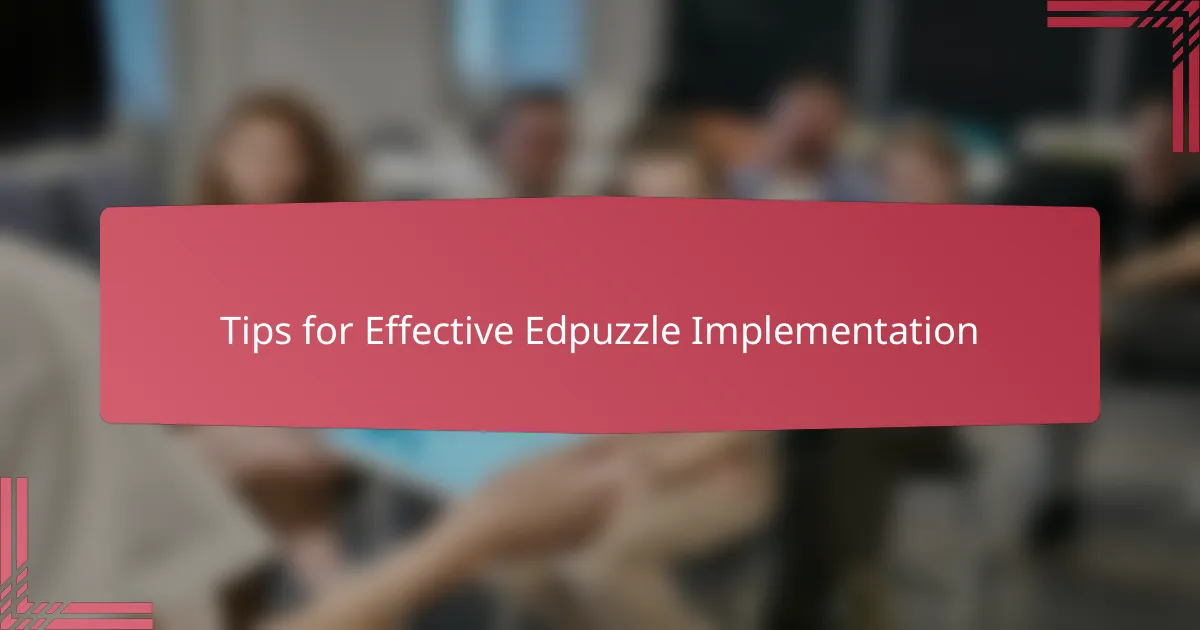
Tips for Effective Edpuzzle Implementation
One key tip I’ve learned is to keep your Edpuzzle questions purposeful and connected to your lesson goals. Have you ever loaded a video with questions that felt like busywork? I have—and that only distracted my students. Focusing questions on what truly matters keeps learners engaged and makes their thinking visible.
Another thing that transformed my approach was pacing the video thoughtfully. Early on, I crammed too many questions, thinking more meant better engagement. But I saw that gave students no time to reflect, and their responses became rushed. When I slowed the pace and gave space between questions, the quality of their insights soared.
Lastly, don’t overlook the power of reviewing your students’ analytics regularly. It’s tempting to treat Edpuzzle as a “set-it-and-forget-it” tool, but I found that digging into where students struggled opened up real teaching moments. Have you experienced that “aha” feeling when data pinpoints exactly where to intervene? That’s when Edpuzzle becomes a true partner in student growth.