Key takeaways
- Collaborative projects enhance student engagement and develop critical skills like empathy and communication.
- Using tools like Google Slides facilitates real-time collaboration, allowing students to share ideas seamlessly, regardless of distance.
- Establishing clear roles and guidelines promotes effective teamwork and encourages students to play to their strengths.
- Reflection on collaborative experiences deepens learning, fosters self-awareness, and strengthens the classroom community.
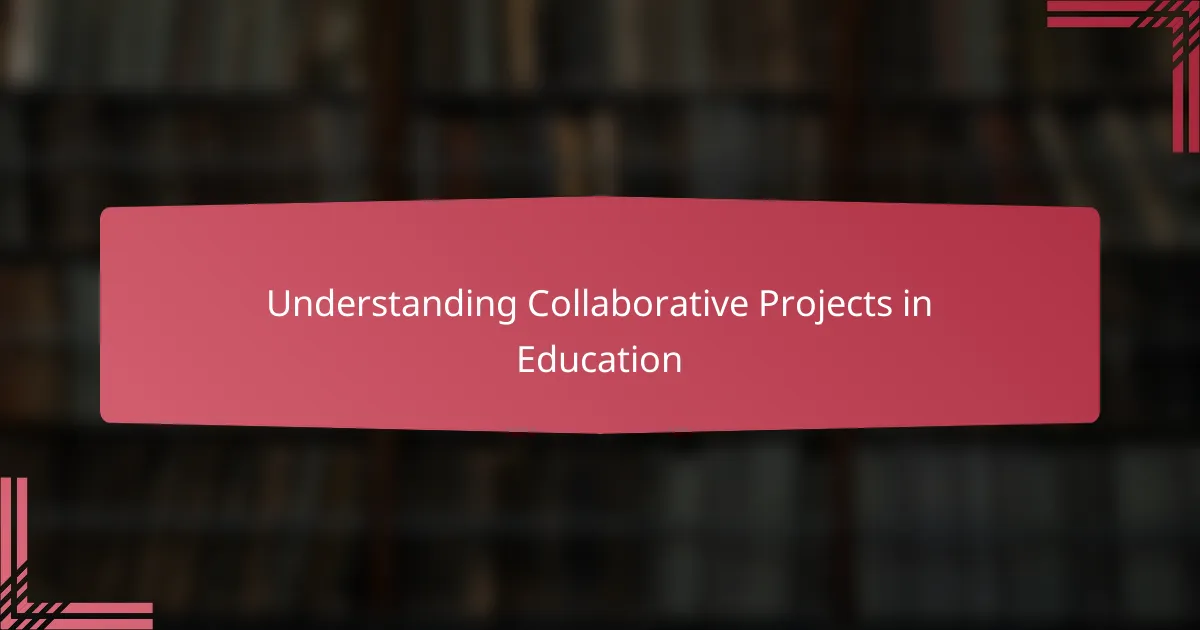
Understanding Collaborative Projects in Education
Collaborative projects in education are more than just group assignments; they are dynamic spaces where students actively construct knowledge together. Have you ever noticed how the energy in a classroom shifts when learners start exchanging ideas and building on each other’s thoughts? From my experience, this shared creation sparks deeper understanding and engagement that traditional solo tasks often can’t match.
I’ve seen firsthand how collaboration encourages students to take ownership of their learning. It’s not just about dividing work but about weaving diverse perspectives into a meaningful whole. When students negotiate meaning and resolve differences, they develop critical skills like empathy and communication that go beyond academic content.
But what truly makes collaborative projects valuable is the sense of community they foster. In those moments of joint discovery, I witness students growing not only intellectually but also socially. Isn’t that the essence of education—to nurture connected, thoughtful individuals who can work together toward common goals?
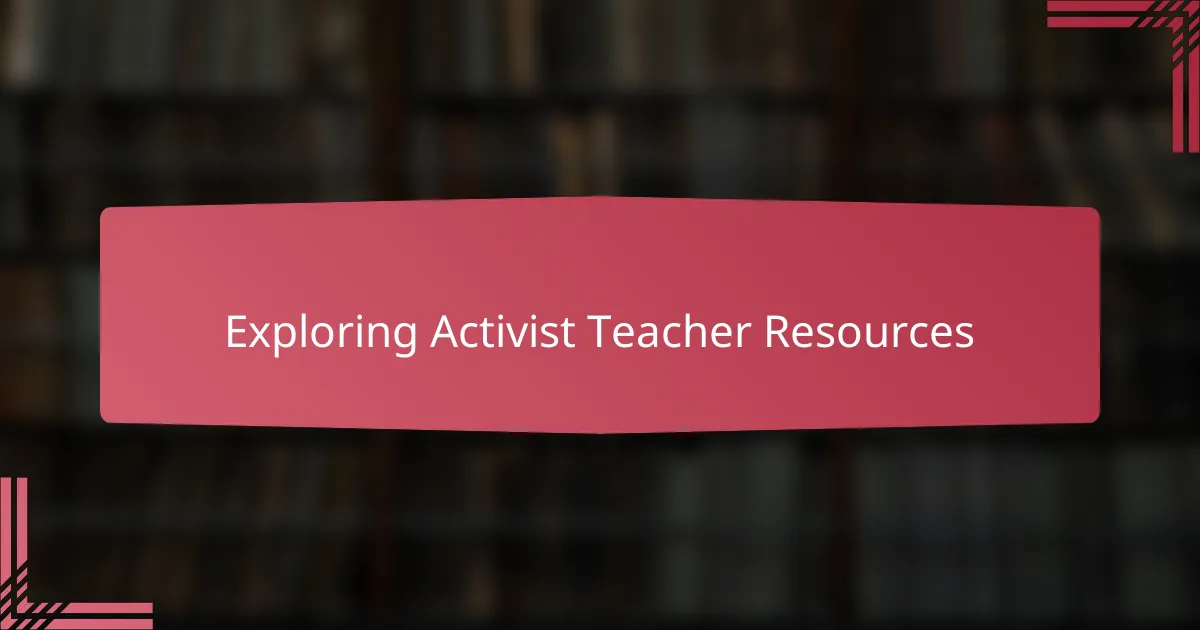
Exploring Activist Teacher Resources
Exploring activist teacher resources has opened my eyes to so many innovative ways educators inspire social change through collaboration. Have you ever stumbled upon a lesson plan or toolkit that instantly made you feel energized to challenge the status quo? These resources often blend practical strategies with powerful narratives, creating a space where activism and education naturally intersect.
In my experience, diving into these materials feels like joining a community of passionate educators who refuse to settle for incremental change. It’s more than just gathering ideas; it’s about connecting with a movement that values equity, justice, and student voice. I find it incredibly motivating to see how collaborative projects can be designed not only to teach content but also to empower young people to become agents of change.
What strikes me most is how these resources balance accessibility with radical potential. They don’t overwhelm with jargon or theory but instead invite teachers to experiment, reflect, and adapt activism in ways that resonate with their students’ lived experiences. Isn’t it reassuring to know that we don’t have to do this work alone—that there’s a wealth of support and inspiration always at our fingertips?
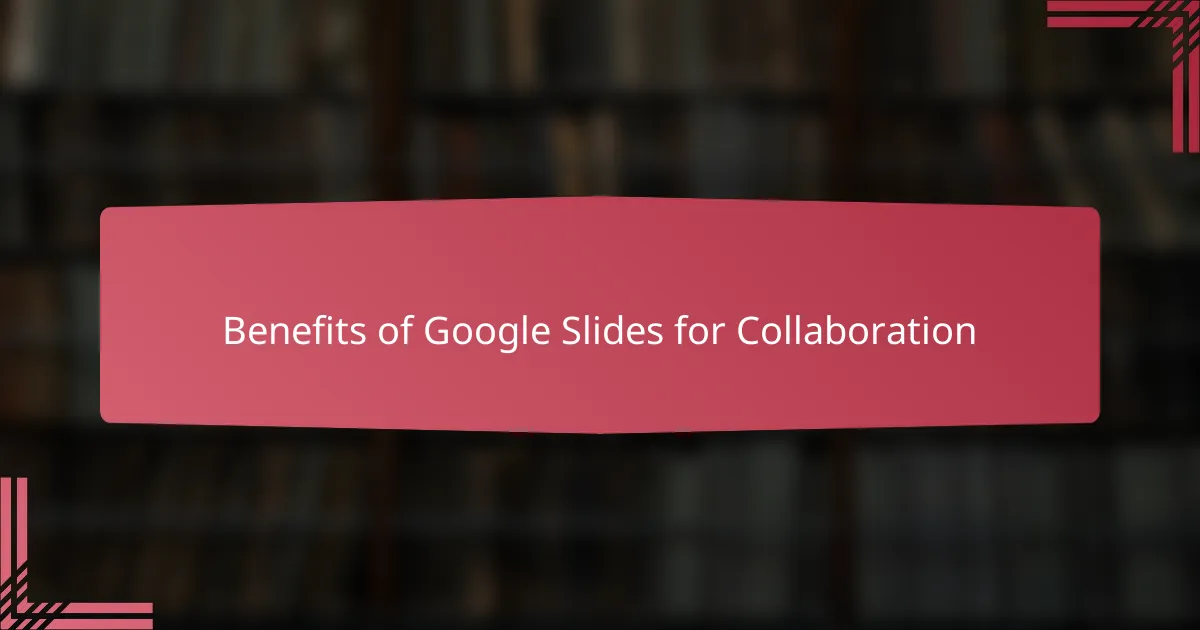
Benefits of Google Slides for Collaboration
One of the benefits I’ve noticed with Google Slides is how it transforms collaboration from a logistical headache into something almost effortless. As students work simultaneously on the same presentation, they witness each other’s contributions in real-time. Have you ever seen the spark when a student adds an idea and their peers jump off it instantly? That instant feedback creates a lively, productive energy that’s hard to replicate with other tools.
From my experience, the flexibility Google Slides offers is a game changer. Whether students are in the same room or scattered across different time zones, everyone can participate equally. I remember a project where group members were juggling busy schedules, yet they stayed connected through comments and live edits. It made me realize how technology can truly democratize collaboration, letting every voice matter without the usual barriers.
What’s more, the visual nature of Google Slides helps keep ideas clear and accessible. Instead of getting lost in long emails or scattered notes, the project takes shape slide by slide, story by story. I often ask myself, how can something so simple drive such deep engagement? For me, it’s this blend of immediacy, clarity, and inclusivity that makes Google Slides an invaluable tool in fostering meaningful collaboration.
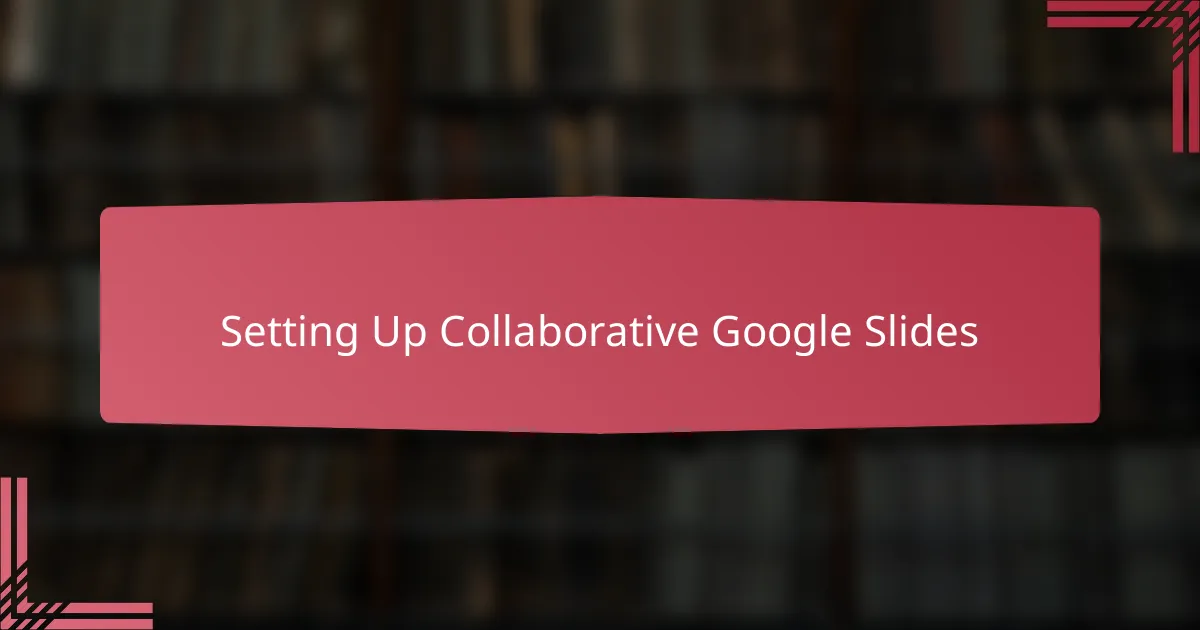
Setting Up Collaborative Google Slides
Setting up collaborative Google Slides begins with thoughtful organization. I always start by creating a clear structure—dividing the presentation into sections and assigning slides or roles. Have you ever noticed how a well-laid-out framework immediately reduces confusion and helps everyone jump in confidently?
Sharing the link with the right permissions is another crucial step. From experience, setting the sharing settings to “Anyone with the link can edit” simplifies access, especially when working with students who might not have the same Google accounts. It’s satisfying to watch how this small technical detail can break down barriers and invite full participation without endless access requests.
Finally, I like to establish simple guidelines upfront—like how to leave comments or use the chat, and reminders about respectful collaboration. I once had a group wildly editing the same slide at once, which felt chaotic until we agreed on taking turns or signaling when a slide was “in use.” Have you found that these little ground rules keep teamwork flowing smoothly? For me, they create a safe space where creativity and cooperation thrive.
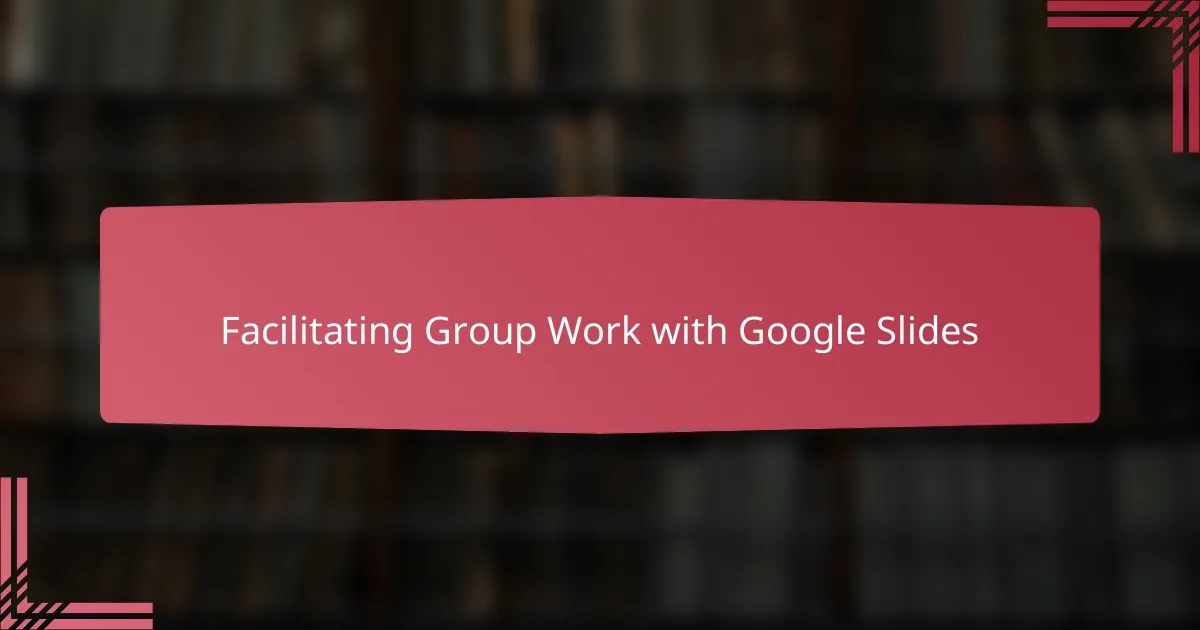
Facilitating Group Work with Google Slides
What I appreciate most about facilitating group work with Google Slides is how it naturally invites students to step into different roles—someone takes the lead on organizing content, another focuses on visuals, while others contribute research or feedback. Have you noticed how this division of labor doesn’t just share the workload but encourages students to play to their strengths? In my experience, watching learners find their niche within the slide deck sparks confidence and a real sense of ownership.
Sometimes, the challenge is keeping groups on track without stifling their creative flow. I remember guiding a class where students debated over slide designs and ended up revising the presentation multiple times, which felt chaotic at first. But then I realized that this iterative process was their way of negotiating meaning and refining collective ideas. Isn’t that the heart of collaboration—embracing the messiness that leads to shared understanding?
Another trick I’ve found useful is leveraging the comment feature to facilitate ongoing dialogue outside of class time. Students can ask questions, suggest edits, or express concerns asynchronously, which keeps the momentum going. Have you ever wondered how a simple comment thread can turn a static project into a vibrant conversation? From what I’ve seen, it not only deepens engagement but also teaches students to give and receive constructive feedback gracefully.
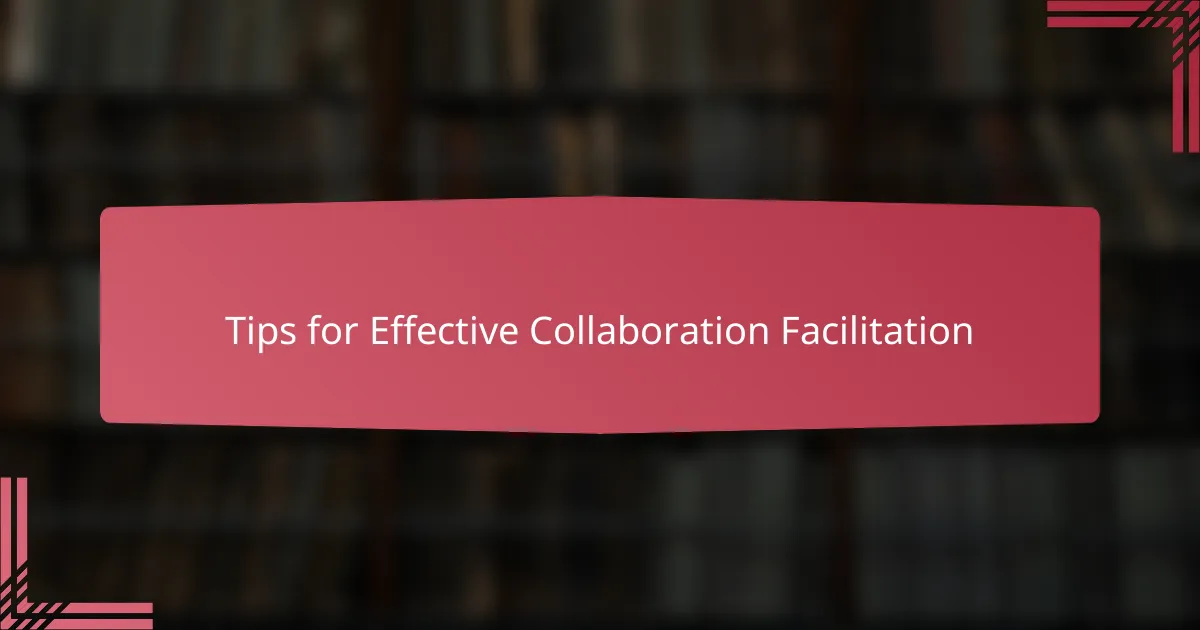
Tips for Effective Collaboration Facilitation
One tip I’ve come to rely on is setting clear expectations right from the start. Have you ever seen a project slow down because no one knew who was supposed to do what? Defining roles and deadlines early on doesn’t just keep things on track—it actually reduces anxiety and builds trust among collaborators, which makes the entire process smoother.
Another important aspect I always emphasize is fostering open communication. In one project, I noticed how encouraging students to voice disagreements respectfully led to richer discussions and more creative solutions. Isn’t it fascinating how creating a safe space for honest dialogue transforms tension into productive energy?
Lastly, I can’t stress enough the value of flexibility. Collaborative work rarely goes perfectly according to plan. I’ve had moments where technical glitches or unexpected absences threatened to derail progress, but adapting on the fly and inviting students to problem-solve together often turned challenges into opportunities for deeper learning and resilience. Have you experienced that unexpected magic that emerges when a group embraces uncertainty?
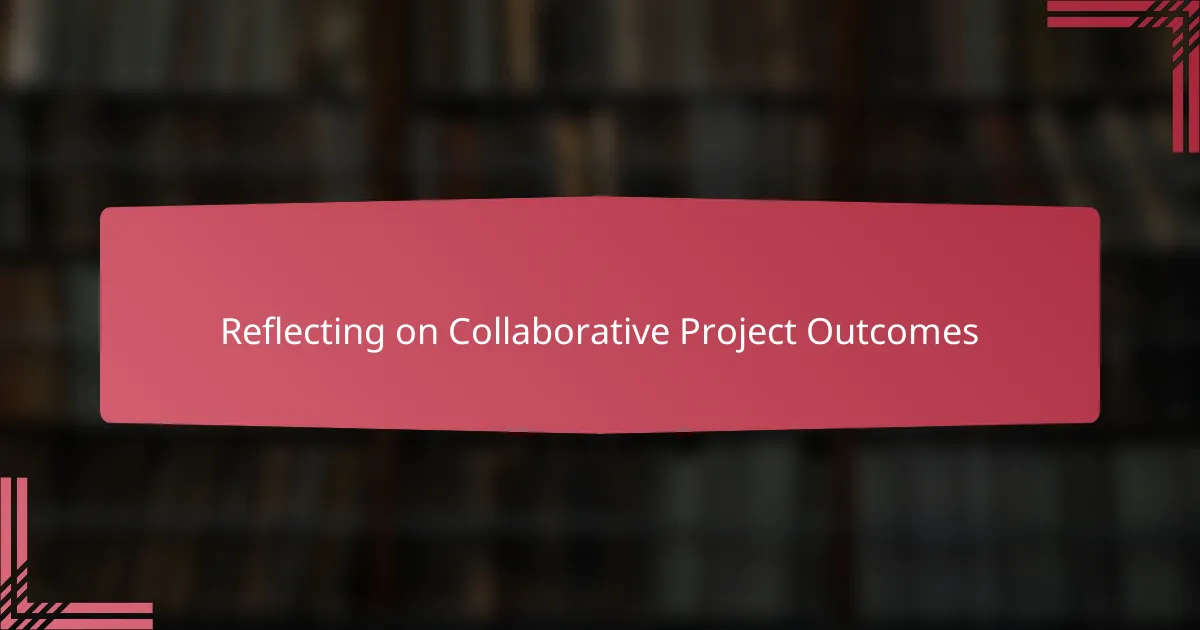
Reflecting on Collaborative Project Outcomes
Reflecting on the outcomes of collaborative projects often reveals surprises—both in what students achieve and how they grow together. I’ve observed moments when a slide deck, initially rough around the edges, transforms into a compelling narrative through collective effort, showcasing not just content mastery but genuine teamwork. Doesn’t it feel rewarding to see students step back and realize their shared work has created something none could have done alone?
Sometimes, I find that the reflection phase uncovers deeper learning than the project itself. When students review their collaboration process—discussing what worked and what didn’t—they build critical self-awareness and communication skills. Have you noticed how these conversations often lead to aha moments about patience, listening, and flexibility that textbooks can’t teach?
What strikes me most is how reflecting together strengthens the classroom community. I recall a project debrief where students openly acknowledged each other’s contributions and challenges, which planted seeds of trust and respect for future collaborations. Isn’t that the ultimate outcome—students not only mastering content but also becoming thoughtful, empathetic collaborators?