Key takeaways
- Activist teacher resources empower students to think critically and reflect their real-life experiences in their learning.
- Canva enhances student presentations by providing user-friendly design options that encourage creativity and collaboration.
- Effective presentations should prioritize clarity, maintain consistency in design, and tell a compelling story to engage the audience.
- Technology, like Canva, can foster teamwork and ownership in projects, but educators must prepare for potential technical challenges.
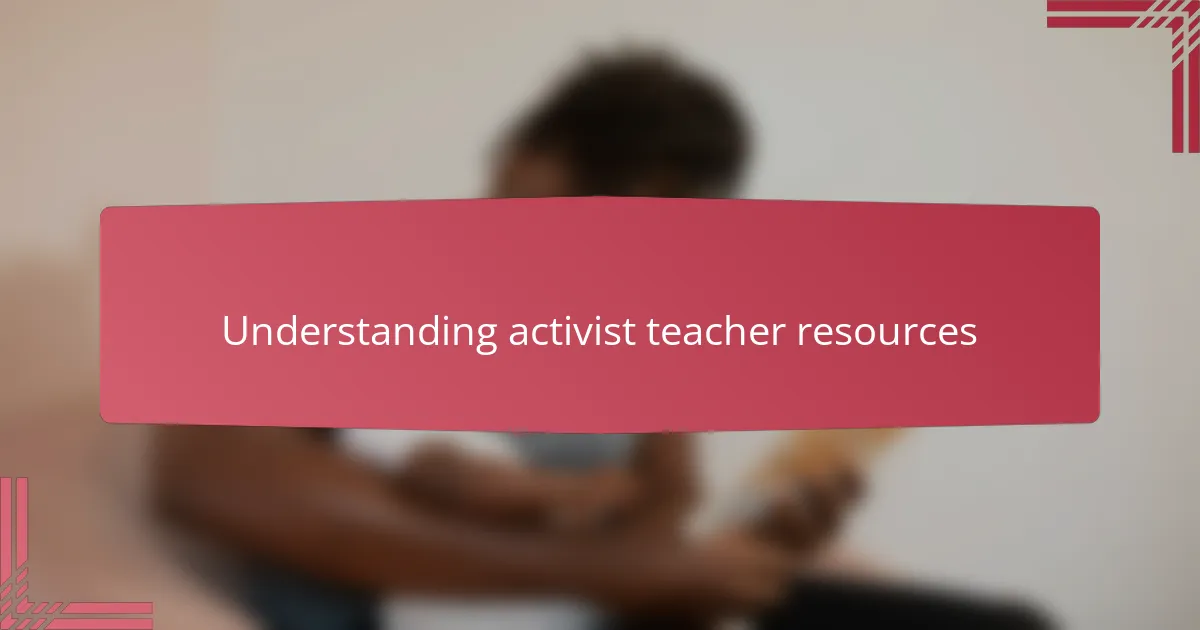
Understanding activist teacher resources
Activist teacher resources aren’t just materials; they’re tools to spark change and empower students to think critically about the world around them. When I first explored these resources, I felt a surge of hope—finally, teaching that aligns with my passion for justice and equity. Have you ever wondered how a simple lesson plan could challenge deep-rooted biases or inspire action in a classroom?
What sets these resources apart is their commitment to authenticity and relevance. They encourage me to go beyond the textbook, inviting real voices and stories into learning spaces. Isn’t it powerful when students see their own experiences reflected and valued in what they study?
Using activist materials also means embracing discomfort and complexity. It’s not always easy, but that’s where growth happens. From my experience, the emotional connection students build with these topics transforms passive learning into active engagement, making education a force for social change.
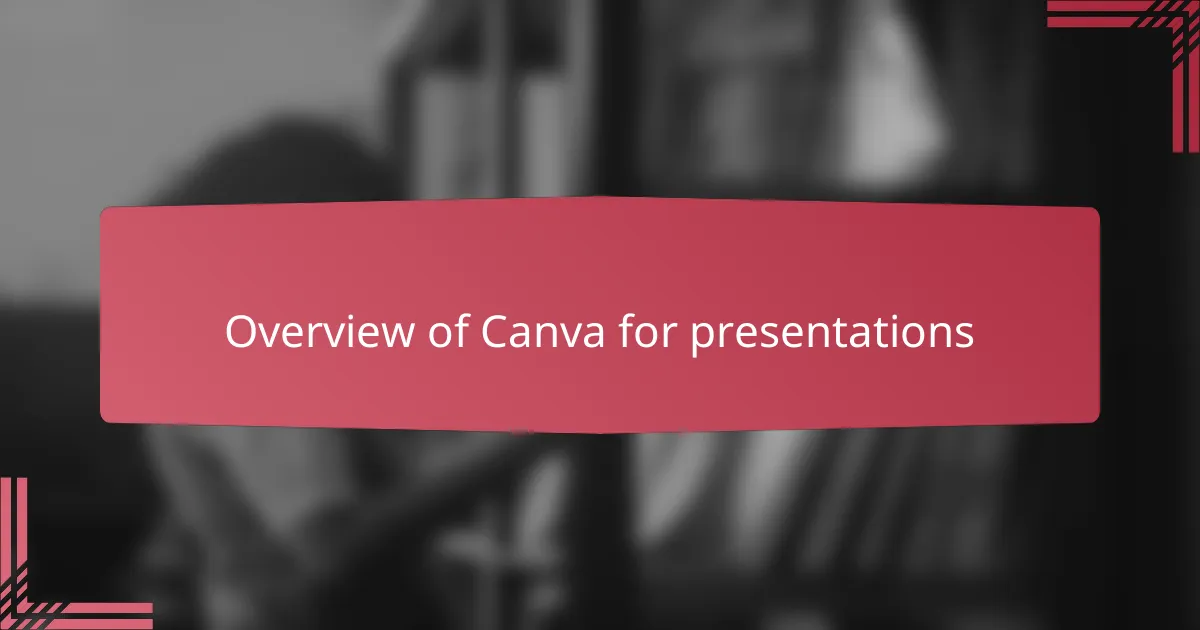
Overview of Canva for presentations
Canva has become my go-to platform when helping students create presentations that really stand out. Its intuitive drag-and-drop design makes it easy for learners—even those without graphic experience—to craft visually engaging slides. Have you ever struggled with boring, text-heavy presentations? Canva helps flip that script by offering countless templates that invite creativity and storytelling.
What I find most impressive is how Canva balances simplicity with powerful features. Beyond just pretty layouts, it allows students to incorporate photos, videos, charts, and even animations seamlessly. This variety encourages students to think more deeply about how they communicate their message, rather than just what they say.
Using Canva feels like handing students a toolbox that sparks confidence and ownership over their work. Watching them experiment with colors, fonts, and images reminds me why presentation matters—not just the content, but how it’s delivered. Don’t you think every student deserves that kind of opportunity to shine?
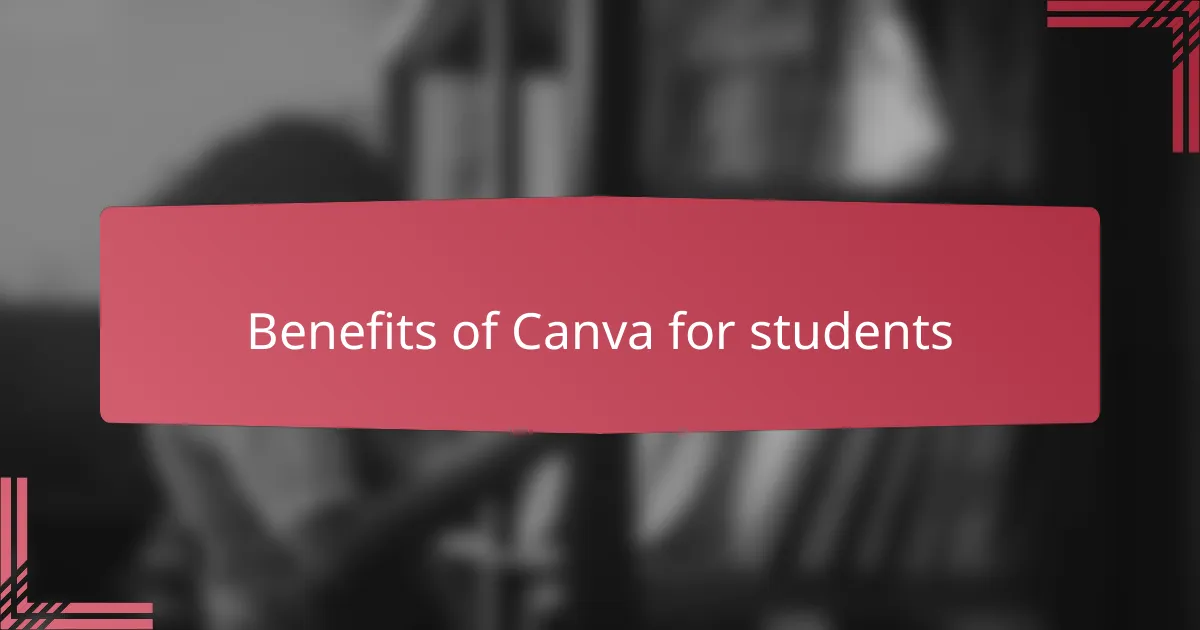
Benefits of Canva for students
One of the biggest benefits I’ve seen is how Canva levels the playing field. Students who might shy away from presentations because they feel they lack design skills suddenly find themselves excited to experiment and express their ideas visually. Isn’t it amazing when a tool can boost confidence so effortlessly?
I also appreciate how Canva encourages creativity without overwhelming students. It strikes a nice balance by offering enough options to make a project unique, yet keeping things simple enough to not get lost in endless choices. From my experience, this has made student work more dynamic and thoughtful, moving beyond just bullet points on a slide.
Lastly, the collaborative features in Canva are a game-changer. I’ve watched groups come together more naturally when they can contribute in real-time, editing and refining their presentations as a team. Doesn’t that kind of shared ownership deepen learning and make the whole process more meaningful?
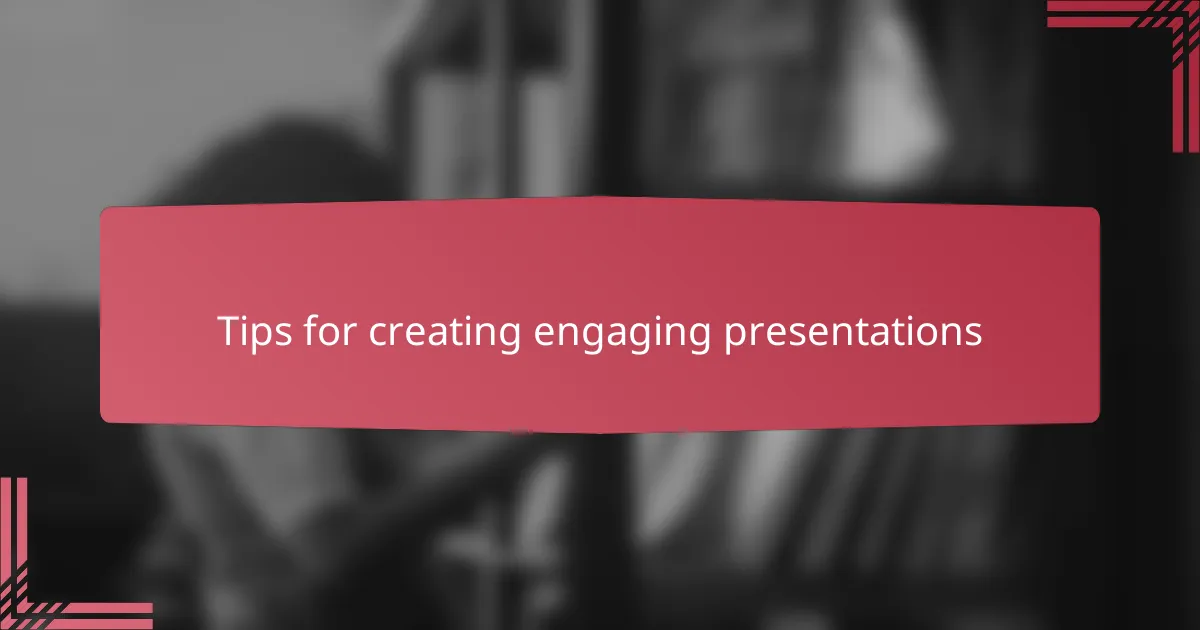
Tips for creating engaging presentations
When I guide students in crafting their presentations, I always stress the importance of clarity. Too often, I see slides overloaded with text—this not only bores the audience but also buries the key message. Have you ever sat through a presentation where you struggled to find the point? Using Canva, I encourage students to let the visuals do some of the talking, pairing concise text with strong images or icons to keep attention alive.
Another tip I swear by is maintaining consistency in design. Early on, I noticed students switching fonts or colors randomly, which made their presentations feel chaotic. Helping them pick a cohesive color palette and font style in Canva transforms their work from messy to professional. It’s a small detail, but it signals respect for the audience and boosts confidence in the presenter.
Finally, I remind students to tell a story, not just report facts. Presentations that flow logically and connect emotionally stick with people longer. When I’ve seen students use Canva’s layout options to create a narrative arc—introducing a challenge, exploring perspectives, and ending with a call to action—it turns their presentations into experiences, not just information dumps. Isn’t that the kind of engagement we want to foster as activist educators?
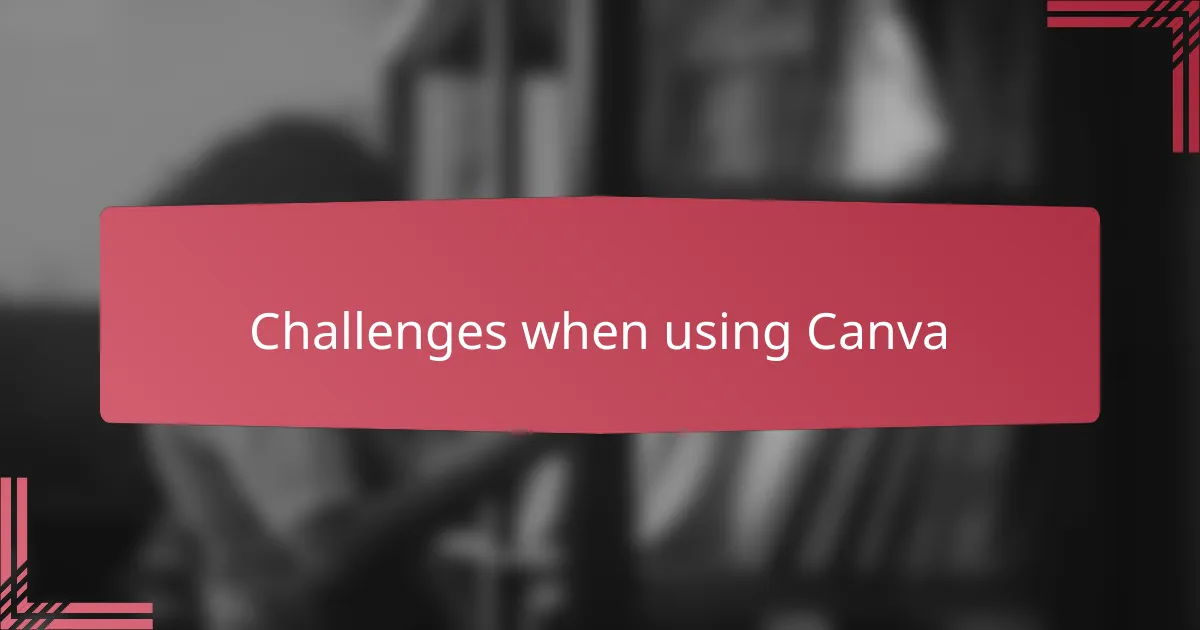
Challenges when using Canva
One challenge I’ve noticed with Canva is that while it’s user-friendly, it can sometimes overwhelm students with its many design options. Have you ever seen someone get stuck staring at dozens of templates, unsure where to start? I’ve had students freeze, not because the task was hard, but because the choices felt endless.
Another hurdle is the reliance on a stable internet connection. In my experience, interruptions during a presentation-building session cause frustration and lost progress, especially in classrooms with spotty Wi-Fi. It’s hard not to empathize when a student’s creativity gets disrupted by technical glitches beyond their control.
I’ve also found that despite Canva’s templates, students occasionally struggle with maintaining a consistent message and style throughout their slides. It’s easy to fall into the trap of mixing too many fonts or colors, which dilutes the impact. How often have you paused a student mid-presentation to talk about design choices that distracted rather than enhanced their point? That’s where guiding them through thoughtful editing becomes crucial.

Personal experiences with Canva
When I first introduced Canva to my students, I was genuinely surprised by how quickly they took to the platform. One student, who usually dreaded presentations, spent hours tweaking colors and layouts because she was excited to express her ideas visually. Have you noticed how giving students the right tools can ignite unexpected enthusiasm? That moment reinforced for me how design can be a powerful motivator.
I also remember a group project where students collaborated on Canva remotely. Watching them share feedback, re-arrange elements, and build their narrative together made me realize how digital tools can foster teamwork in ways I hadn’t fully appreciated before. It wasn’t just about the slides—they were learning to listen and create collectively. Doesn’t that kind of interaction deepen their ownership of the work?
Of course, it’s not always seamless. One time, mid-presentation, a student’s internet cut out, and we lost some edits. Seeing her frustration reminded me that technology isn’t a magic fix—it requires patience and backup plans. But even then, the value Canva brought in helping her develop a polished, confident delivery was undeniable. Have you ever faced those tech hiccups that test your resilience in the classroom?
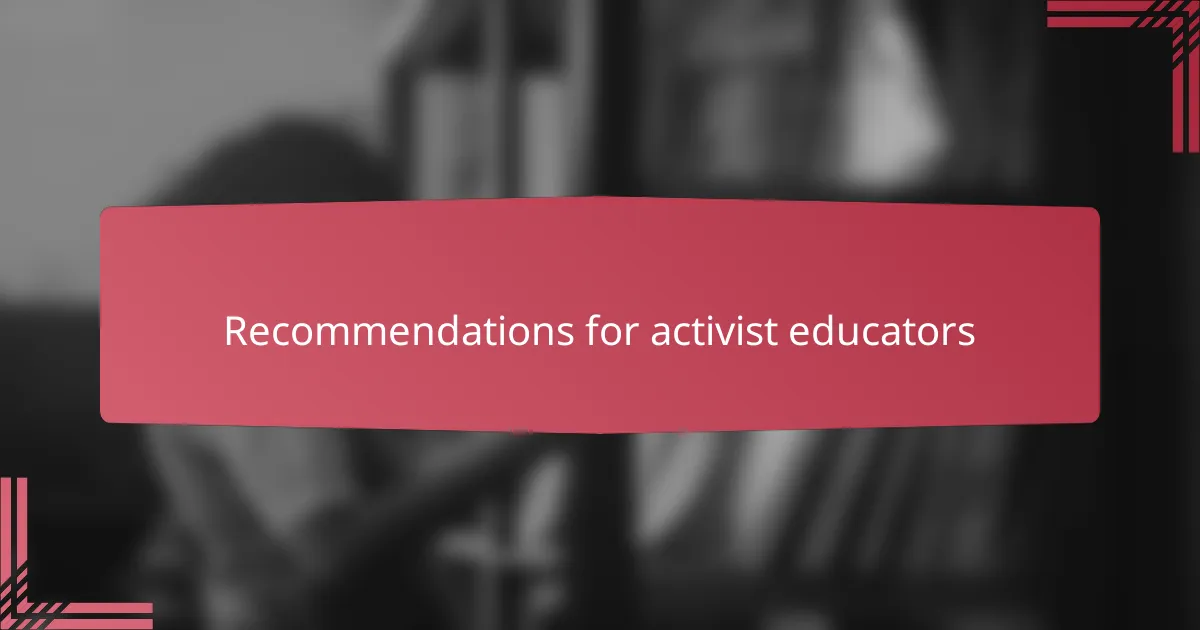
Recommendations for activist educators
For activist educators, I recommend using Canva not just as a design tool but as a platform to amplify student voices and encourage critical reflection. When students visually represent issues they care about, their passion becomes tangible, and that’s where real learning begins. Have you tried guiding students to connect their presentation visuals directly to the social justice topics they’re exploring? From my experience, this makes their work resonate on a deeper level.
It’s also vital to model thoughtful design choices yourself and share the ‘why’ behind them. I’ve found that when I explain how color, layout, or imagery can reinforce a message of equity or resistance, students start to see design as a form of activism—not just decoration. This shift empowers them to be intentional creators. What happens when we treat design as part of the message rather than an afterthought?
Lastly, I encourage activist educators to embrace collaboration features in Canva to foster collective ownership of projects. When students edit and build presentations together, they practice democratic engagement and listen to diverse perspectives in real time. I remember a group that, through this process, transformed their presentation from a simple report into a powerful call to action. Isn’t that the kind of experience worth striving for in activist teaching?