Key takeaways
- Task management tools like Trello enhance clarity and accountability by breaking down projects and visualizing tasks.
- Trello’s customizable boards facilitate collaboration, allowing educators and students to work together effectively on projects.
- Starting with simple boards and utilizing features like checklists and due dates can significantly boost productivity and organization.
- Involving students and colleagues in the Trello workflow fosters a sense of shared ownership and energizes ongoing campaigns.
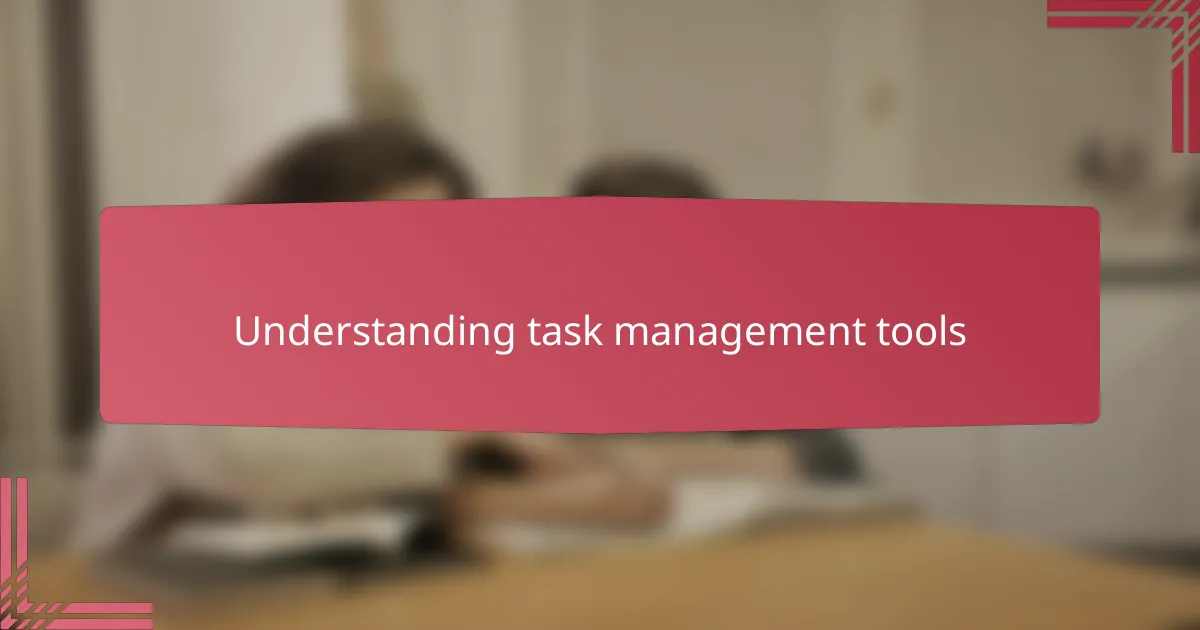
Understanding task management tools
Task management tools serve as the backbone for organizing our workload and priorities, but I often wonder—how many of us truly use them to their full potential? In my experience, these tools are more than just digital to-do lists; they shape how we approach our day-to-day tasks and long-term goals.
When I first started using task management software, it felt overwhelming. There were so many features and options. But over time, I realized that the right tool should simplify my work, not complicate it. Isn’t that what we all want? Clarity and focus amid the chaos.
At their core, task management tools help break down complex projects into manageable steps and track progress. They foster accountability and reduce stress by visualizing what needs to be done next. I find that when a tool aligns with my workflow and mindset, it’s easier to stay motivated and maintain momentum. Have you noticed that too?
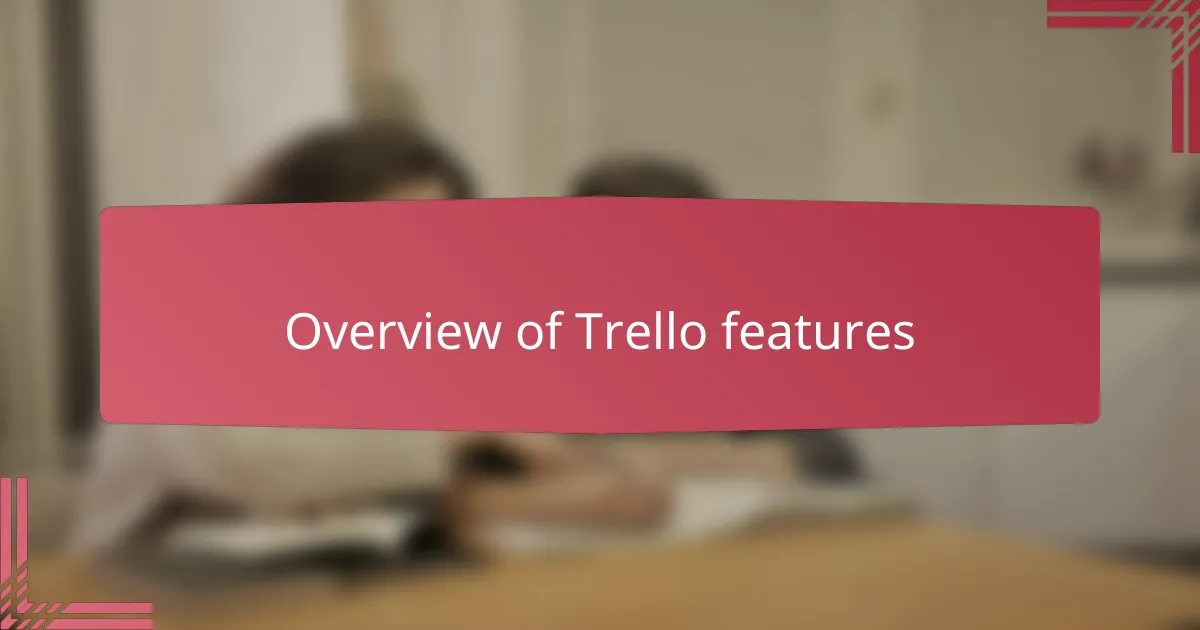
Overview of Trello features
Trello’s core feature is its board-and-card system, which feels almost tangible to me. Each board represents a project, and inside, cards act like individual tasks that you can move around—almost like sticky notes on a wall. This visual layout has helped me see progress in a way that simple lists never did.
One thing I love about Trello is how customizable it is. You can add due dates, checklists, attachments, and labels to each card, which turns a basic task into a comprehensive mini-project. Have you ever felt overwhelmed by details? These features let me break things down without losing sight of the big picture.
But what truly sets Trello apart for me is the collaboration aspect. I’ve worked on activist campaigns using shared boards where everyone can contribute ideas, update tasks, and track deadlines openly. That sense of transparency and teamwork keeps things moving and builds trust—something I think every activist teacher can appreciate.

Benefits of Trello for educators
Trello has genuinely transformed how I manage my teaching tasks. The visual boards make it so easy to prioritize what needs immediate attention versus what can wait. Have you ever been caught juggling too many assignments at once? Trello’s layout helped me untangle that mess and regain control.
I also appreciate how Trello supports collaboration with students and colleagues. When working on activist projects, being able to share boards and see progress in real-time creates a shared sense of purpose. It’s motivating to watch everyone’s contributions come together, isn’t it?
Another benefit I’ve found is how adaptable Trello is to different teaching styles. Whether you prefer detailed checklists or big-picture labels, it molds itself to your workflow instead of forcing you to change how you work. That flexibility has made it less of a burden and more of a helpful companion.

Trello applications in activist teaching
When I first integrated Trello into my activist teaching, it quickly became more than just a task manager; it became a hub for organizing ideas, actions, and outreach efforts. Have you ever struggled to keep track of various campaign steps while juggling lesson plans? Trello’s boards helped me visualize each phase clearly, reducing that nagging feeling of scattered thoughts.
What really struck me was how accessible Trello made collaboration within activist groups. By inviting students and fellow teachers to contribute on shared boards, it fostered a sense of joint ownership and energized our campaigns. I found that seeing everyone’s real-time input sparked more creative solutions than I expected—doesn’t teamwork feel much more powerful this way?
Another aspect I appreciate is how Trello supports reflection and adaptability, key values in activist teaching. After each project, I could easily review what worked by scrolling through completed cards, which encouraged continuous learning and growth. Isn’t it comforting to have a tool that doesn’t just manage tasks but also helps you evolve as an educator and advocate?

Personal experience with Trello
When I first started using Trello, I remember feeling a mix of curiosity and hesitation. Would it really simplify my chaotic task list or just add another layer to the overwhelm? Surprisingly, I found its visual boards gave me a clear sense of direction and made juggling multiple activist projects feel less intimidating.
There was one campaign where deadlines and ideas were flying in all directions. Using Trello, I could see assignments shifting from “to do” to “done” right in front of me. That movement brought a surprisingly satisfying feeling of progress—almost like I was ticking off tasks on a whiteboard in real life.
Have you ever struggled to keep everyone on the same page during a group project? For me, Trello became the digital space where all voices mattered, and no task slipped through the cracks. It created a sense of shared accountability and energized our collaborative efforts in ways I hadn’t expected.

Tips for using Trello effectively
One tip I’ve found invaluable is keeping your Trello boards simple at the start. When I first dived in, I tried to create elaborate systems with dozens of lists and labels, which only overwhelmed me. Have you ever felt stuck looking at a cluttered board? Starting small lets you focus on what truly matters and builds confidence as you go.
Another strategy that really boosted my productivity was using Trello’s checklists within cards. Breaking a larger task into bite-sized steps helped me avoid that “Where do I even start?” feeling. Plus, ticking off those smaller items gave me a real sense of progress. I recommend experimenting with these micro-tasks, especially when managing complex activist projects.
Finally, don’t hesitate to use Trello’s due dates and reminder features. I once missed an important deadline because I didn’t set any alerts, and it taught me the hard way how crucial timely nudges are. Setting clear deadlines not only keeps you accountable but also creates a rhythm that motivates continued action. Have you tried this yet? It might be the nudge your workflow needs.

Recommendations for activist teachers using Trello
When recommending Trello to fellow activist teachers, I always stress the importance of customizing boards to fit your unique projects. Have you noticed how generic setups can feel restrictive? Tailoring lists and cards to reflect your campaign stages or lesson themes makes the tool feel like it was built just for you—and that kind of ownership fuels commitment.
Another piece of advice I swear by is setting clear priorities within each board. Activist work can be so unpredictable, so having a visual hierarchy of what needs immediate attention versus what’s a longer-term goal keeps me from feeling overwhelmed. Do you ever find yourself jumping between urgent tasks without making real progress? Prioritizing in Trello helped me break that cycle.
Lastly, don’t underestimate the power of involving your students and colleagues directly on Trello boards. When everyone can add, comment, and update tasks, it transforms checklist management into a dynamic conversation—and that kind of collaboration makes campaigns more inclusive and energizing. Have you tried opening up your workflows this way? In my experience, it’s a game-changer for shared accountability.