Key takeaways
- G Suite for Education enhances collaboration and organization, allowing real-time interaction between students and teachers.
- Essential tools like Google Classroom, Docs, and Drive simplify lesson management and improve student engagement.
- Integrating G Suite with activist teaching empowers students to voice their ideas and participate in meaningful discussions.
- Challenges include reliance on internet connectivity, a learning curve for users, and concerns about data privacy.
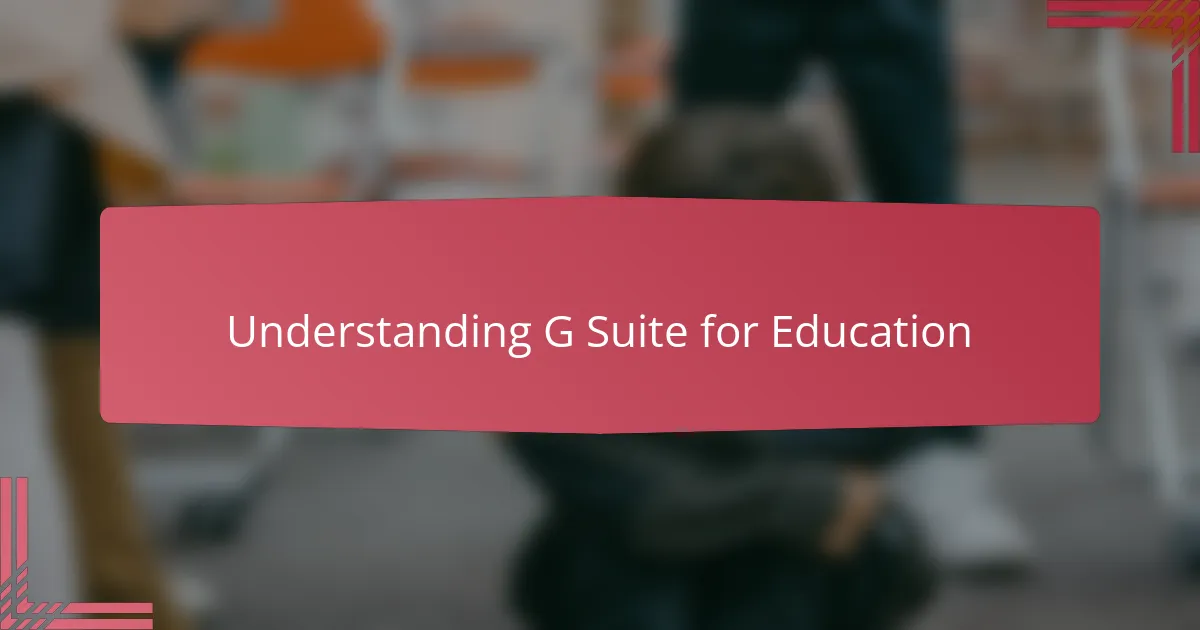
Understanding G Suite for Education
G Suite for Education is essentially a collection of Google tools tailored specifically for schools. From my experience, tools like Google Docs, Drive, and Classroom have transformed the way I organize lessons and communicate with students. Have you ever felt overwhelmed juggling multiple platforms? G Suite simplifies that by keeping everything in one place.
What strikes me most is how accessible it is—students and teachers can collaborate in real time, no matter where they are. I remember a time when a student submitted a project late due to internet issues, but thanks to Google Drive’s offline mode, they could finish the work without stress. It’s those little features that make a big emotional difference in education.
Do you wonder how technology can genuinely foster learning without creating distractions? For me, G Suite strikes a balance. It’s not just a set of apps, but a digital workspace that encourages participation and creativity, which is why I keep recommending it to my fellow educators.
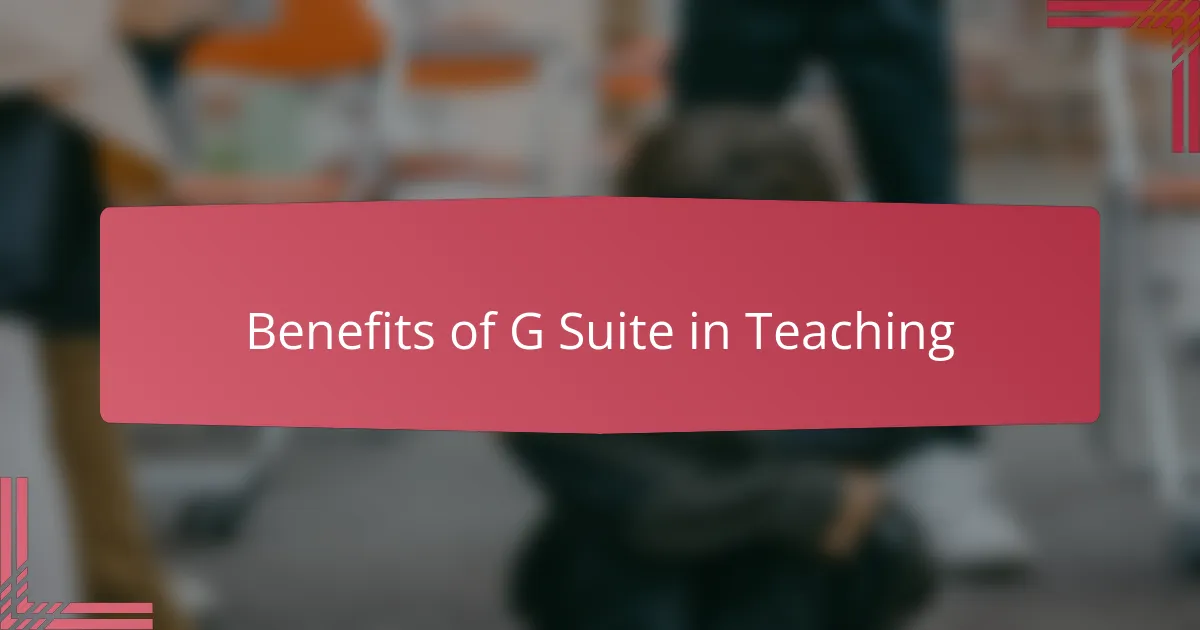
Benefits of G Suite in Teaching
One of the biggest benefits I’ve found with G Suite is how it promotes real-time collaboration. Have you ever watched students brainstorm together on a Google Doc, each adding ideas simultaneously? There’s something energizing about seeing creativity unfold live—it turns learning into a shared adventure, not just a solitary task.
Another thing I appreciate is the seamless organization G Suite offers. Instead of digging through emails or lost files, everything—from lesson plans to student submissions—is neatly stored and easily searchable. This not only saves time but also reduces my daily stress, letting me focus more on teaching and less on managing paperwork.
Have you ever struggled with reaching every student equally? G Suite helps level the playing field by providing accessible tools for diverse learning styles and needs. When I see quieter students confidently contribute through Google Classroom discussions, it reminds me why embracing such technology truly matters in education.
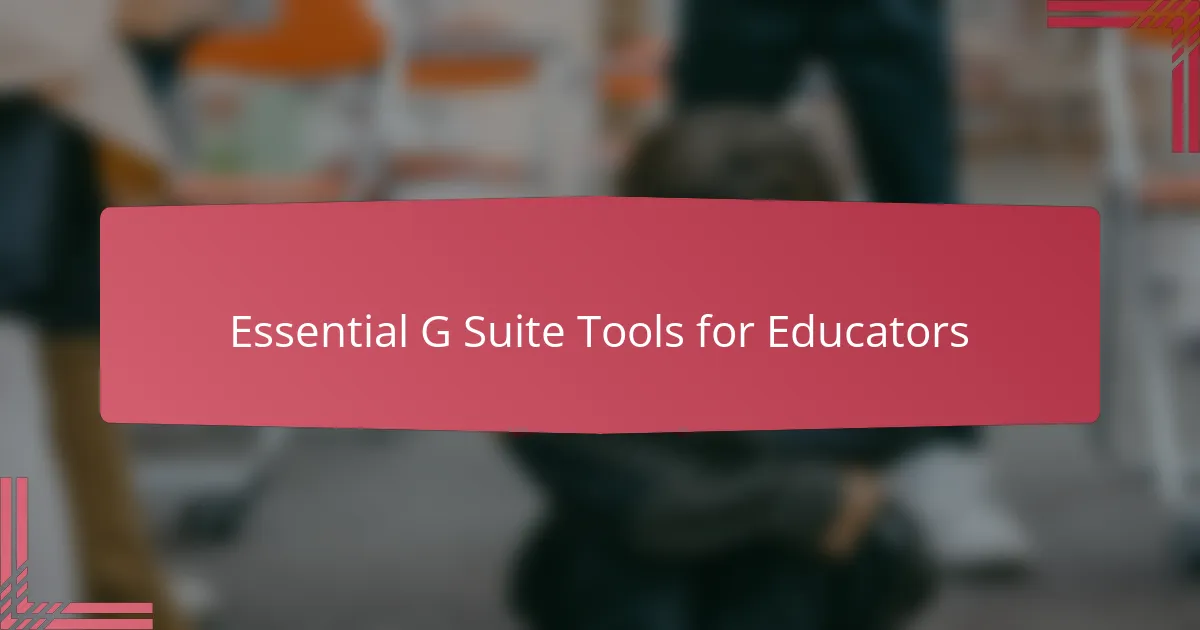
Essential G Suite Tools for Educators
If I had to pick just a few G Suite tools that every educator should know, Google Classroom tops my list. It acts as a virtual hub where assignments, announcements, and feedback all come together seamlessly. I remember one hectic week when Classroom saved me hours of email back-and-forth by organizing everything in one accessible stream.
Then there’s Google Docs, which, in my experience, goes beyond being just a word processor. Watching students comment and suggest edits live has changed the way I facilitate peer reviews. Doesn’t it feel more meaningful when feedback happens instantly, sparking immediate reflection and improvement?
Finally, I can’t overlook Google Drive’s role as my digital filing cabinet. It’s reassuring knowing all my lesson materials are securely stored and searchable from any device. Have you ever scrambled looking for a worksheet right before class? That’s a stress I’ve all but eliminated thanks to Drive.
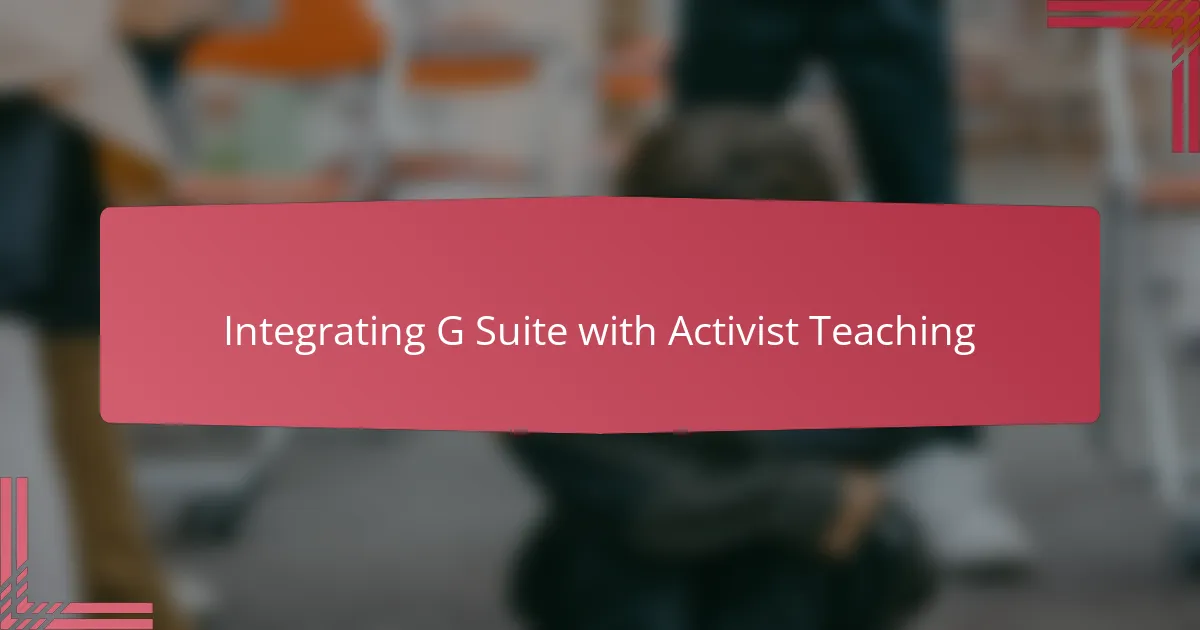
Integrating G Suite with Activist Teaching
Integrating G Suite with activist teaching has, for me, opened up new ways to amplify student voices. When students use shared Google Docs to co-author manifestos or action plans, I notice how empowered they feel to collaborate on causes they care about. Have you ever witnessed a group of students transform their ideas into a collective digital call for change? It’s a moment that makes activism tangible and immediate.
I also appreciate how G Suite’s tools facilitate critical dialogues beyond the classroom walls. Using Google Classroom to host discussions on social justice topics creates a safe space where every student can contribute thoughtfully, even the quieter ones. This platform helps me nurture inclusive conversations where diverse perspectives shape our learning community.
Finally, the ability to organize and share resources instantly has been a game-changer for coordinating activist projects. Google Drive lets me compile readings, action steps, and multimedia in one accessible place for students to reference anytime. It’s a practical way to keep everyone connected and motivated—because activism thrives when information is shared freely and efficiently.
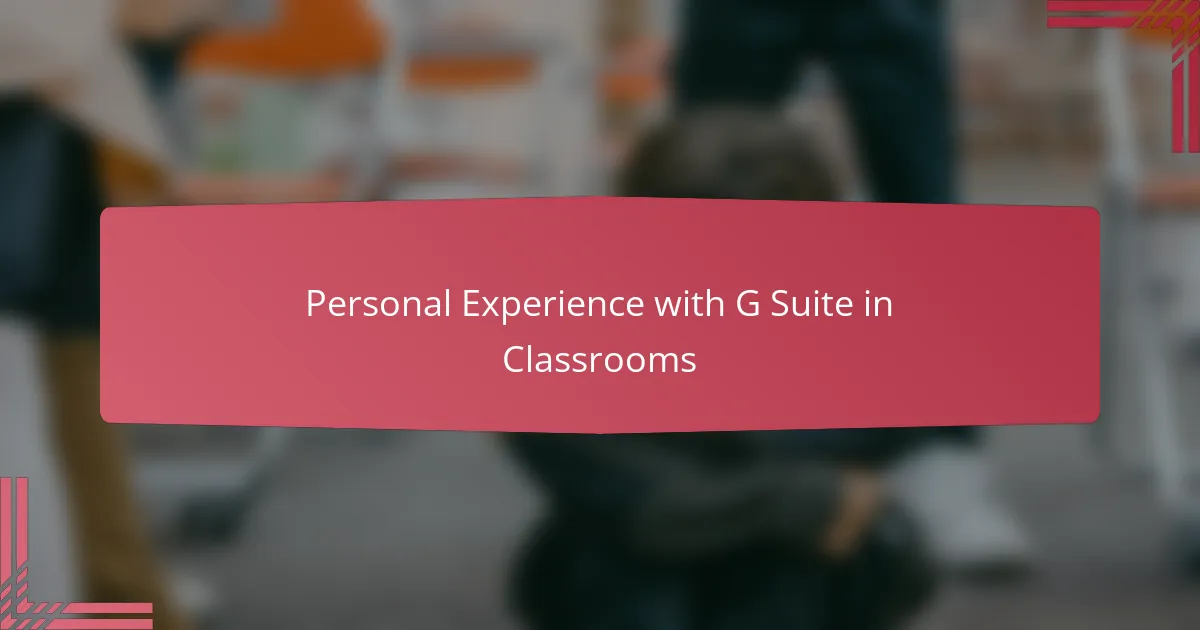
Personal Experience with G Suite in Classrooms
In my classroom, G Suite quickly became more than just a set of tools; it turned into a trusted partner. I recall a day when a sudden snowstorm forced school closures, yet students continued working on group projects through Google Docs. That experience showed me how G Suite bridges gaps and keeps learning alive, no matter the circumstances.
Sometimes, I catch myself marveling at how Google Classroom quietly changes classroom dynamics. One shy student, who rarely spoke up, started sharing thoughtful insights in online discussions. Have you ever seen technology help a student find their voice? It’s moments like these that remind me why these tools matter profoundly.
Of course, there have been challenges too—occasional tech glitches or students struggling with connectivity. But even those moments became learning opportunities about resilience and adaptability. Looking back, I appreciate how G Suite has gently pushed both me and my students toward more flexible and creative ways of engaging with education.
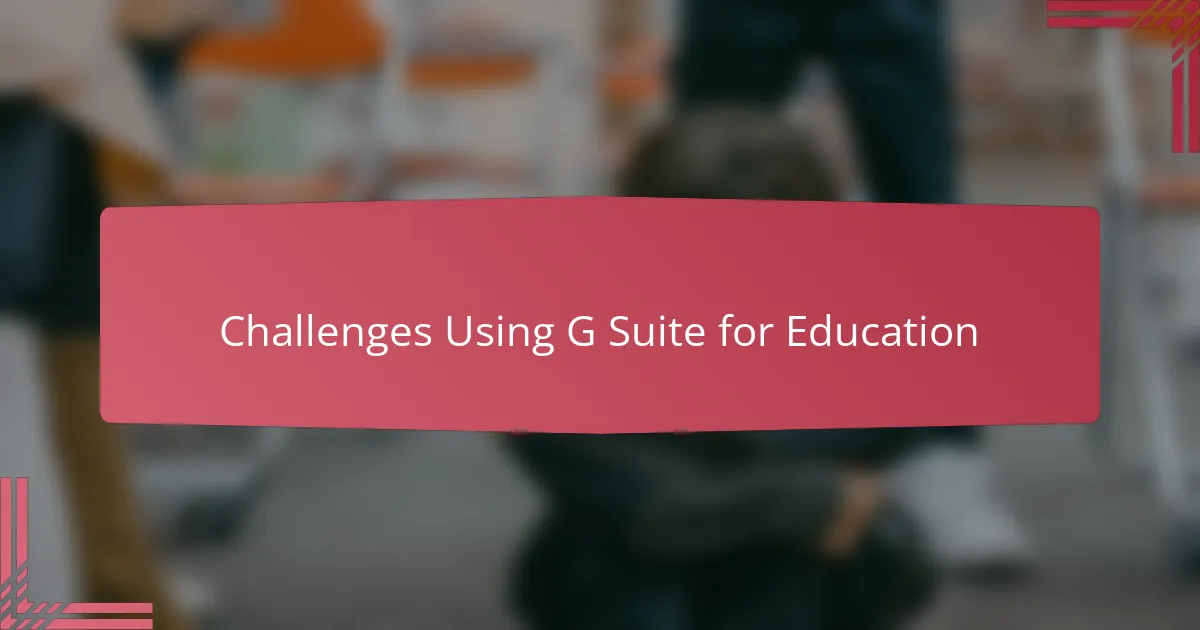
Challenges Using G Suite for Education
Sometimes, I find the reliance on stable internet connection to be a real stumbling block with G Suite. Have you ever had a lesson stall because a student couldn’t connect or lost their work midway? It’s frustrating when technology meant to simplify ends up causing interruptions, especially in under-resourced areas.
Another hurdle I’ve encountered is the learning curve—getting every student and even some colleagues comfortable navigating the platform isn’t always straightforward. I’ve spent hours troubleshooting or guiding students through features, which sometimes takes time away from actual teaching. Doesn’t that make you wonder if the tech is always worth the effort upfront?
Privacy concerns also linger in my mind. While Google promises data security, I sometimes worry about how much information is stored and who ultimately has access. It raises important questions for me about balancing convenience with protecting our students’ rights in a digital age.