Key takeaways
- Activist teacher resources empower educators to engage students in critical conversations about social change and justice.
- The Nearpod platform enhances lesson interactivity through real-time feedback, videos, and collaborative tools, catering to diverse learning styles.
- Setting up lessons on Nearpod is intuitive, allowing for customization that aligns with activist teaching goals and fosters meaningful discussions.
- Challenges with technology can be mitigated through preparation and offering offline alternatives, ensuring inclusive access for all students.
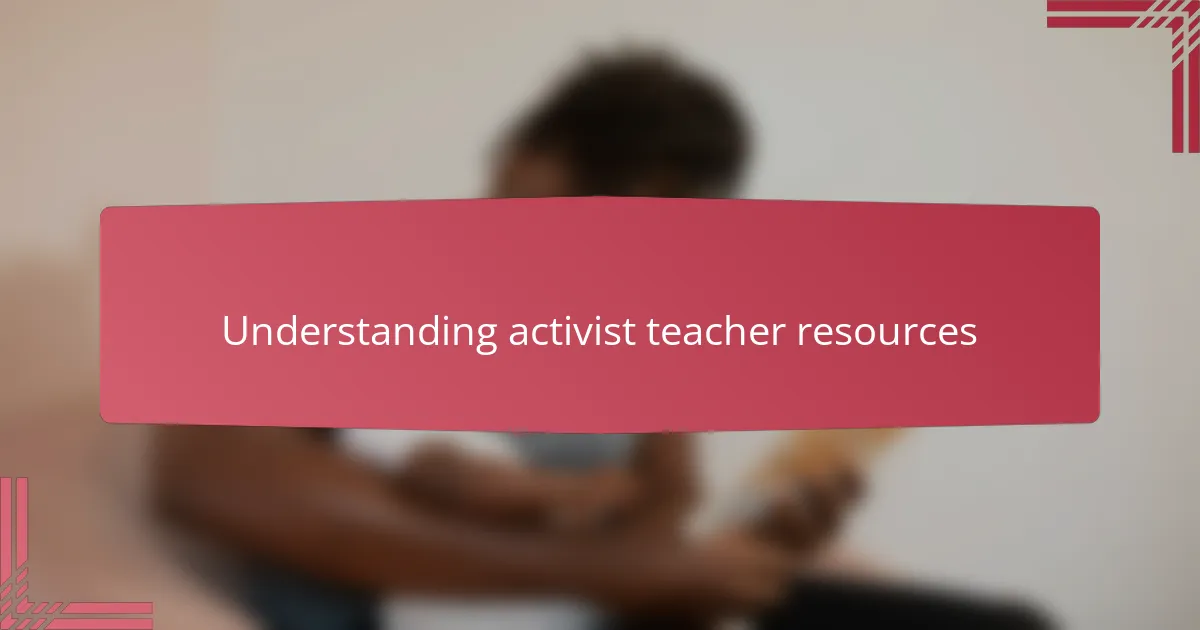
Understanding activist teacher resources
Activist teacher resources are more than just tools—they are a bridge connecting education with social change. When I first explored these resources, I realized they empower educators to challenge the status quo and inspire critical thinking in students. Have you ever considered how the materials you use in class could spark conversations about justice and equity?
For me, using activist teacher resources sparked a sense of purpose that went beyond lesson planning. These materials often bring in voices and perspectives that classrooms sorely need, making lessons feel alive and urgent. It’s hard not to feel motivated when you see students engage deeply because the content resonates with real-world struggles and hopes.
Isn’t it amazing how resources with an activist edge invite both teachers and students to question, reflect, and act? They transform the classroom from a passive learning space into a dynamic forum for dialogue and empowerment. That shift, I believe, is the heart of what being an activist educator is all about.
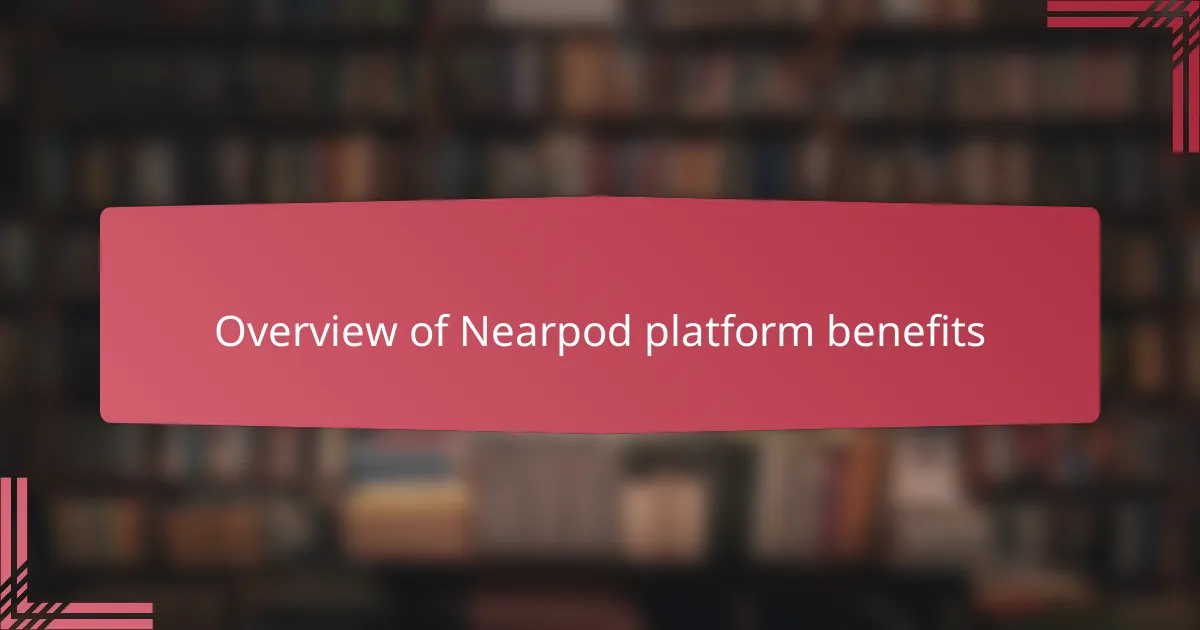
Overview of Nearpod platform benefits
Nearpod stood out to me because it effortlessly turns ordinary lessons into interactive experiences. Its features like real-time quizzes, polls, and collaborative boards immediately grabbed my attention—I could see how these tools would keep students actively involved rather than just passively listening.
One thing I especially appreciated was how Nearpod allowed me to monitor student understanding as the lesson unfolded. This instant feedback made me feel more connected to my class, almost like I was reading the room, even through a screen. Have you ever wished you could catch those “aha” moments right as they happen? Nearpod made that possible in a way I hadn’t expected.
Beyond engagement, Nearpod supports diverse learning styles with its mix of videos, slides, and interactive questions. I noticed my students who usually struggle with traditional lectures seemed more motivated and confident. It’s like the platform respected each learner’s pace and preferred mode of interaction, creating a more inclusive classroom vibe that I truly value.
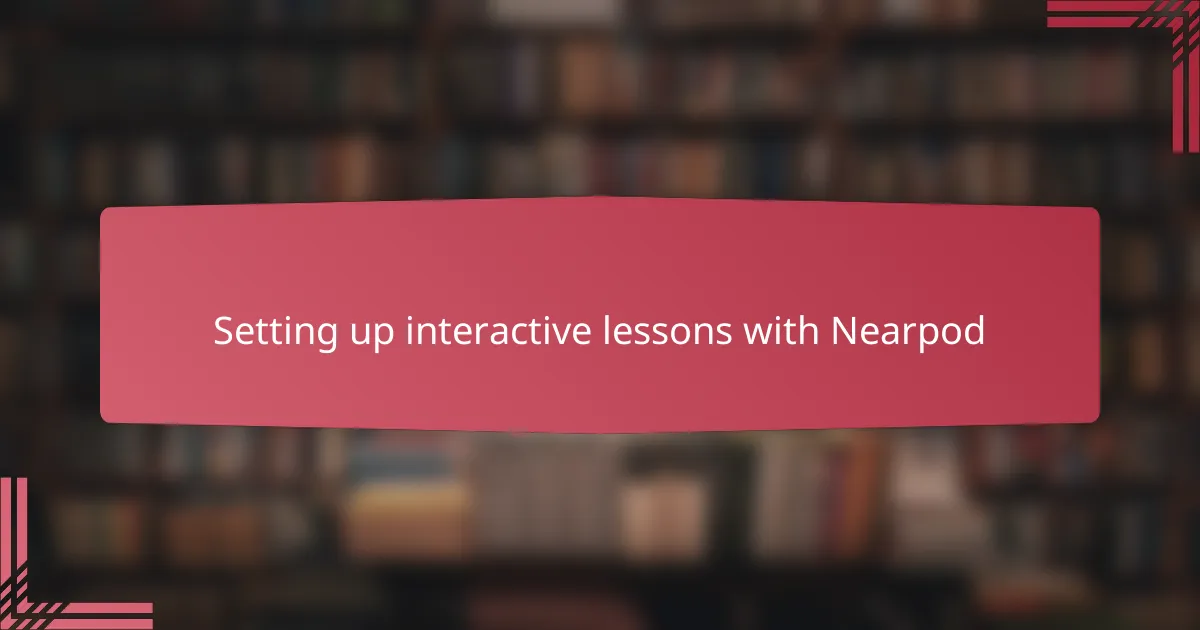
Setting up interactive lessons with Nearpod
Setting up interactive lessons with Nearpod felt surprisingly intuitive from the start. I remember opening the platform and being greeted by a library full of ready-made lessons, but I quickly realized how easy it was to customize them to fit my activist teaching goals. Have you ever found yourself overwhelmed by tech tools that promise much but deliver little? Nearpod wasn’t one of those—it actually made the setup process feel manageable and even enjoyable.
What I found particularly helpful was the drag-and-drop interface that let me add quizzes, polls, and open-ended questions exactly where I wanted them in the lesson. This flexibility meant I could build in moments for reflection or challenge assumptions right when the content was freshest. It wasn’t just about adding bells and whistles; it was about crafting a meaningful flow that echoed my commitment to critical thinking and social justice.
Using Nearpod also gave me the chance to preview lessons from a student’s perspective before launching them live. This step made a huge difference in understanding how the interactive elements would play out. Have you ever wished you could see your lesson exactly as your students will? That perspective helped me refine the pacing and ensure everyone would be able to participate fully, making the lesson feel truly interactive rather than just a presentation with questions sprinkled in.
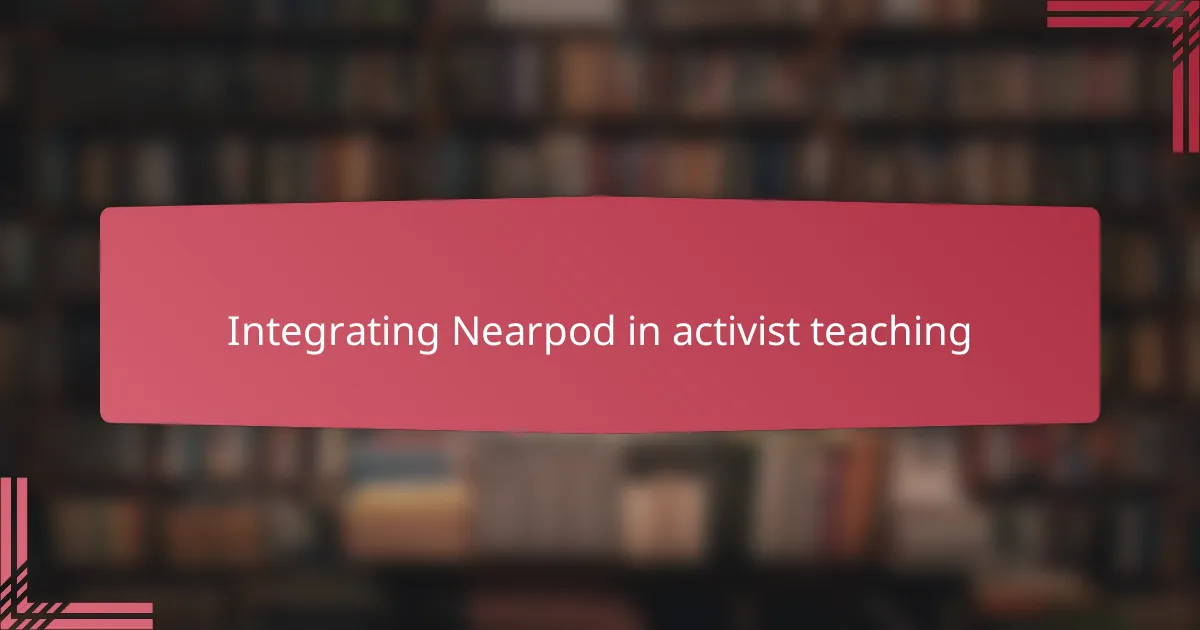
Integrating Nearpod in activist teaching
Integrating Nearpod into activist teaching felt like unlocking a new way to bring difficult conversations into the classroom. I remember designing a lesson where students could respond anonymously to sensitive questions about social justice, which opened up honest dialogue without fear of judgment. Have you ever struggled to create a safe space for students to share their true thoughts? Nearpod’s interactive tools helped me create that environment in real time.
What surprised me most was how seamlessly Nearpod allowed me to weave in activist content with interactive check-ins and polls that pushed students to reflect deeply. Instead of lectures that risk feeling distant, the platform made critical issues feel immediate and personal for each learner. This dynamic made it easier for me to keep the focus on real-world impact rather than just theory, which is exactly what activist teaching strives for.
I also noticed that Nearpod’s collaborative features encouraged peer-to-peer learning around activism topics, which was powerful. Students could build on each other’s ideas during group activities, making the lessons feel like collective action rather than solo assignments. Isn’t that the essence of activism—coming together to learn and grow as a community? For me, this integration transformed teaching into a shared journey toward awareness and change.
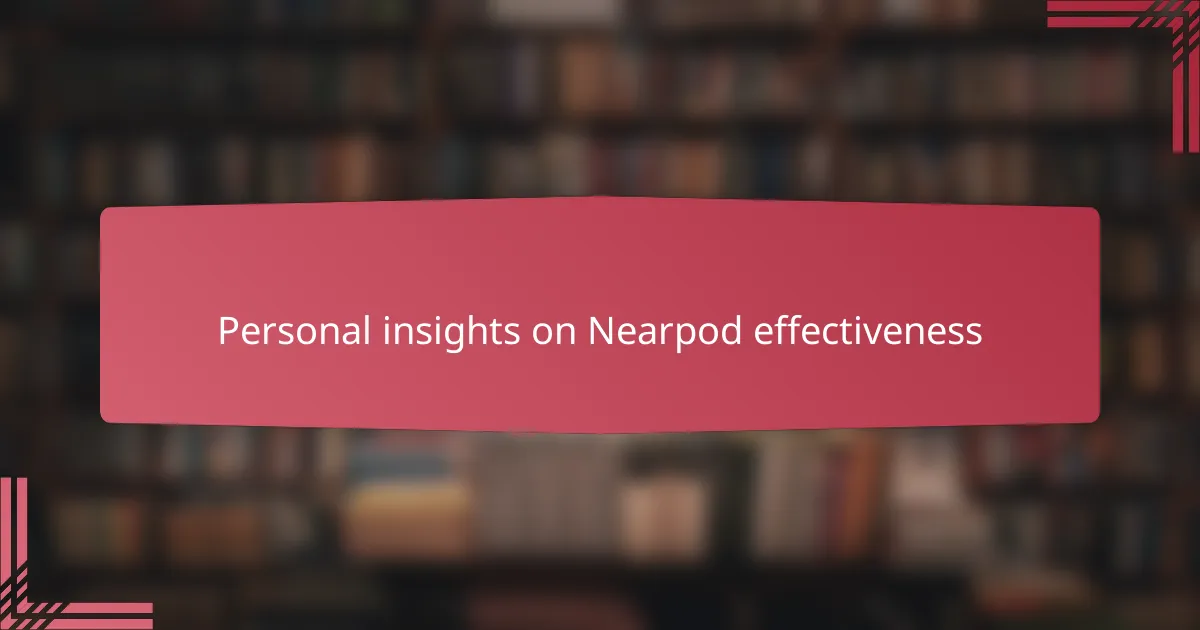
Personal insights on Nearpod effectiveness
What stood out to me most about Nearpod’s effectiveness was how naturally it fostered genuine engagement. I often saw students light up when they realized their voices mattered in real time, which made me rethink what “participation” really means in an activist classroom. Have you ever felt that spark when students move beyond surface answers and dive into meaningful dialogue? Nearpod created that space consistently for me.
From my experience, the immediate feedback loop Nearpod offers isn’t just a convenience—it’s a game changer. It felt empowering to adjust my approach on the fly, responding to insights shared through polls or quizzes. This made the lesson feel alive and responsive, not pre-recorded or scripted, and I found that students appreciated this dynamic too.
I also noticed how the platform helped me balance structure and spontaneity. While I planned lessons carefully, Nearpod’s interactive elements invited unexpected moments of curiosity and challenge from students. Those moments often led to the richest discussions, reminding me why flexibility is essential when teaching about social justice issues. Isn’t learning most powerful when it flows naturally from students’ own questions and reflections?
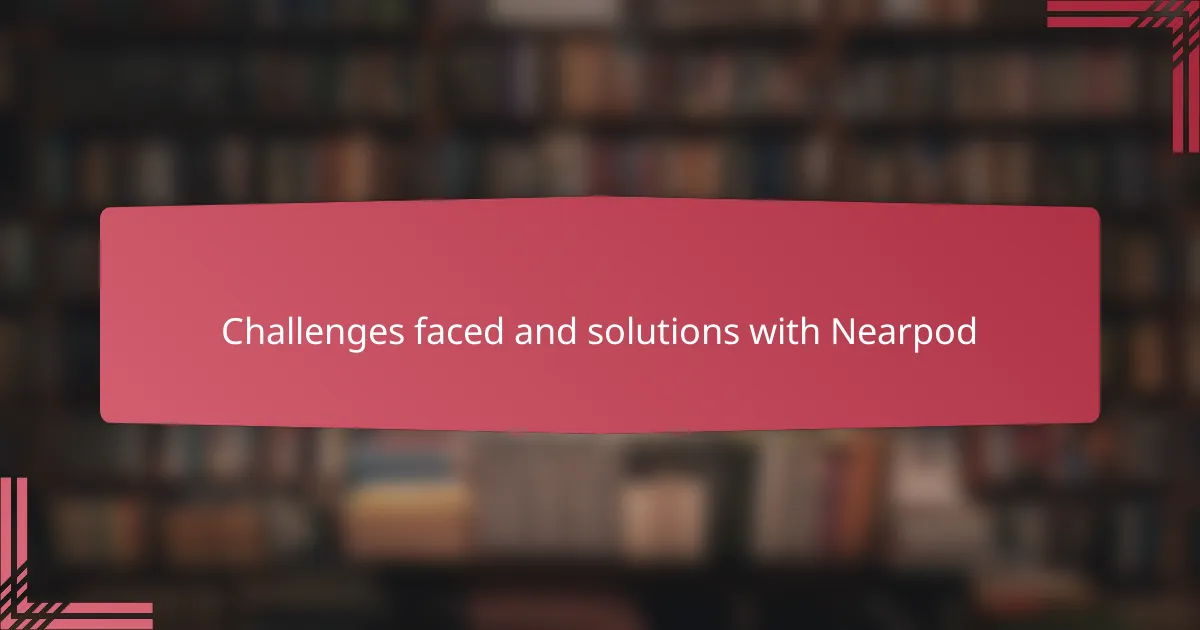
Challenges faced and solutions with Nearpod
One challenge I encountered with Nearpod was occasional technical glitches, like lag during live sessions, which disrupted the flow of discussion. It was frustrating at first, especially when student engagement hinged on smooth interaction. However, I found that preparing backup activities and encouraging students to refresh their browsers helped minimize downtime and keep the momentum alive.
Sometimes I noticed the platform’s range of features could feel overwhelming when trying to design lessons that stayed focused on activist goals. I remember pausing to reevaluate which interactive elements truly added value rather than just filling space. Choosing a few targeted tools—like open-ended questions and polls—kept the lesson meaningful without overwhelming students or myself.
Have you ever struggled with uneven student access to devices or reliable internet during Nearpod lessons? That was another hurdle I faced. To address this, I supplemented Nearpod activities with offline options and flexible deadlines, ensuring every student could participate fully despite technical constraints. Balancing technology and accessibility became a vital part of making Nearpod a truly inclusive resource.