Key takeaways
- Understanding Zoom’s features, such as breakout rooms and polls, enhances participant engagement and fosters meaningful discussions.
- Effective preparation, including clear agendas and technical checks, significantly impacts the flow and success of virtual sessions.
- Creating a safe space for participants to share, along with setting clear guidelines, helps in facilitating open and respectful dialogues.
- Flexibility during discussions is crucial; allowing organic conversations can lead to unexpected insights and breakthroughs.
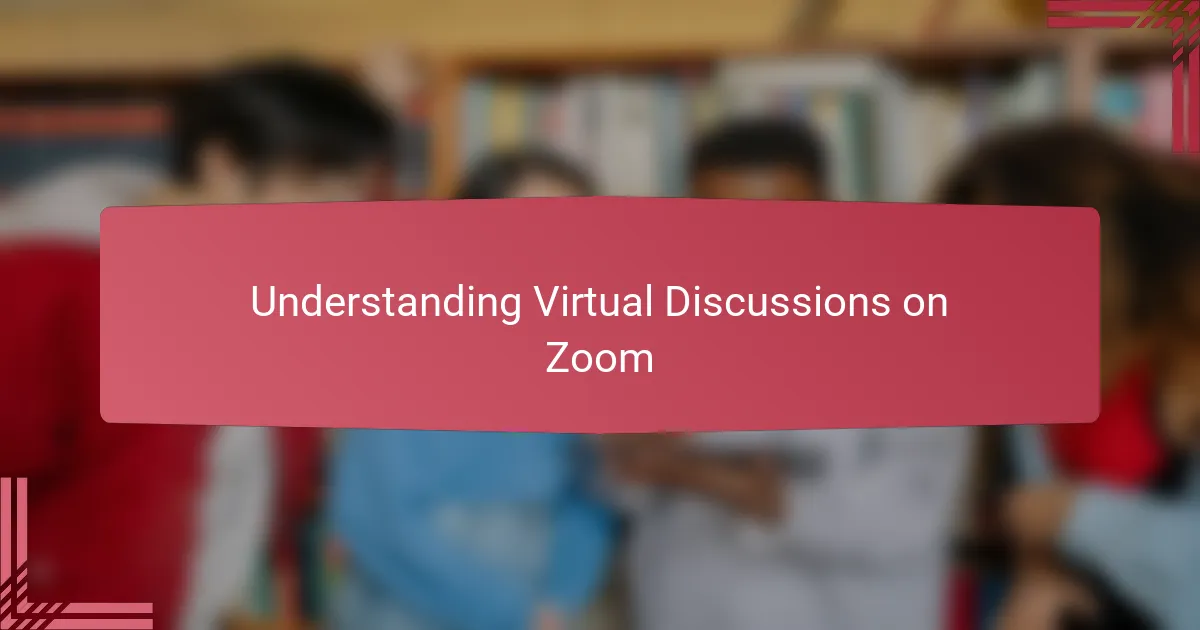
Understanding Virtual Discussions on Zoom
Virtual discussions on Zoom feel like a unique blend of technology and human connection. I often find myself wondering how a screen can both bring us closer and sometimes create distance. Yet, in my experience, understanding the platform is the first step to turning those digital meetings into meaningful conversations.
One thing I learned quickly is that Zoom’s features—like breakout rooms and chat—aren’t just tools; they shape how participants engage. Have you noticed how a well-timed breakout session can spark deeper dialogue? From my perspective, these elements give facilitators a way to simulate the organic flow of in-person discussions, but with their own digital quirks.
Adapting to the virtual environment means recognizing the subtle cues that Zoom offers instead of physical body language. I remember moments when a quick glance at the participant gallery or the chat messages revealed more than spoken words ever could. This shift requires us to be more attentive and intentional, making every interaction count in ways I hadn’t anticipated.

Key Features for Activist Teachers
When I first started hosting virtual discussions on Zoom as an activist teacher, the ability to mute and unmute participants was a game changer. It gave me control without shutting down dialogue, helping me balance passionate voices and moments of reflection. Have you ever struggled to manage a large group’s energy? That simple feature helped me navigate those dynamics with more ease than I expected.
Sharing screens and using polls became essential in keeping participants engaged and on the same page. I found that visuals made abstract ideas more concrete, sparking richer conversations. There were times when polling quick opinions gave us a fresh direction, right in the middle of a heated debate.
Breakout rooms, though, were the real magic for me. Splitting attendees into smaller groups created safe spaces where quieter voices found confidence to speak up. It reminded me how critical it is to create those intimate settings, even online, to nurture genuine connection and collective learning. Have you noticed how those smaller groups often lead to the most honest and deep discussions? I certainly have.
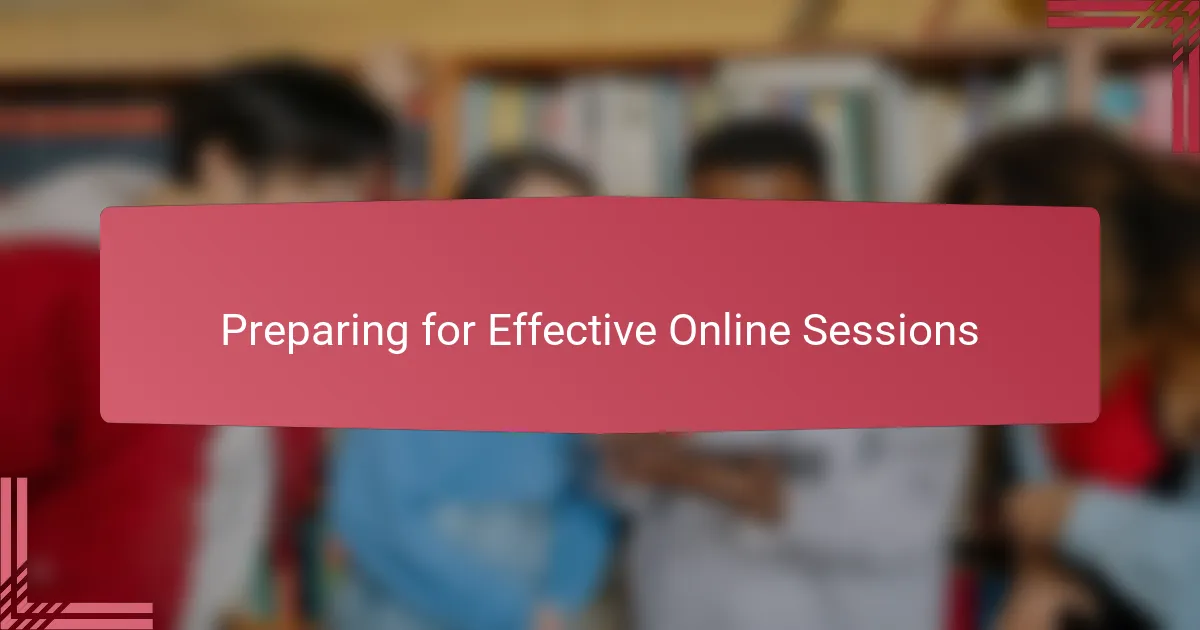
Preparing for Effective Online Sessions
Preparing for effective online sessions means more than just setting a date and sending out a link. I’ve found that investing time upfront to plan the flow and anticipate challenges transforms the whole experience. For example, I once started without a clear agenda and immediately felt the conversation drift—nothing pulls you out of the moment faster than confusion.
Choosing the right time and considering participants’ time zones can be surprisingly impactful. When I overlooked this early on, attendance dropped, and some voices went unheard. Have you ever wondered why enthusiasm wanes in virtual meetings? Timing and accessibility often play a bigger role than we realize.
Technical prep is another piece I can’t overstate. Testing my audio, internet speed, and screen-sharing tools before going live saved me from awkward silences and fumbling moments. I remember one session where a quick tech check prevented a full-scale meltdown; it was one of those behind-the-scenes victories that made the dialogue feel smooth and professional.

Managing Participant Engagement
Keeping participants engaged on Zoom can feel like juggling invisible balls sometimes. Early on, I noticed that calling on people by name or inviting quieter attendees specifically made a big difference. It’s amazing how a simple prompt can spark someone’s voice who might otherwise stay silent.
I’ve come to rely heavily on interactive features like polls and the chat box to break up the rhythm. When I asked a quick poll question in one discussion, the energy instantly shifted—it was like flipping a switch from passive listening to active involvement. Do you ever feel the room going flat? Those little nudges helped me pull everyone back into the flow.
Still, managing engagement means being present to the moment and reading the subtle cues Zoom offers—a thoughtful pause, a raised hand icon, or even a message in chat. Once, during a tense conversation, I noticed a participant’s hesitant comment in chat and invited them to expand; the insight they shared ended up being a turning point. That’s when I realized engagement isn’t just about speaking up but about creating the space for meaningful contribution.
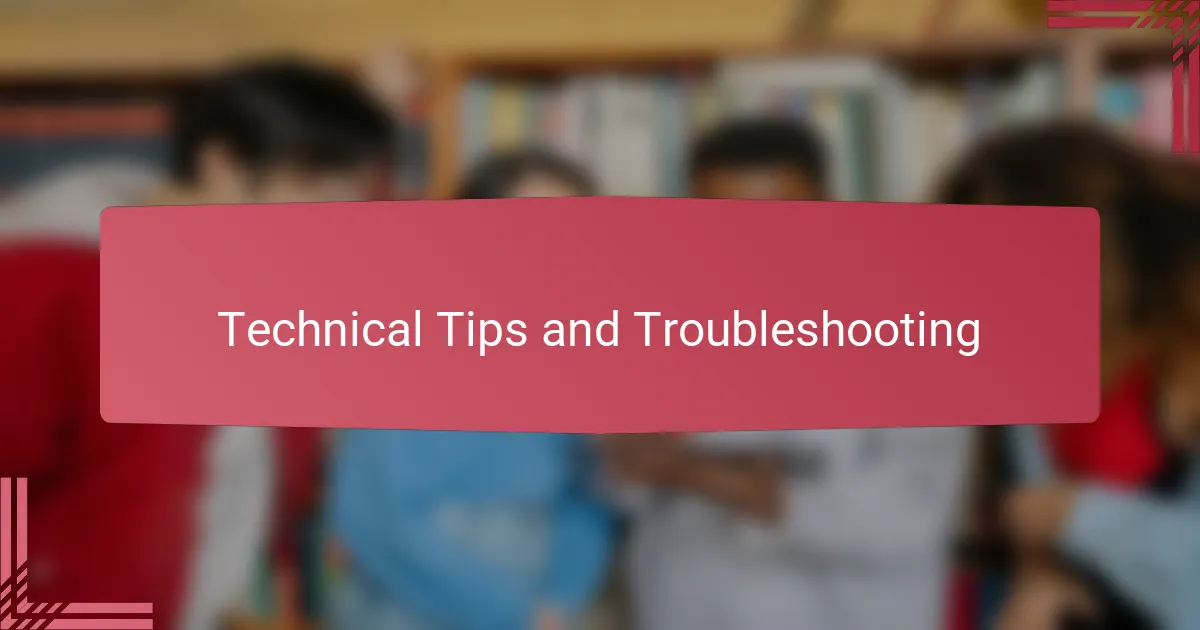
Technical Tips and Troubleshooting
One technical tip that saved me countless times was to have a backup device ready—whether it’s a phone or tablet logged into the same Zoom meeting. I remember once my laptop froze mid-discussion, and switching seamlessly to my phone kept the session going without a hitch. Have you ever experienced that sudden panic when technology betrays you? Preparing for glitches ahead of time eased that anxiety.
Troubleshooting audio issues is another challenge I often face. Early on, I learned to ask participants to check their mute buttons and audio settings before speaking. It’s surprising how many times a simple “Is your mic on?” question prevents awkward silences. Paying attention to these small details made the conversation flow smoother and helped me stay focused on the discussion, not the tech.
Sometimes screen sharing just refuses to cooperate. When this happened recently, I quickly guided participants through a restart of the Zoom app, which resolved the glitches without breaking the momentum. That moment reminded me how important it is to stay calm and patient—your composure can calm the whole room. Have you noticed how your attitude influences the group’s energy, even through a technical snag? I certainly have.

Sharing Personal Hosting Experiences
When I first started hosting virtual discussions on Zoom, I was surprised by how much vulnerability it brought out in me. I remember feeling uncertain if my facilitation was connecting through the screen, but noticing participants lean in or nod—even virtually—gave me quiet moments of reassurance. Have you ever caught yourself searching for those small gestures that say, “Yes, I’m here with you”?
There was one session where I shared a personal story to break the ice, and suddenly the tone shifted—it became warmer, more open. That taught me how much authenticity matters, even when you’re miles apart. It made me realize that hosting isn’t just about managing a platform; it’s about creating a space where people feel safe enough to show up fully.
Sometimes, despite my best preparations, discussions take unexpected turns. I recall a heated exchange that I struggled to guide without shutting down voices. It was humbling but also deeply instructive, reminding me that hosting virtual dialogues is as much about patience and humility as it is about control and planning. Have you experienced moments like that that changed your approach? I know I have—and they’re valuable lessons.

Lessons Learned and Best Practices
One lesson that stuck with me early on was the importance of setting clear guidelines at the start. I used to think participants would naturally know how to engage respectfully, but I quickly learned that explicitly stating expectations helps create a safer space—especially when emotions run high. Have you ever noticed how a simple rule reminder can shift the tone of a whole discussion? It certainly made my sessions smoother.
Another best practice I can’t recommend enough is embracing flexibility. Despite careful planning, virtual discussions often veer into unexpected territory, and trying to control every moment only stifles the conversation. I remember one time when a tangent sparked a powerful breakthrough, even though it wasn’t on the agenda. That taught me to balance structure with openness—a skill that grows with experience.
Lastly, I’ve found that regularly checking in with participants, both verbally and through Zoom’s features like polls or chat, keeps the energy alive and feedback flowing. It’s easy to assume silence means understanding, but that’s rarely true. Asking questions like, “How’s everyone feeling about this?” invites dialogue and shows you care. Have you tried this approach? It’s a small step that makes a big difference.