Key takeaways
- Activist teacher resources inspire critical thinking and promote social consciousness in students, enhancing the educational experience.
- Padlet serves as an engaging online platform that fosters collaboration and inclusivity, especially valuable in remote learning environments.
- Clear prompts and thoughtful organization in brainstorming sessions on Padlet enhance participation and creativity among students.
- Challenges like technical glitches and managing contributions require educators to find a balance between openness and structured dialogue.
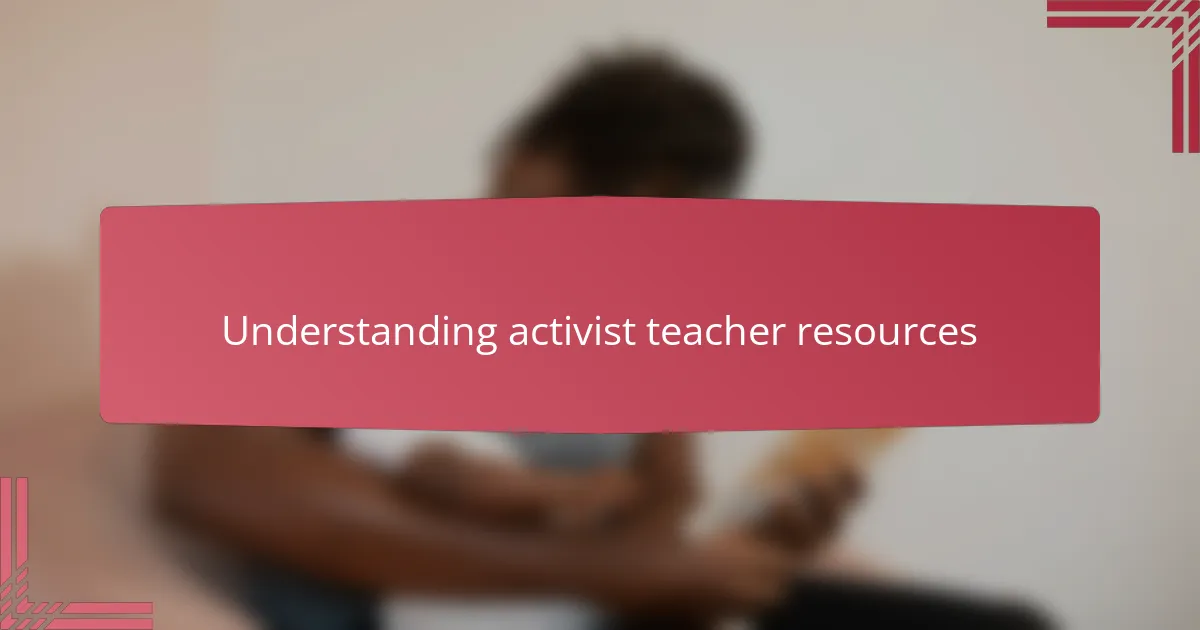
Understanding activist teacher resources
Activist teacher resources are more than just tools; they are lifelines for educators striving to make a difference. I’ve often found myself reaching for materials that not only inform but also inspire passionate action in the classroom. Have you ever wondered how a simple resource can ignite a student’s desire to challenge injustice?
From my experience, these resources serve as bridges connecting teaching content with real-world activism. They help transform lessons into powerful conversations about equity and change, something I deeply value in my own practice. Why settle for passive learning when you can spark critical thinking that empowers young minds?
Using activist teacher resources has taught me that education is inherently political and personal. When I tap into this mindset, my teaching feels more purposeful, and my students respond with genuine engagement. It makes me ask—are we fully embracing the potential of our role as educators to shape not just knowledge, but social consciousness?
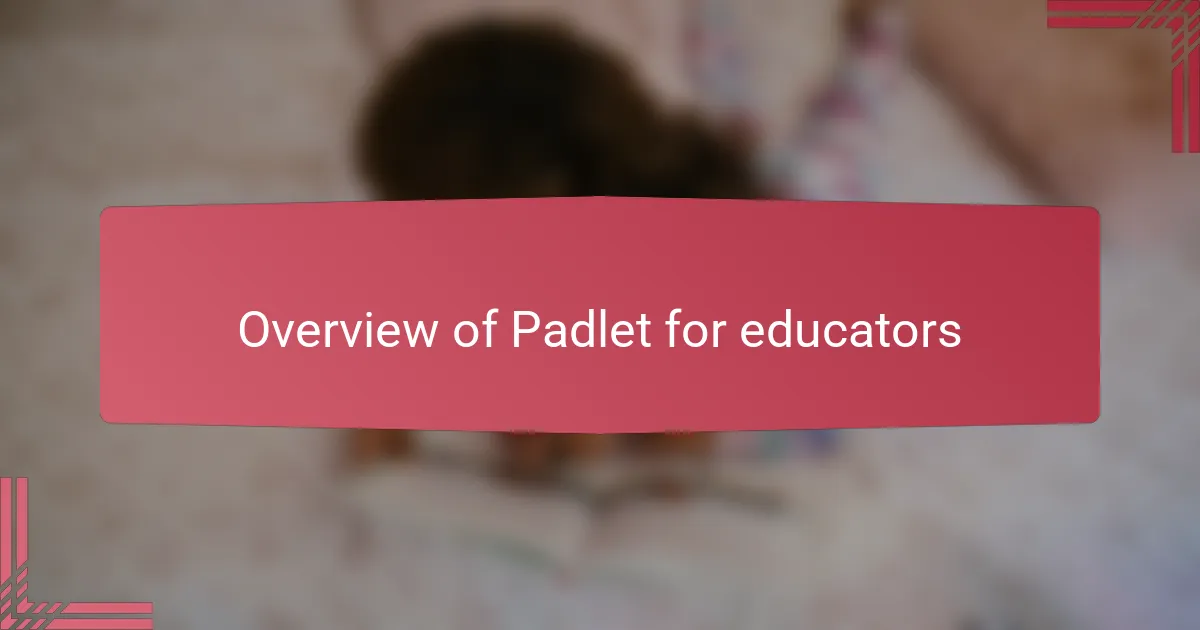
Overview of Padlet for educators
Padlet stands out as a versatile online platform that I quickly came to appreciate for its simplicity and adaptability in classroom settings. From my perspective, it acts like a virtual whiteboard, allowing both teachers and students to post ideas, images, and links all in one interactive space. Have you ever tried gathering thoughts from a whole class at once? Padlet makes that chaotic process surprisingly smooth.
What I find most compelling is how intuitive it feels to use, even if technology isn’t your first love. I remember leading a brainstorming session where everyone—from shy students to the most outspoken—could contribute without hesitation. This inclusivity creates a shared sense of ownership and energy that’s hard to achieve through traditional methods.
But what really struck me was how Padlet nurtured collaboration beyond physical walls. When we faced remote learning challenges, this tool became a digital campfire where ideas sparked and connected across distances. Isn’t it amazing when technology actually brings us closer instead of pushing us apart?

Benefits of Padlet in brainstorming sessions
One of the biggest benefits I’ve experienced using Padlet during brainstorming sessions is how it levels the playing field for all participants. Have you noticed how some students hesitate to speak up in group settings? With Padlet, everyone can share their thoughts anonymously or openly, and that freedom often leads to more honest and diverse ideas. It’s like opening a floodgate for creativity that might otherwise stay bottled up.
Another thing I appreciate is Padlet’s visual layout, which organizes ideas in ways that make complex topics easier to digest. When we tackled a tough social justice theme, having all contributions visually mapped out helped us see connections and patterns we might have missed in a verbal-only discussion. This clarity truly deepened our understanding and made the brainstorming session more productive.
I also love how Padlet keeps the conversation alive beyond the classroom. After a session ends, I find myself going back to the wall to revisit ideas or add new ones as fresh thoughts come in. Doesn’t it feel good to know that brainstorming isn’t confined to just one moment in time? This ongoing dialogue fuels continuous reflection, which I believe is essential for activist teaching to take root.
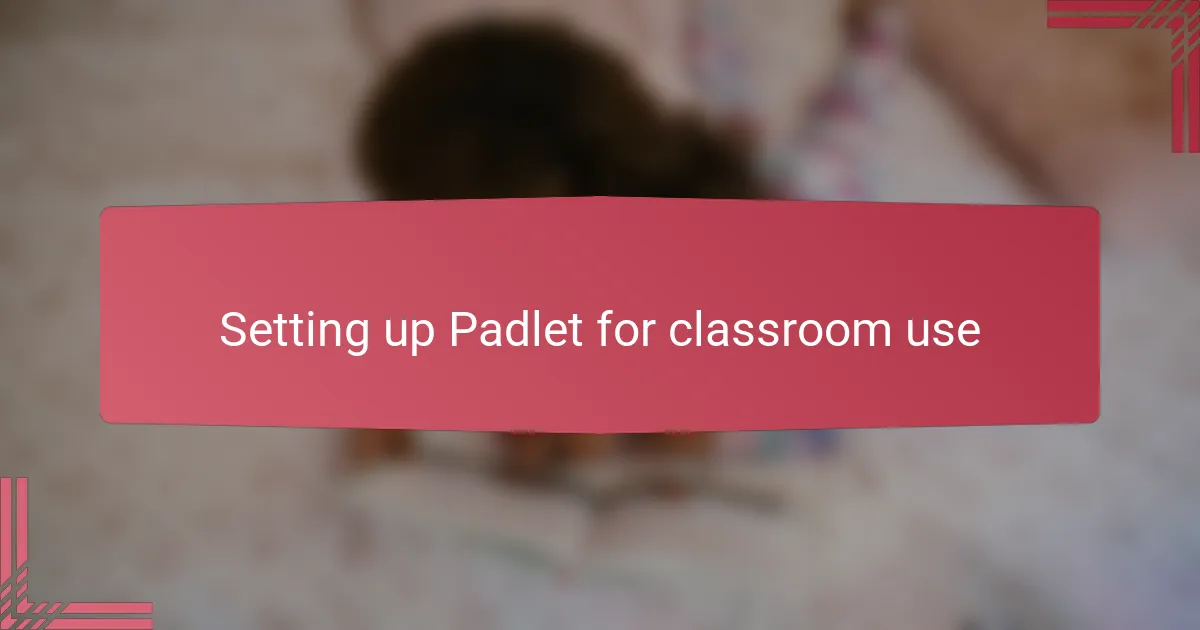
Setting up Padlet for classroom use
Setting up Padlet for classroom use couldn’t be simpler, but getting it right takes a bit of thought. The first time I created a Padlet wall, I spent some time choosing a layout that would best fit the flow of our brainstorming—whether it was a grid, stream, or canvas. Have you ever found that a small design choice can make a big difference in how students interact? For me, picking the right format set the tone and encouraged more dynamic participation.
I also learned the importance of customizing privacy and access settings before sharing the link with my students. At first, I was cautious about open access, but then I realized that allowing anonymous posts gave even the quietest voices room to speak up. It felt rewarding to watch the wall fill with diverse perspectives, all without any student feeling singled out or left behind.
Another trick I picked up was to prepare clear prompts and examples on the Padlet page in advance. This little step helped students understand what kind of contributions I was looking for, which made the brainstorming sessions flow more smoothly. Have you noticed how setting expectations upfront boosts both confidence and creativity? In my experience, this prep work is key to turning Padlet into an energizing, inclusive space for dialogue.
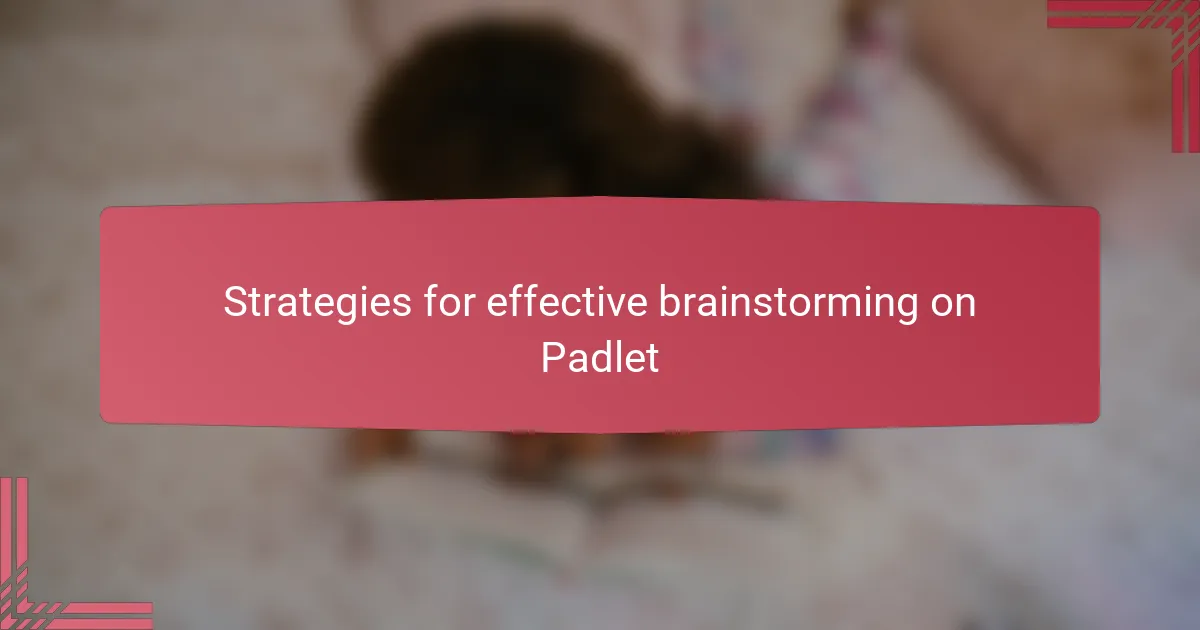
Strategies for effective brainstorming on Padlet
When I first started using Padlet for brainstorming, I realized that setting clear, focused prompts made a world of difference. Have you ever watched a group stare blankly at a screen, unsure where to start? Giving a concise question or theme not only jumpstarts ideas but also keeps the conversation on track, making the whole process less overwhelming and more inviting.
Another strategy I found invaluable was encouraging pauses for reflection. Instead of rushing to fill the board, I’d build in moments for everyone to process what was posted so far. This gave ideas space to breathe and inspired deeper, more thoughtful contributions. Don’t you think some of the best insights come when we step back and let our minds catch up?
Lastly, I always try to mix up the way ideas appear—using images, links, or even short videos alongside text. This variety sparks creativity in ways plain words alone can’t. When I saw my students light up sharing a photo or a quote that perfectly captured their thoughts, I knew this multi-modal approach was a key to making brainstorming on Padlet a truly engaging experience.
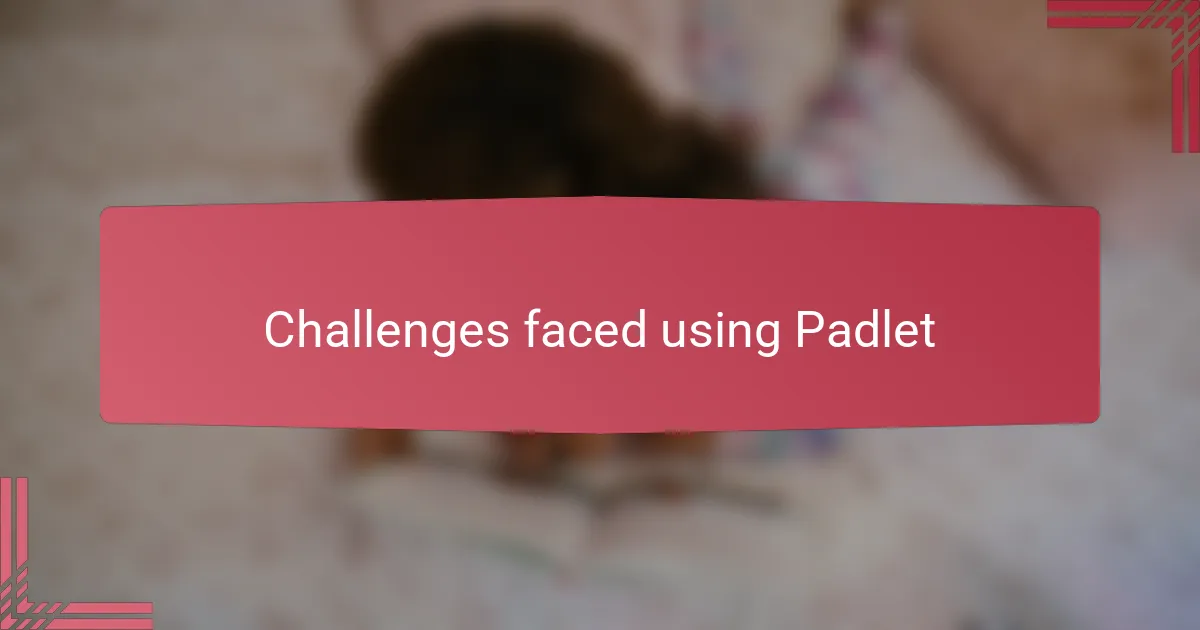
Challenges faced using Padlet
One challenge I encountered with Padlet was technical glitches that occasionally disrupted the flow of brainstorming. Have you ever had a moment when enthusiasm was high, but the platform slowed down or wouldn’t load properly? It can be frustrating when the technology gets in the way of creative momentum, especially with a group eager to share.
Another issue I faced involved managing contributions when the wall became crowded. In one session, ideas started piling up so quickly that it felt overwhelming to sift through everything in real time. I found myself wondering—how do you keep the board organized without stifling spontaneity? Balancing openness with structure became a tricky but necessary part of the process.
Privacy concerns also surfaced as a subtle challenge. While anonymous posting gave students freedom, it sometimes led to off-topic or less thoughtful comments. I had to reflect on how to guide respectful and meaningful participation without policing every post. Isn’t it ironic that creating a safe space online sometimes means setting clear boundaries to protect that very safety?