Key takeaways
- Visual collaboration tools like Miro enhance communication by transforming complex ideas into accessible visuals, fostering creativity and connection among team members.
- Miro’s versatile features, such as customizable templates and real-time collaboration, facilitate organized lesson planning and active participation, making it beneficial for educators.
- Setting up Miro for activist teaching encourages diverse voices and critical dialogue around social justice, balancing structure with creative freedom for impactful collaboration.
- Challenges include managing the overwhelming nature of the endless canvas, ensuring all collaborators can navigate the tool, and maintaining stable internet connectivity for smooth group interactions.
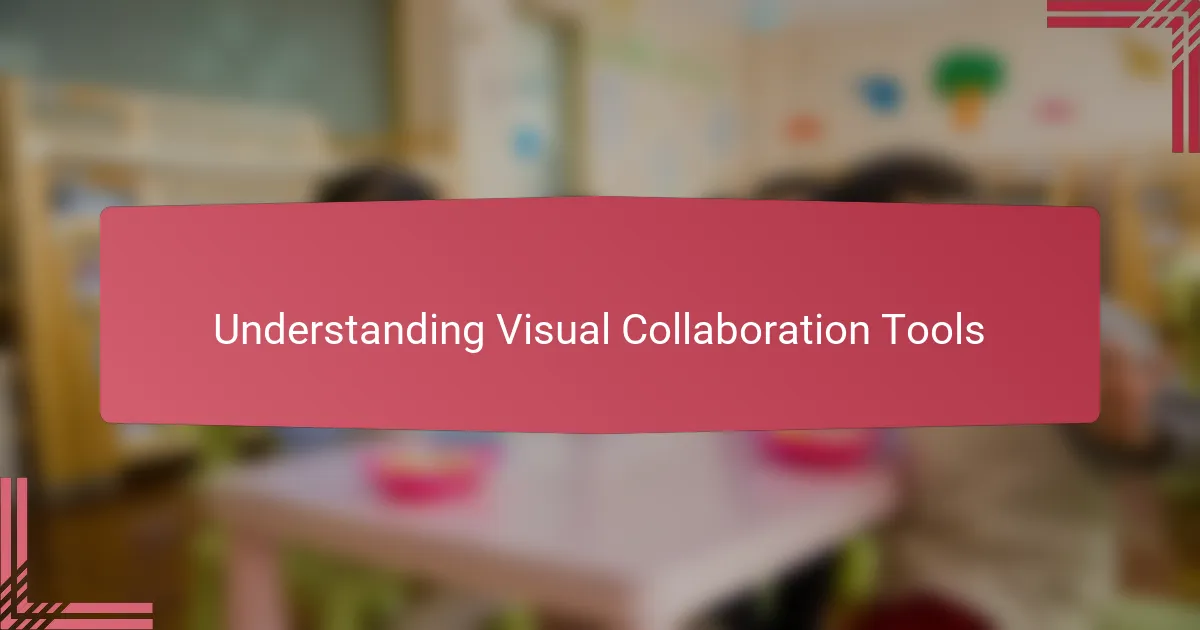
Understanding Visual Collaboration Tools
Visual collaboration tools, in my experience, are more than just digital spaces—they’re like shared canvases where ideas come alive together. Have you ever struggled to explain a complex concept over email, only to feel lost in translation? That’s where these tools shine, making communication clearer by turning thoughts into visuals everyone can see and build upon.
What fascinates me most is how these platforms break down barriers between people, especially in activist teaching where collaboration fuels change. Imagine brainstorming with your team in real-time, no matter where you all are—seeing sketches, notes, and plans emerge simultaneously feels energizing and deeply connected. It’s not just practical; it sparks creativity in ways static documents never could.
I’ve found that understanding visual collaboration tools means appreciating their role as dynamic collaborators themselves. They prompt us to think differently, engage more deeply, and organize ideas visually rather than linearly. So, how often do we give ourselves permission to embrace this new mode of thinking and working? From my experience, doing so can transform both the process and the outcome of group efforts.

Overview of Miro Features
Miro’s features immediately struck me as incredibly versatile, almost like having a digital whiteboard that never runs out of space or markers. Have you ever needed to map out complex ideas with a mix of sticky notes, drawings, and diagrams all at once? Miro lets you do just that, blending visual elements seamlessly so your thoughts don’t get lost in text-heavy documents.
One thing I appreciated was the range of templates tailored to different collaboration needs—whether that’s planning lessons, mapping activist campaigns, or brainstorming strategies. This saved me from staring at a blank screen, and honestly, it gave structure without killing creativity. Plus, the real-time collaboration feature felt like magic; seeing teammates’ cursors move and ideas pop up instantly made remote work feel surprisingly human.
What really stood out, though, was how easy Miro made integrating various media—images, videos, links—right onto the board. It’s one thing to talk about a concept, but quite another to visually enrich it in ways that spark deeper conversation. Have you noticed how adding a quick sketch or a photo can shift the whole tone of a discussion? In my experience, those small touches make big collaborative moments happen.

Benefits of Miro for Educators
One of the biggest benefits I found using Miro as an educator is how it turns chaotic lesson planning into an organized, visual flow. Instead of juggling multiple docs or emails, everything lives on one board—sticky notes, mind maps, even videos—all in one place. Have you ever felt overwhelmed trying to keep track of different resources? Miro cleared that clutter for me, making the process calmer and more focused.
Another thing that really struck me was how Miro invites active participation from students and colleagues. When I shared a Miro board, it wasn’t just me talking; everyone jumped in with ideas, comments, and sketches. That energy, that instant feedback loop—it reminded me why collaboration is so powerful in teaching. Have you noticed how students light up when they can actually shape the learning space instead of just absorbing it?
Lastly, Miro’s flexibility made adapting lessons to activist teaching so much easier. I could visually map out complex social issues, connect ideas, and encourage critical thinking all in one interactive space. It didn’t feel like a typical classroom task—it felt like a creative workshop where voices mattered. From my experience, that sense of ownership sparks genuine engagement that’s hard to replicate with traditional methods.

Setting Up Miro for Activist Teaching
Setting up Miro for activist teaching felt surprisingly intuitive from the start, yet I quickly realized the real work began in customizing the space to fit our unique goals. Have you ever tried to mold a tool not just to your needs, but to amplify voices often overlooked? That’s exactly what I aimed for—creating boards where every participant could visually express their perspective without barriers.
I found that starting with clear, purpose-driven templates made a world of difference. Instead of getting lost in blank space, we had a scaffold that encouraged critical dialogue around social justice topics. It wasn’t just about organizing content, but about inviting each collaborator to add their story, their data, their call to action—right there on the same board.
One challenge I faced was balancing structure with freedom—too rigid, and creativity stifled; too loose, and ideas scattered without focus. Through trial and error, I learned to set up designated areas: one for brainstorming, another for resource sharing, and a separate space for action planning. This approach helped keep conversations flowing while anchoring our collective energy toward real change.
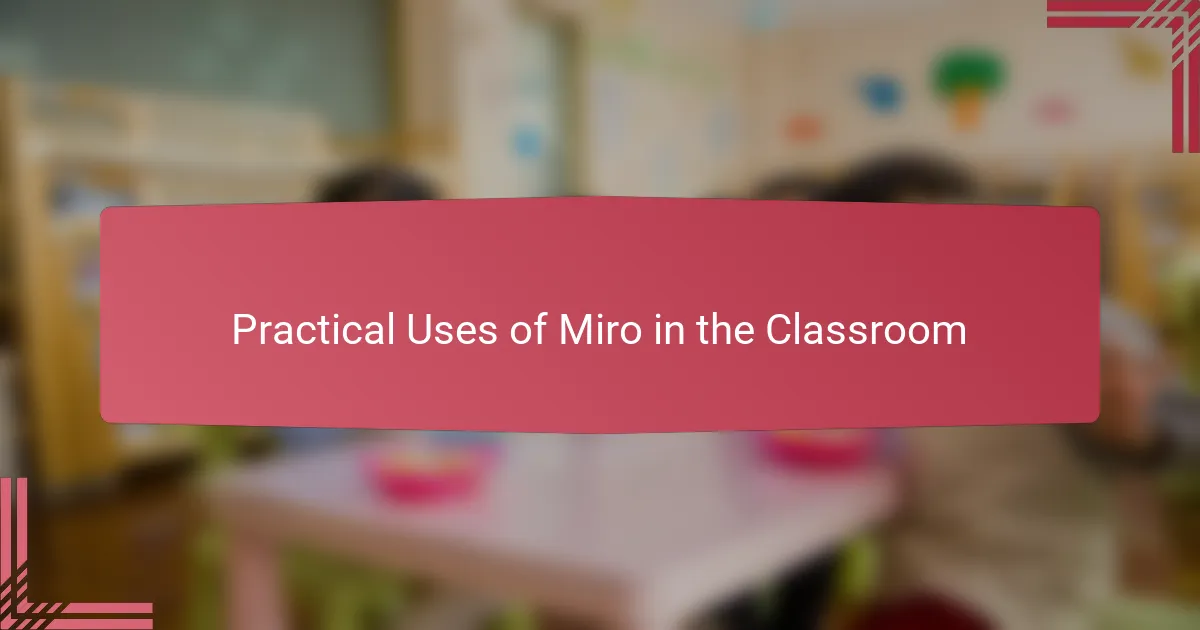
Practical Uses of Miro in the Classroom
One practical way I use Miro in the classroom is for collaborative brainstorming sessions. Instead of the usual round-robin of ideas, students can simultaneously add sticky notes, images, or sketches to a shared board. Have you ever noticed how this changes the vibe? Ideas flow faster, and quieter students often surprise you with their creativity.
I also rely on Miro to visually organize complex topics, especially when tackling social justice issues. Mapping connections between concepts or historical events on a flexible canvas helps students see the bigger picture. It’s like turning a complicated web of ideas into a clear, colorful story—something I’ve found makes discussions more meaningful and memorable.
Another favorite use of mine is using Miro boards for group projects where accountability matters. Assigning sections for each team member and tracking progress felt effortless compared to juggling emails or chat threads. Watching the board come alive with everyone’s contributions gave me a real sense of shared ownership—and honestly, it made grading a bit easier too.

Challenges Faced Using Miro
At times, I found Miro’s endless canvas both a blessing and a curse. Have you ever felt that boundless space can actually become a bit overwhelming? I did—especially when too many ideas piled up without clear organization. It took me a while to develop my own method for keeping things tidy, or else the board felt more like a chaotic mess than a helpful tool.
Another challenge was the learning curve for some of my collaborators. Not everyone jumped in with the same ease, and I remember moments when silence filled our virtual sessions because folks were simply unsure how to navigate the features. It made me realize that even the most intuitive tools need a little patience and guidance to bring everyone on board.
Finally, I sometimes struggled with the reliance on internet stability. During a crucial planning meeting, a shaky connection meant delayed responses and occasional freezes, which disrupted the flow and energy we’d worked so hard to build. Have you ever experienced tech hiccups that steal the momentum right out of a group? Miro’s power is undeniable, but like any digital space, it depends heavily on smooth connectivity.