Key takeaways
- Virtual field trips enhance accessibility and inclusivity, allowing all students to participate comfortably from home.
- Interactive elements such as live Q&A and breakout discussions help bridge the gap between virtual and real-world experiences, enhancing engagement.
- Careful planning, including tech checks and clear learning goals, is crucial for successful virtual field trips.
- Overcoming technical challenges and varied tech skills among students requires preparation and proactive support.

Understanding Virtual Field Trips
Virtual field trips, at their core, are opportunities to explore places and ideas beyond the classroom walls using technology. When I first experienced one, I was amazed at how a simple Zoom call could transport students to faraway museums, historical sites, or nature reserves in real time. Have you ever wondered if the magic of discovery can survive through a screen? From my experience, it absolutely does — especially when the trip is thoughtfully organized.
What makes virtual field trips so compelling is their accessibility. I’ve seen shy students, usually hesitant to speak up during in-person outings, become eager participants when engaging from their own space. This shift in comfort level can spark curiosity and deepen learning in ways I hadn’t anticipated before embracing virtual formats.
Understanding the potential of virtual field trips also means recognizing their limitations. It’s easy to miss the sensory richness of physical travel, which is why I make an effort to include interactive elements like live Q&A sessions or behind-the-scenes tours. These moments help bridge the gap between virtual presence and real-world experience, making every trip feel more vivid and meaningful.

Benefits of Virtual Field Trips
One of the biggest benefits I’ve noticed with virtual field trips is how inclusive they become. Students who might have struggled with mobility, transportation, or even anxiety can join seamlessly from home. Isn’t it incredible that technology can break down these barriers and let every student feel part of the adventure?
I’ve also found that virtual trips offer a level of flexibility you just can’t get with traditional outings. When we’re not bound by bus schedules or weather, we can explore places at the perfect moment—like tuning in live during a museum’s special exhibit opening. That immediacy brings excitement and relevance right into the classroom.
And let me tell you, the cost savings can’t be overstated. With minimal expenses, I was able to organize multiple trips that would have otherwise been impossible on our tight budget. This freed up resources to invest in other enriching materials, proving that powerful learning doesn’t have to come with a hefty price tag.
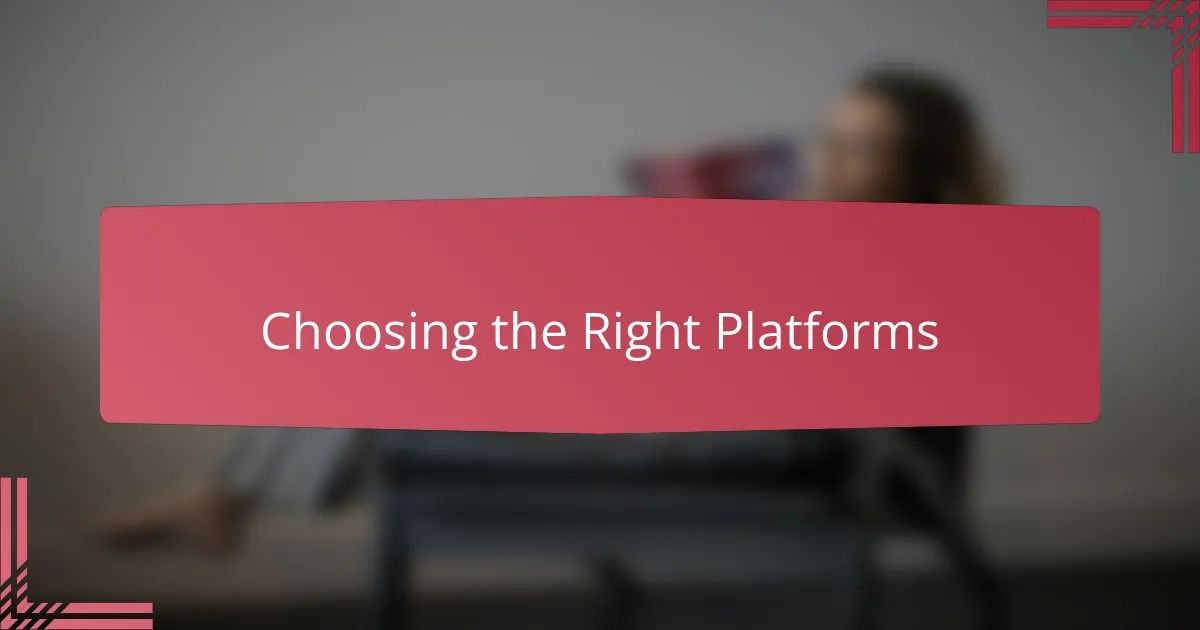
Choosing the Right Platforms
Choosing the right platform is more than just picking what’s popular; it’s about finding one that suits the needs of your students and the goals of your field trip. When I first started, Zoom stood out because it felt familiar and reliable—something both I and my students were comfortable with. Have you ever had a tech glitch derail an entire learning experience? Trust me, choosing a stable platform can prevent that frustration.
I also pay close attention to the features each platform offers. For example, Zoom’s breakout rooms and screen-sharing capabilities have been game-changers in facilitating small-group discussions and showing rich multimedia content. These tools brought a dynamic feel to our trips, allowing students to interact in ways I hadn’t imagined possible virtually.
Security and accessibility are non-negotiables for me. Knowing that Zoom provides options to control who joins the session gave me peace of mind, especially when working with younger learners. Have you ever worried about uninvited guests popping in? Having control over participant access made the sessions safe and respectful spaces for everyone involved.
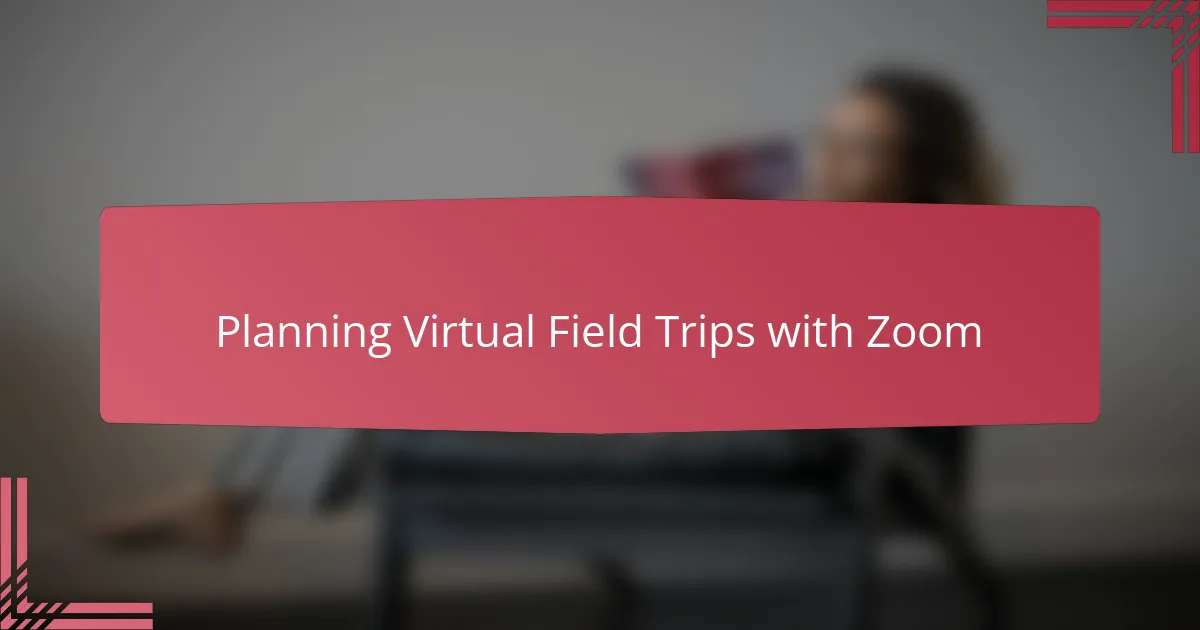
Planning Virtual Field Trips with Zoom
Planning virtual field trips with Zoom starts with setting clear learning goals. I always ask myself: what do I want my students to take away from this experience? By identifying specific objectives early on, the entire trip feels more focused, and it becomes easier to choose the right virtual site or guest speaker.
Next, I map out the timing and format of the session. Zoom’s time limits on free accounts made me prioritize concise, impactful moments rather than lengthy tours. Have you ever noticed how attention spans can wane in virtual settings? Breaking the trip into segments with interactive pauses—like live polling or Q&A—kept my students engaged and curious throughout.
Finally, I make sure to prepare both students and presenters before going live. A quick tech check and clear instructions on muting, chatting, or using reactions helped reduce chaos and confusion. From my experience, this prep work creates a respectful, smooth-running event where everyone feels confident and ready to explore together.
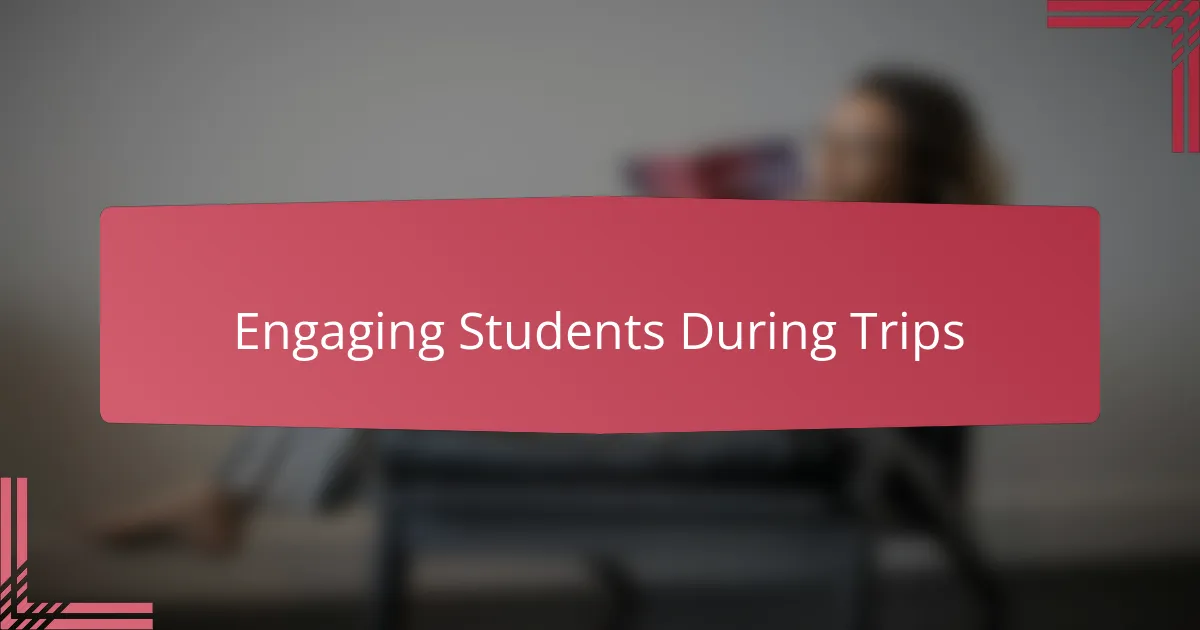
Engaging Students During Trips
Keeping students engaged during virtual field trips can be a real challenge, but I found that active participation is key. When I invited students to ask questions or share observations in the chat, their curiosity seemed to spark, turning what could be a passive watching experience into an interactive adventure. Have you noticed how even a simple prompt can transform quiet viewers into eager learners?
Another approach that worked well for me was incorporating small breakout discussions right within Zoom. It gave students a moment to digest what they saw and connect with their peers, which heightened their engagement during the full group session. I realized that these brief interactions helped maintain their attention and made the trip feel more personal and communal.
Sometimes, I wondered how to keep energy high when the screen feels like a barrier. What helped was mixing in multimedia—videos, live polls, or even virtual scavenger hunts—which broke the monotony and kept students on their toes. From my experience, these varied activities are invaluable tools to hold their focus and make learning feel dynamic, even from afar.
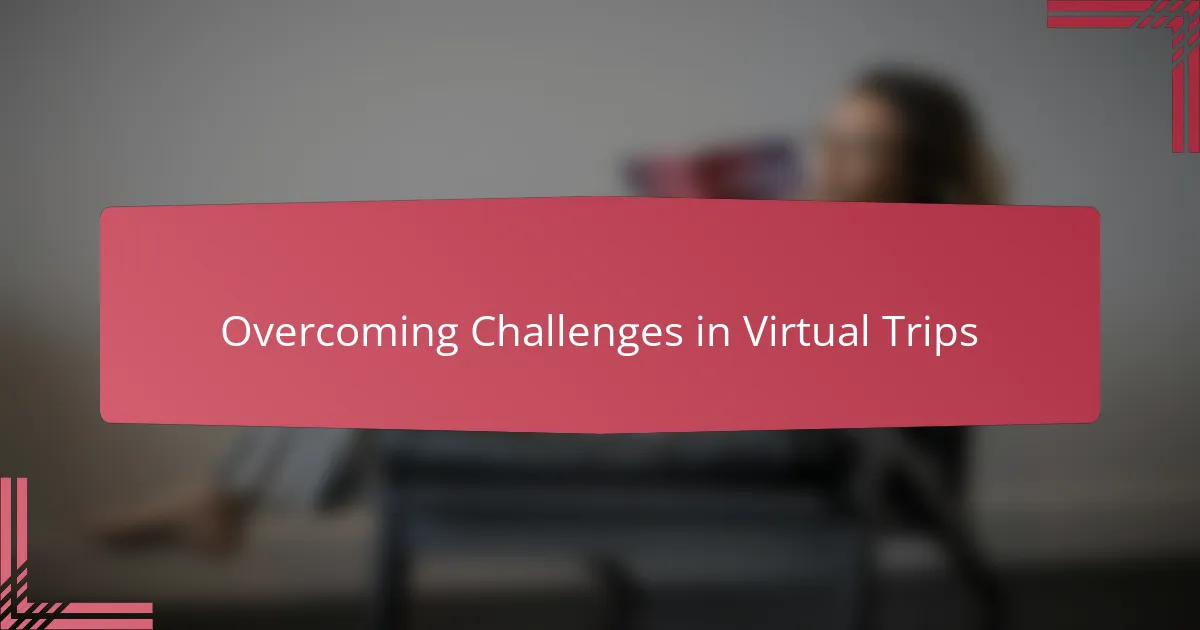
Overcoming Challenges in Virtual Trips
Technical glitches are, without a doubt, one of the most frustrating hurdles I faced when first organizing virtual field trips. I remember a session where the audio cut out just as our guest speaker was about to share a fascinating story. It made me realize the importance of rehearsing with presenters beforehand and having a backup plan ready. Have you ever felt that sinking feeling when technology fails? Preparing in advance turned that anxiety into confidence for me.
Another challenge is keeping students focused when screens can easily become distractions. I found that setting clear expectations at the start and weaving in interactive elements helped tremendously. For example, I’d pause to ask questions or spotlight student comments, which brought attention back and built a sense of connection. It’s amazing how small gestures like these can transform a potentially passive experience into an engaging one.
Lastly, managing the varied tech skills and access levels of students took some thoughtful planning. In the beginning, I offered quick tutorials and checked in with families to troubleshoot issues, making sure no one felt left behind. Have you ever wondered how to balance differing comfort levels with technology? Addressing these concerns upfront kept our virtual trips inclusive and enjoyable for everyone involved.