Key takeaways
- Activist teacher resources enhance student engagement by connecting lessons to real-world social justice issues, fostering empathy and inspiring action.
- Canva for Education empowers students to express their ideas visually, encourages collaboration, and lowers barriers to entry in creative projects.
- Designing lessons with Canva transforms learning by allowing students to actively shape their educational experience and discover new modes of expression.
- Practical activities using Canva, such as creating social justice posters and newsletters, facilitate meaningful discussions and deepen students’ understanding of complex issues.
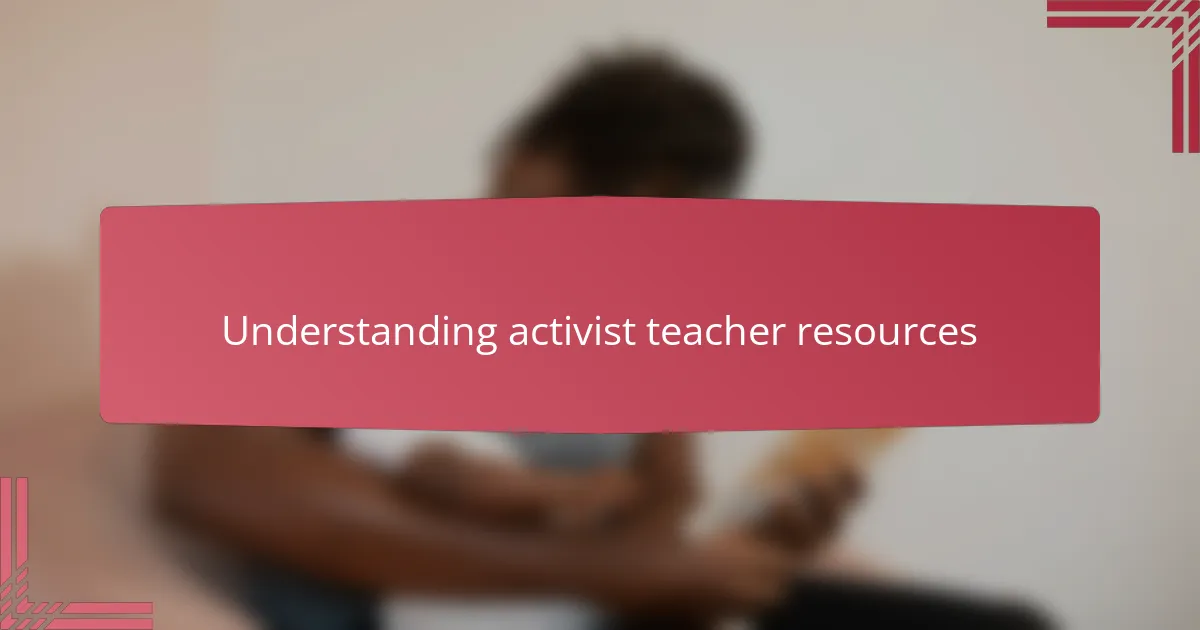
Understanding activist teacher resources
Activist teacher resources are more than just tools—they’re a bridge to meaningfully connect students with social justice issues. From my experience, using these resources sparks a deeper engagement in class because they invite students to see the relevance of their learning beyond textbooks. Have you ever noticed how students light up when lessons touch on real-world challenges they care about?
These resources often combine powerful narratives, visual storytelling, and critical perspectives that encourage students to question the status quo. I remember a moment when a thoughtfully designed infographic prompted an entire class discussion on climate justice, showing me firsthand the impact of well-crafted activist materials. It’s amazing how these tools can transform passive learning into active, empathetic participation.
What makes activist teacher resources truly special is their ability to cultivate empathy and inspire action, not just knowledge. I’ve found that when students engage with these resources, they don’t just learn about injustice—they feel compelled to respond. It makes me wonder: how can we, as educators, better equip ourselves to facilitate that awakening?
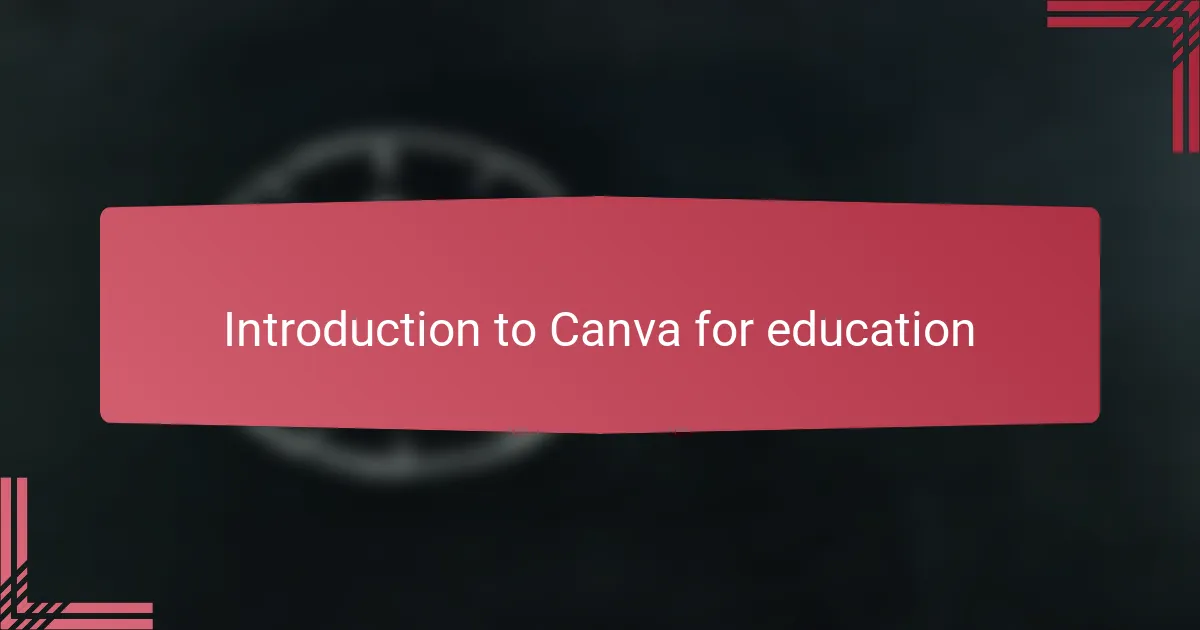
Introduction to Canva for education
Canva for Education quickly became one of my favorite tools in the classroom because it blends creativity with accessibility. I’ve seen how its user-friendly design helps students express their ideas visually without the intimidation of complicated software. Have you ever noticed how empowering it is when a student confidently creates a vibrant poster or presentation that truly reflects their voice?
What stands out to me about Canva is its wealth of templates and resources tailored specifically for educators. It’s not just about making things look nice—it’s about providing a platform where students can explore social justice topics through design, making their learning both personal and impactful. I remember a project where students used Canva to visualize community issues, and the pride they showed in their work was unforgettable.
Beyond the tools, Canva encourages collaboration, which is crucial in activist education. When students work together to craft visual stories, they engage in dialogue and develop empathy alongside their creative skills. Doesn’t that kind of teamwork bring a different, more meaningful energy to the classroom? From my experience, Canva doesn’t just help students create—it inspires them to care.
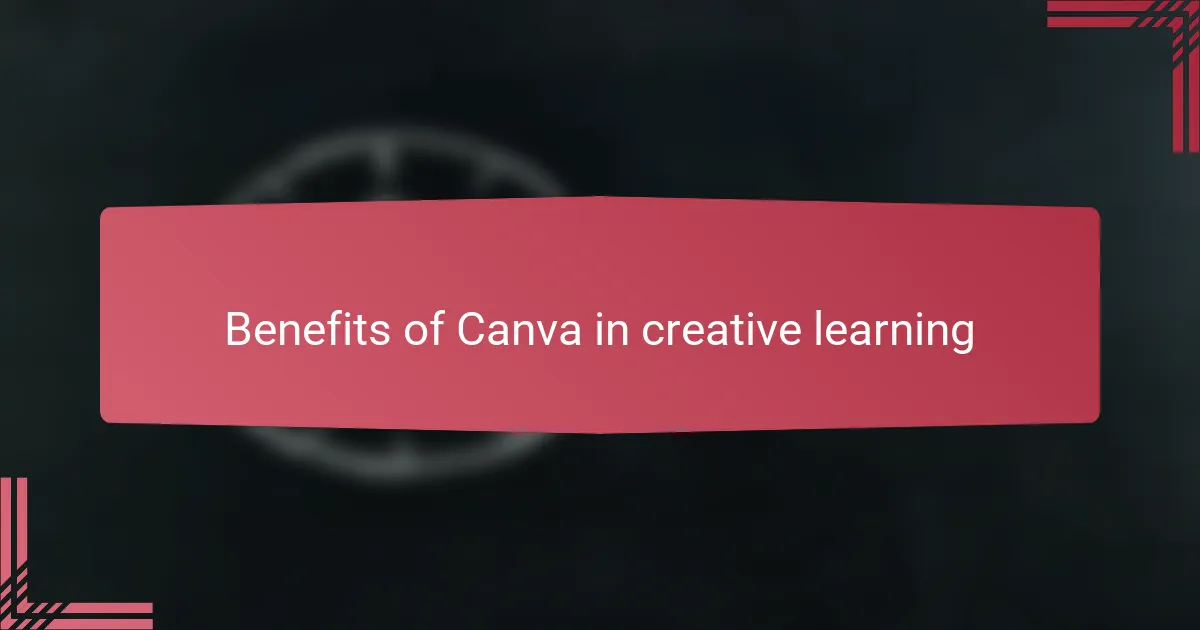
Benefits of Canva in creative learning
One of the biggest benefits I’ve noticed with Canva in creative learning is how it lowers the barriers to entry. Students don’t have to be design experts to produce visually compelling projects. I’ve seen quiet students suddenly light up, eager to share their perspectives through colorful posters and slides—there’s something powerful about giving everyone a chance to shine creatively.
Another advantage is the immediate feedback loop Canva offers. As students drag, drop, and tweak their designs, they think critically about how to best communicate their message. I remember a group project where students debated color choices and font styles not just for aesthetics, but to emphasize the urgency of a social justice issue. That kind of learning—where creativity fuels critical thinking—is something I try to nurture every day.
Have you noticed how creative tools can make collaboration feel less like a chore and more like an exploration? Using Canva, my students often gather around shared screens, brainstorming layouts and refining ideas together. This shared authorship builds a sense of community and investment in the project. In my experience, when students co-create visually, their connection to the content deepens, and so does their commitment to the cause they’re exploring.
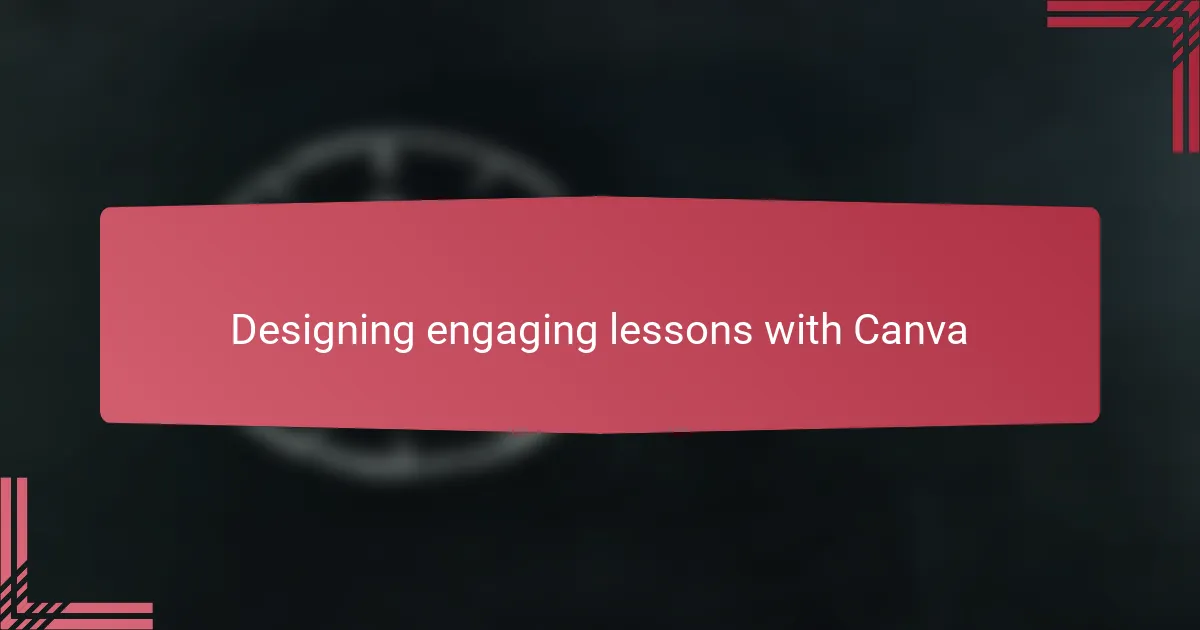
Designing engaging lessons with Canva
Designing lessons with Canva transformed my approach to engagement because it lets students actively shape their learning environment. Instead of passively receiving information, they become designers of meaning, choosing images, colors, and layouts that speak to their experiences. Have you ever seen a student’s face light up when they realize they control not just what they learn but how it looks?
I recall one class where I guided students to create visual timelines about civil rights movements. Watching them debate which photos to include or how to sequence events was revealing—it sparked curiosity and deepened understanding in ways traditional lectures never could. The creative process turned abstract history into a vivid story they cared about telling.
What surprises me most is how designing with Canva encourages risk-taking. Students who shy away from speaking up often find their voice through design choices, expressing ideas subtly yet powerfully. It’s a reminder that engagement isn’t only verbal; sometimes, it’s about helping students discover new modes of expression that resonate with them personally.
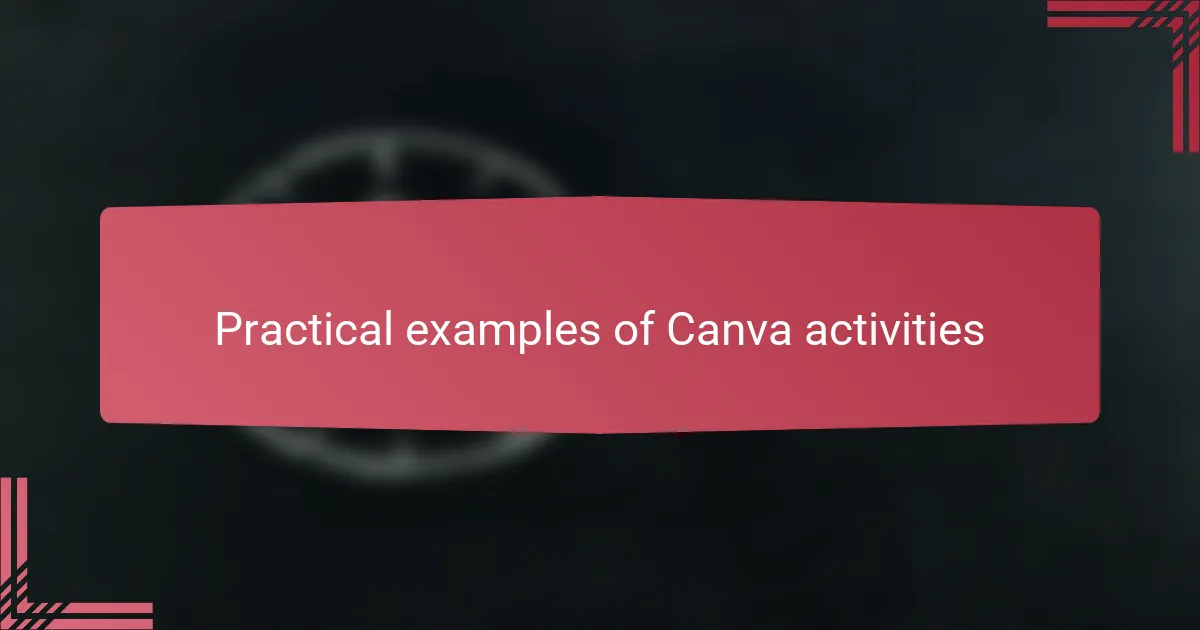
Practical examples of Canva activities
One practical Canva activity I love is having students create social justice posters. I’ve seen firsthand how selecting images and crafting slogans pushes them to distill complex issues into clear, impactful messages. Isn’t it amazing how a simple design task can spark passionate discussions and deepen understanding simultaneously?
Another project involved students designing digital newsletters about local activist events. Watching them research, write, and lay out their content made me realize how Canva makes editing and collaboration feel natural—even for those who usually shy away from group work. How often do we get to see creativity and teamwork merge so seamlessly in the classroom?
Lastly, I guided a class through making infographic timelines of environmental justice movements. The way students chose colors and icons to represent milestones showed me that visual storytelling helps them connect emotionally to history. I keep wondering: how can we use tools like Canva to turn abstract facts into personal stories that stick?
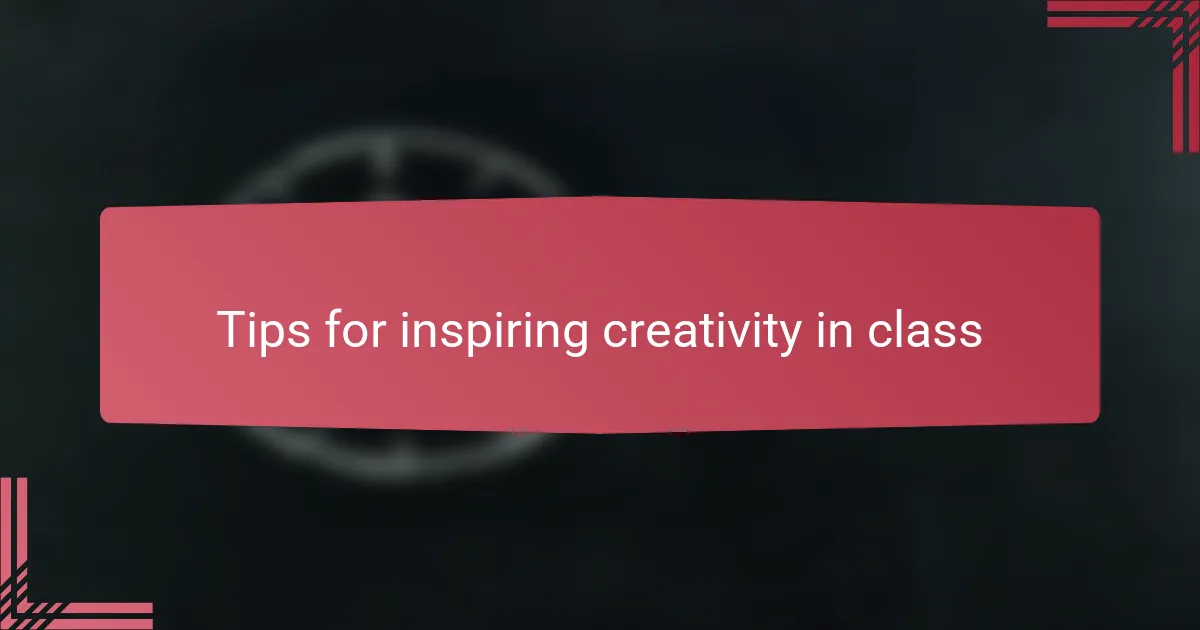
Tips for inspiring creativity in class
When I think about inspiring creativity in class, I always emphasize giving students freedom to experiment without fear of making mistakes. Have you noticed how much more energized students become when they’re invited to explore ideas visually and playfully? In my experience, allowing room for trial and error with tools like Canva helps creativity blossom naturally.
Another tip I’ve found invaluable is encouraging students to connect their designs to their own experiences and values. When they see their personal stories reflected in their work, the motivation skyrockets. I recall a moment when a student shared how designing a poster about a community issue made them feel heard—those moments reaffirm why nurturing authentic expression matters.
Lastly, creating a supportive atmosphere where collaboration thrives can fuel creativity like nothing else. Watching students brainstorm together on Canva not only sparks new ideas but also builds empathy and confidence. Isn’t it remarkable how shared creative processes transform the classroom into a space of trust and inspiration? From where I stand, that communal energy is the secret ingredient for lasting creative engagement.
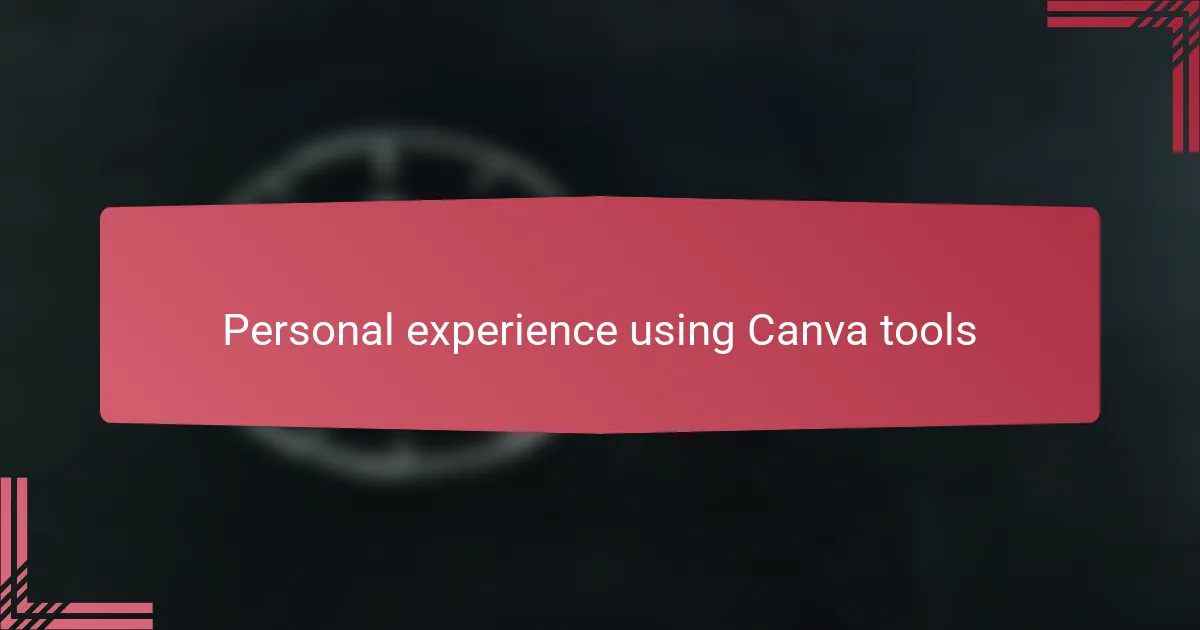
Personal experience using Canva tools
Using Canva tools in my classroom has been a game-changer for igniting creativity. I vividly remember a student who usually hesitated to speak up suddenly become animated as they customized colors and fonts to express their viewpoint. Have you ever witnessed that moment when a simple design choice becomes a student’s breakthrough to self-expression? It’s those small sparks that have made me appreciate Canva’s power beyond just visuals.
One of the things I find most rewarding is watching students experiment fearlessly with Canva’s features. They try layering images, adjusting layouts, and mixing text styles in ways I hadn’t anticipated—and that creative freedom often leads to unexpected, meaningful results. It makes me wonder: how often does a student’s creativity flourish simply because they feel supported to explore without rigid constraints?
From my experience, Canva also bridges gaps between students with varying skills. The intuitive drag-and-drop interface invites everyone to participate equally, whether they’re confident designers or just starting out. I recall a collaboration where quieter students used Canva to contribute their ideas visually, sparking a more inclusive and dynamic classroom energy. Isn’t it incredible how a well-designed tool can open space for all voices to be seen and heard?