Key takeaways
- Activist teacher resources empower educators to foster equity and justice through engaging teaching practices and responsive learning environments.
- Pear Deck enhances classroom interaction by providing real-time feedback, allowing teachers to adjust lessons and promote active student participation.
- Customizing interactive questions in Pear Deck encourages honest conversations and deeper engagement among students, especially on complex topics.
- Mixing diverse interaction types and encouraging collaborative dialogue among students can significantly enhance engagement and collective learning experiences.
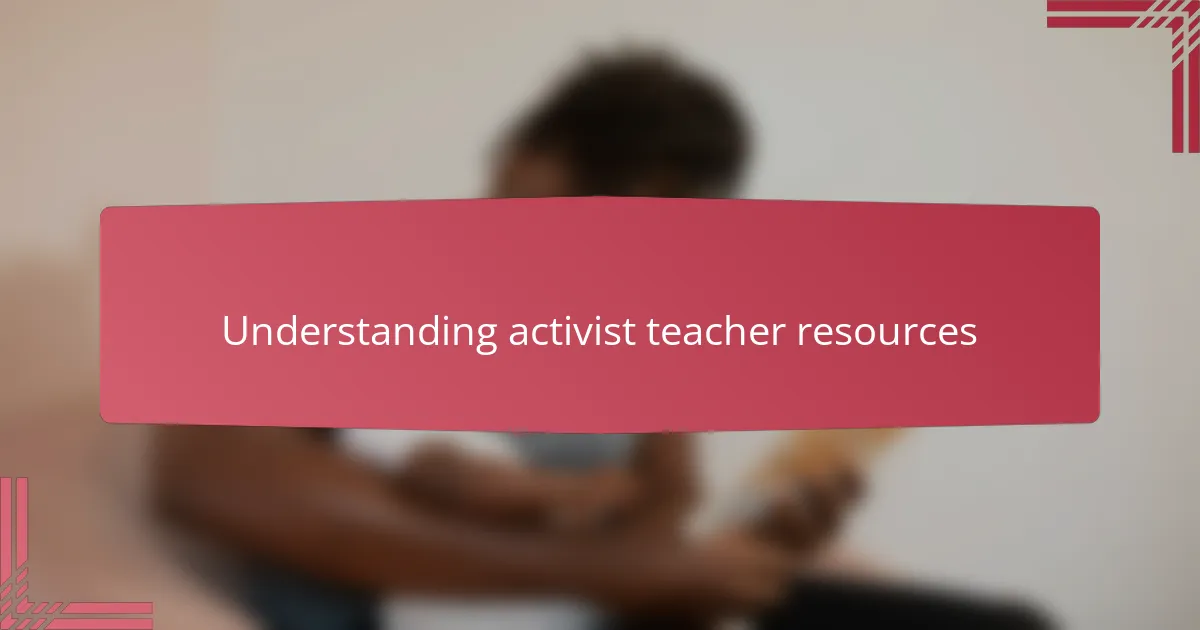
Understanding Activist Teacher Resources
Activist teacher resources are more than just lesson plans or tools—they are a commitment to fostering equity and justice in the classroom. I’ve found that these resources often spark deep reflection on how we, as educators, can challenge systemic issues rather than simply teaching content.
Have you ever felt the frustration of wanting to make a real difference but lacking the right support? For me, discovering activist teacher resources felt like finding a community of like-minded educators dedicated to empowering students to question and act.
What makes these resources so powerful is their ability to connect teaching with activism naturally. They don’t just provide materials; they inspire teachers to create spaces where student voices are heard and social change becomes part of the learning journey.
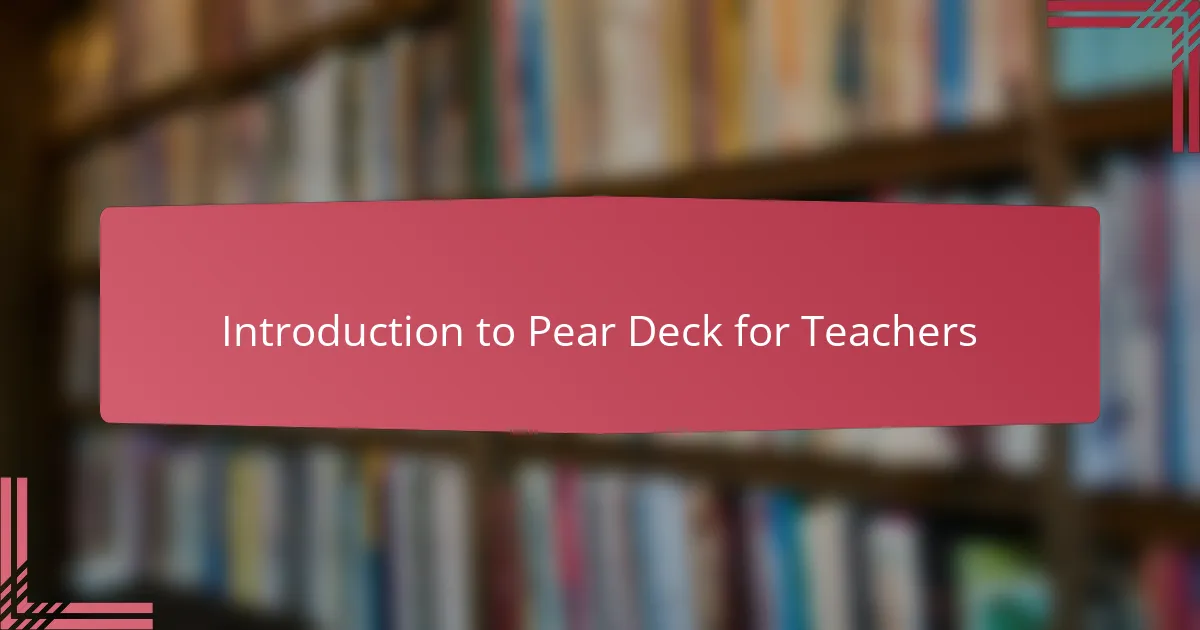
Introduction to Pear Deck for Teachers
When I first heard about Pear Deck, I was curious but unsure how it could fit into my activist teaching approach. Would it just be another tech tool, or could it genuinely help me engage students in meaningful conversations? After trying it, I quickly realized Pear Deck isn’t just about quizzes or slides—it’s about creating a classroom atmosphere where every student’s voice matters.
What struck me most was how Pear Deck lets me gather live feedback in real time. Instead of waiting for assignments to be turned in later, I could see students’ thoughts and questions as they unfolded. This immediate insight transformed how I facilitated discussions and adjusted lessons on the fly, making the learning experience much more dynamic and responsive.
Have you ever wished for a way to make virtual or in-person lessons feel more interactive without adding extra workload? Pear Deck answered that need for me. Its user-friendly design made implementing interactive questions and polls simple, allowing me to focus on what mattered most—sparking critical thinking and giving students space to express their ideas freely.
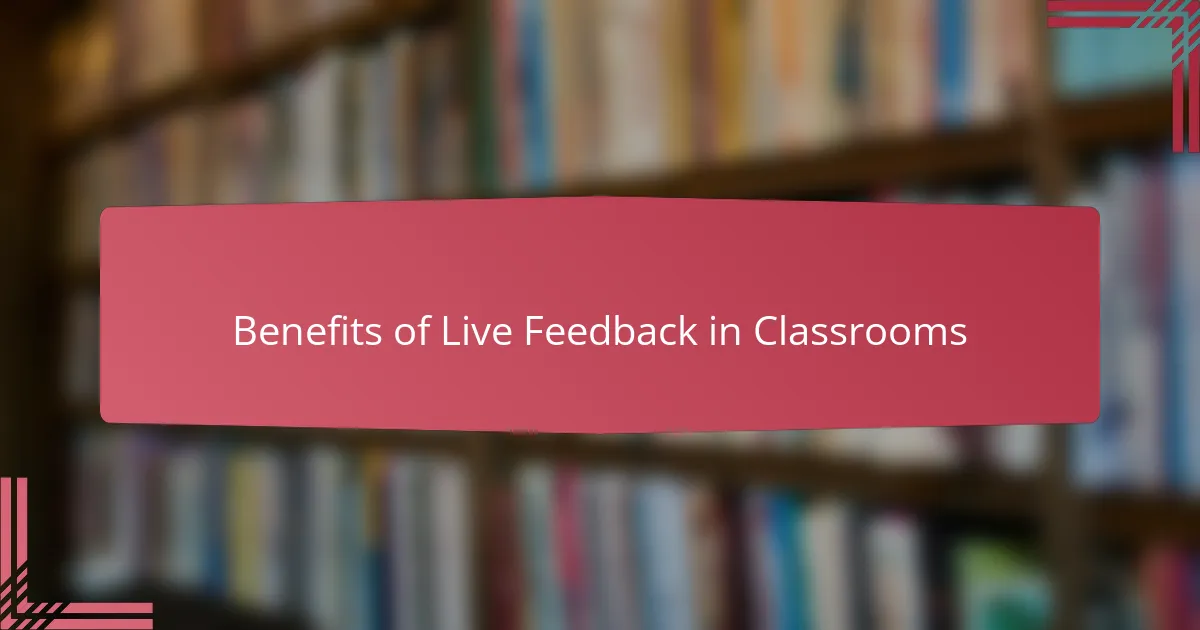
Benefits of Live Feedback in Classrooms
There’s something incredibly powerful about seeing student responses as they happen. When feedback comes in live, I can catch misunderstandings early and shift gears before confusion takes root. It’s like having a conversation with the whole class at once, and that immediacy keeps everyone engaged and on their toes.
I remember a moment when a quick Pear Deck poll revealed a surprising gap in understanding halfway through a lesson on social justice. Without that instant insight, I might have missed the chance to dig deeper and clarify, but live feedback nudged me to pause and recalibrate. That kind of responsiveness makes students feel seen and heard, which builds trust and encourages risk-taking in learning.
Have you noticed how live feedback turns passive listening into active participation? When students know their ideas matter in real time, they become collaborators rather than spectators. This dynamic shifts the classroom energy—discussion feels more vibrant, debates more thoughtful, and learning more meaningful. For me, that’s where the magic happens.
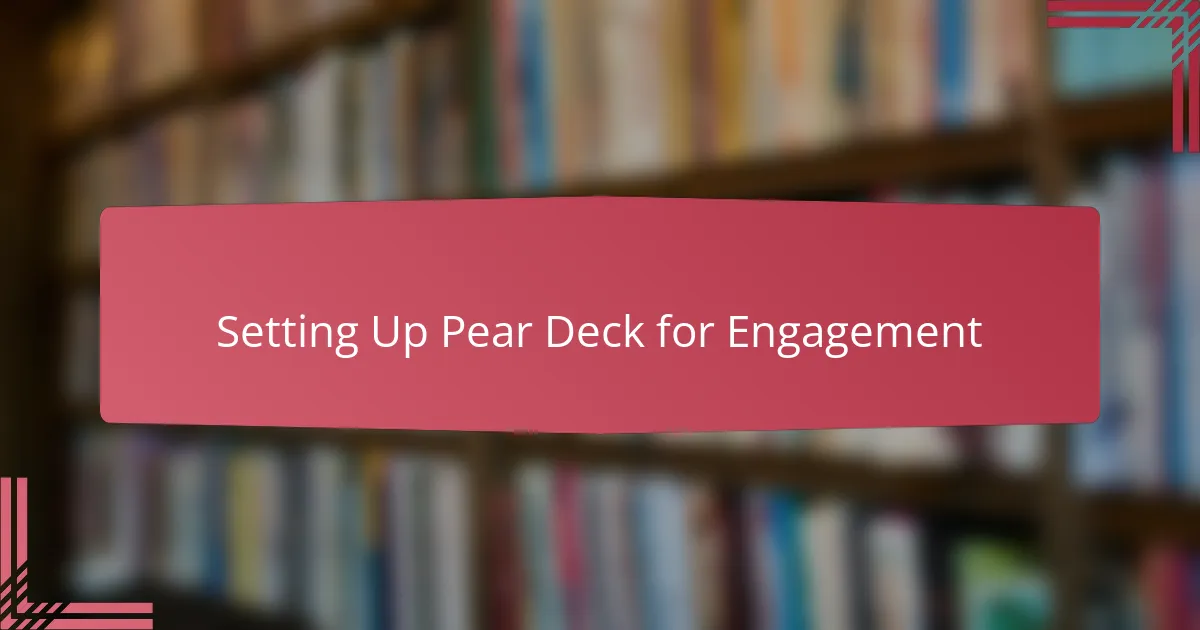
Setting Up Pear Deck for Engagement
Getting Pear Deck ready for engagement is where the real fun begins. I usually start by customizing my Pear Deck slides to include interactive questions that invite students to share their thoughts openly. Have you ever noticed how a simple open-ended question can immediately lighten the classroom atmosphere? For me, tailoring these prompts feels like setting the stage for honest conversation.
One trick that changed everything for me was using Pear Deck’s “student-paced” mode. This allowed each learner to engage at their own speed without feeling rushed or left behind. It not only respected their individuality but also gave me space to monitor participation and adjust my approach live. That flexibility made engagement feel more authentic, not forced.
Another aspect I pay close attention to is creating variety in the types of questions—I mix polls, draggable slides, and reflective prompts. Why stick to one kind of interaction when diverse options can tap into different thinking styles? In my experience, this variety keeps students curious and encourages deeper involvement, especially when the topic touches on activist themes that can be complex or sensitive.
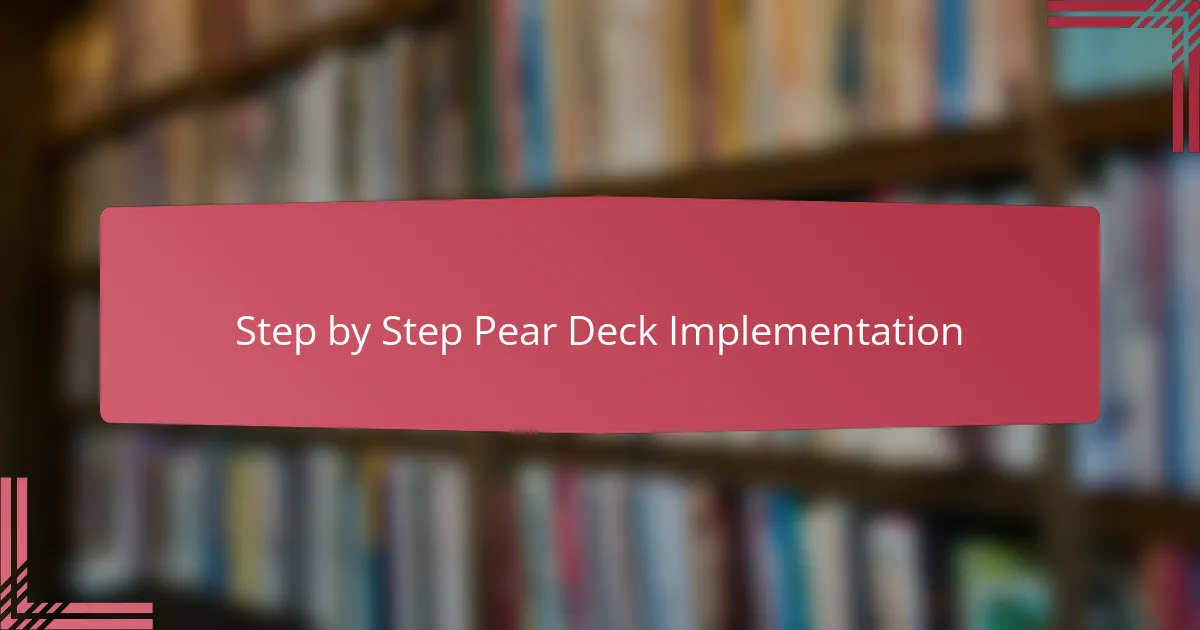
Step by Step Pear Deck Implementation
Starting with Pear Deck felt a bit daunting at first—I wasn’t sure how fluid the setup would be amid my busy lesson planning. But I found that integrating Pear Deck was as simple as uploading my existing slides and sprinkling in interactive questions where I wanted student voices to pop up. Have you ever tried layering tech onto your teaching and worried it might slow things down? For me, Pear Deck’s straightforward design quickly erased those fears.
Next came syncing the live session with the students, which was surprisingly smooth. I remember my first live Pear Deck lesson vividly—seeing responses flood in real time was both exhilarating and a little nerve-wracking. How would I keep up with all those answers? It turns out, the platform’s dashboard helped me track trends efficiently, allowing me to spotlight important points or misconceptions instantly.
Finally, reflecting on the implementation, I realized the step-by-step nature of Pear Deck encouraged a rhythm that felt natural, not forced. I started small, testing out simple polls before gradually introducing draggable slides and open-ended reflections. This paced approach gave me confidence and students time to acclimate, which made the live feedback feel genuine rather than gimmicky. Have you found that pacing new tools carefully helps build comfort? From my experience, that patience pays off in engagement and richer dialogue.
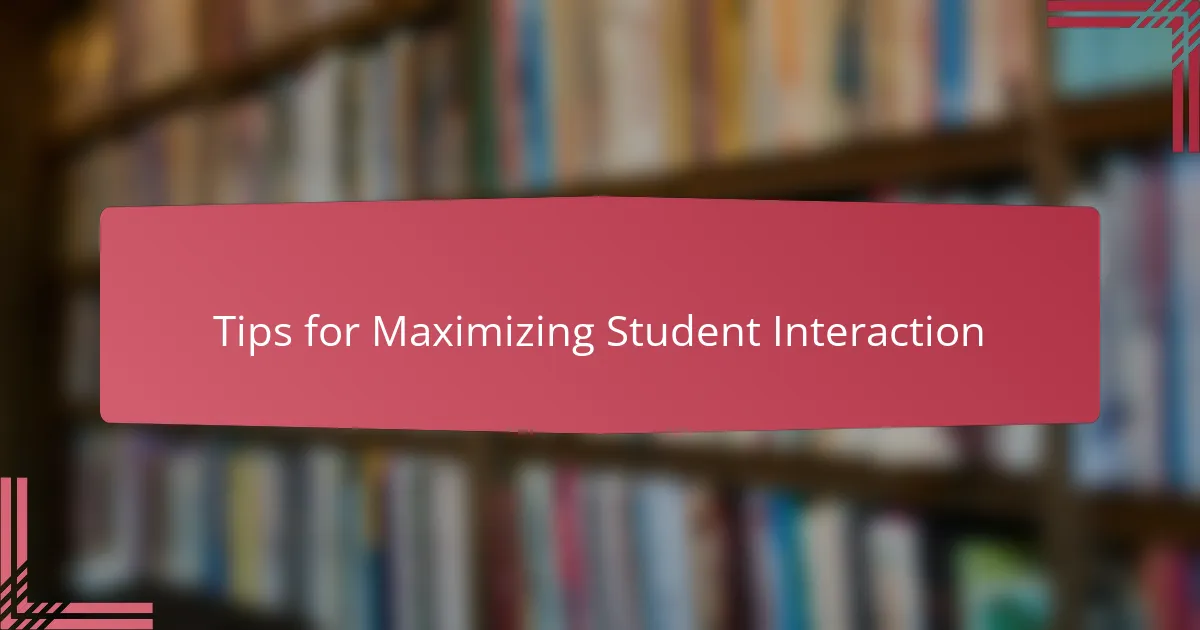
Tips for Maximizing Student Interaction
One thing I’ve learned about maximizing student interaction with Pear Deck is the power of asking questions that truly invite reflection rather than just recall. Have you ever noticed how a well-phrased open-ended question can stop chatter and spark thoughtful responses? When students feel their thinking matters and isn’t just about getting the “right” answer, they step into the conversation more fully.
I also make a point to encourage students to build on one another’s ideas during live sessions. Pear Deck’s immediate feedback allows me to highlight connections between responses, which turns the activity into a shared exploration rather than isolated answers. It’s like watching a conversation unfold organically, and it’s those moments of collective insight that energize the whole class.
Lastly, I found that mixing up interaction types keeps students engaged throughout. For example, switching between polls, draggable slides, and text responses breaks the monotony and taps into different learning styles. Have you ever felt your attention drift during repetitive activities? I have, and changing the interaction format helped me keep everyone—not just the usual voices—actively participating.