Key takeaways
- Activist teacher resources inspire critical thinking and foster deep connections between educators and students, engaging with social justice issues.
- Microsoft Teams enhances collaboration by creating a seamless environment for real-time interaction and community building among educators.
- Collaboration in education nurtures creativity, community, and professional growth, turning teaching into a dynamic journey rather than a routine job.
- Structured organization within Teams, such as dedicated channels and clear roles, enhances productivity and accountability in collaborative efforts.
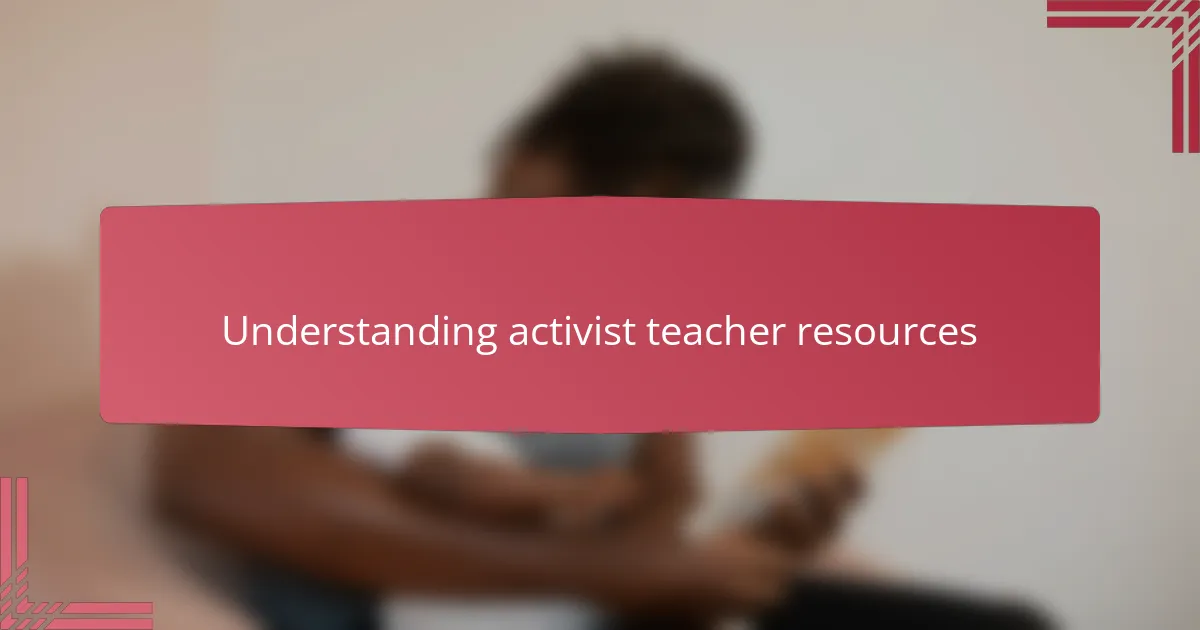
Understanding activist teacher resources
Activist teacher resources are more than just lesson plans or handouts; they are tools that empower educators to inspire change. From my experience, these resources help me connect with students on a deeper level, fostering critical thinking about social justice issues. Have you ever felt that spark when a lesson suddenly shifts from theory to lived reality? That moment is the power of truly effective activist resources.
What strikes me the most is how these materials are designed to challenge not only students but also educators themselves. They provoke questions like, “What role do I play in shaping a just society?” or “How can I use my classroom to amplify marginalized voices?” These reflections have kept me motivated and intentional in my teaching approach.
It’s also important to recognize that activist resources are not static; they evolve with the social movements and contexts they reflect. I often find myself revisiting and adapting these materials, which makes the teaching process feel alive and responsive. Isn’t education at its best when it’s engaged with the world around it? That’s the heart of understanding what activist teacher resources truly mean.

Introduction to Microsoft Teams
Microsoft Teams felt like a game-changer the moment I started using it for collaboration. At first, I was curious—could a single platform really bring together all the chaos of emails, meetings, and file sharing? To my surprise, it did more than just organize; it created a space where ideas flowed seamlessly.
One thing I appreciate deeply about Teams is how it encourages real-time interaction. I remember a moment when a colleague and I were brainstorming late into the evening, effortlessly sharing thoughts and documents without sifting through endless email threads. Have you ever experienced a tool that just gets out of the way and lets creativity take the lead? That’s exactly what Teams did for us.
What stands out most is the sense of connection it builds, even when collaboration happens remotely. In my experience, Teams isn’t just a software—it’s a virtual hub where activism-inspired educators can gather, plan, and push for change together. Doesn’t that kind of accessibility transform how we work as activist teachers?
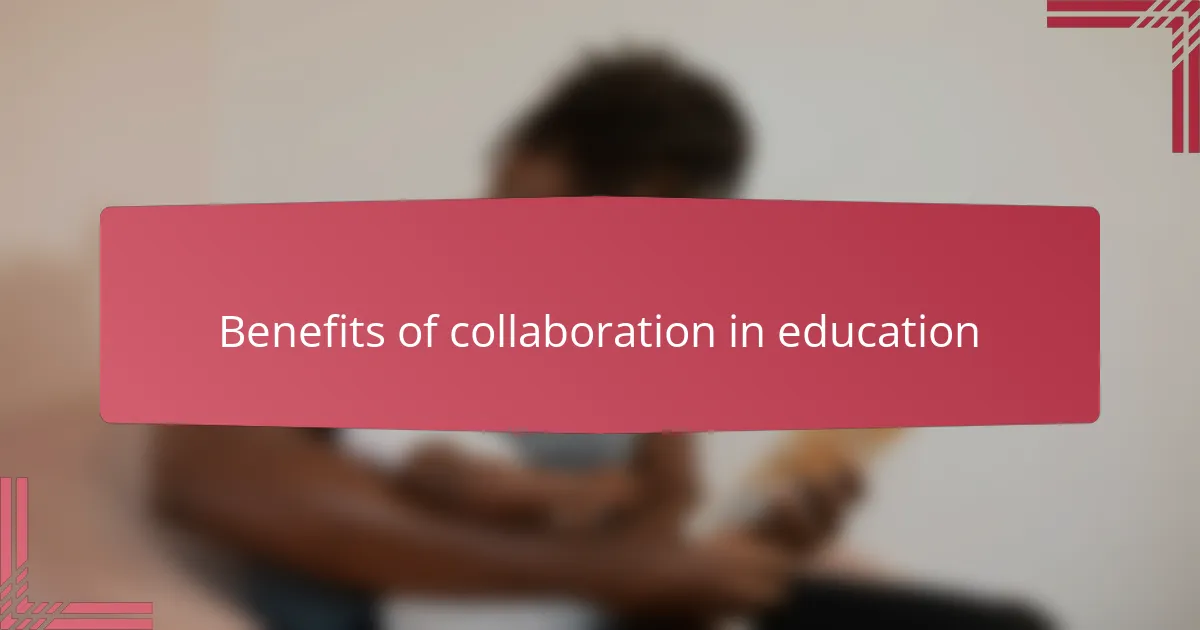
Benefits of collaboration in education
Collaboration in education opens doors that textbooks alone can’t unlock. I’ve seen firsthand how working together sparks creativity and problem-solving among both teachers and students. Isn’t it remarkable how sharing different perspectives can turn a simple lesson into a dynamic learning experience?
Beyond the exchange of ideas, collaboration builds a sense of community—a feeling I’ve found essential in activist teaching. When we collaborate, we reinforce that we’re not alone in our mission to foster equity and justice. That shared commitment makes challenges feel lighter and victories even sweeter.
What I find truly powerful is how collaboration nurtures ongoing professional growth. Each conversation or group project becomes an opportunity to learn something new or rethink an approach. Doesn’t that continuous learning make teaching feel more like an exciting journey than a routine job?
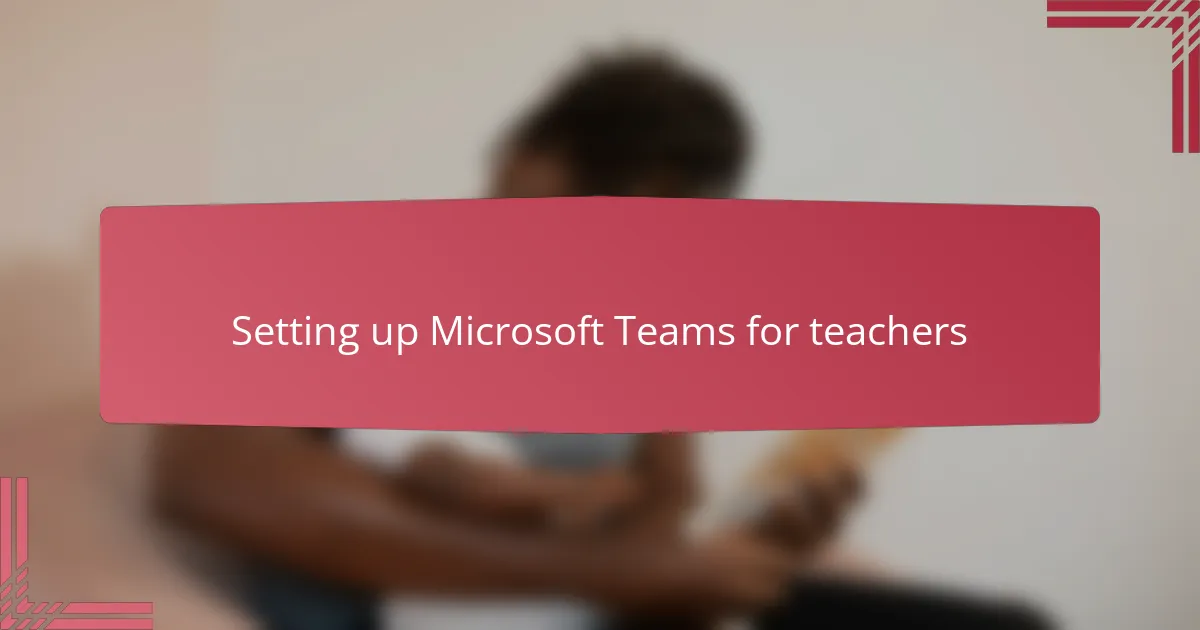
Setting up Microsoft Teams for teachers
Setting up Microsoft Teams for teachers starts with creating dedicated teams for your subjects or projects. I recall how just organizing these groups made my workflow feel instantly clearer—no more lost emails or scattered notes. Have you noticed how a simple structure can turn chaos into clarity?
Next, customizing channels within each team helps keep discussions focused. I once set up separate channels for lesson planning, student resources, and feedback, which made collaboration smoother. Doesn’t having distinct spaces for different conversations reduce confusion and boost productivity?
Finally, inviting colleagues and assigning roles ensures everyone knows their part. In my experience, when roles are clear, participation increases naturally, and the team feels more accountable. How empowering is it to see a virtual space where everyone contributes confidently toward shared goals?
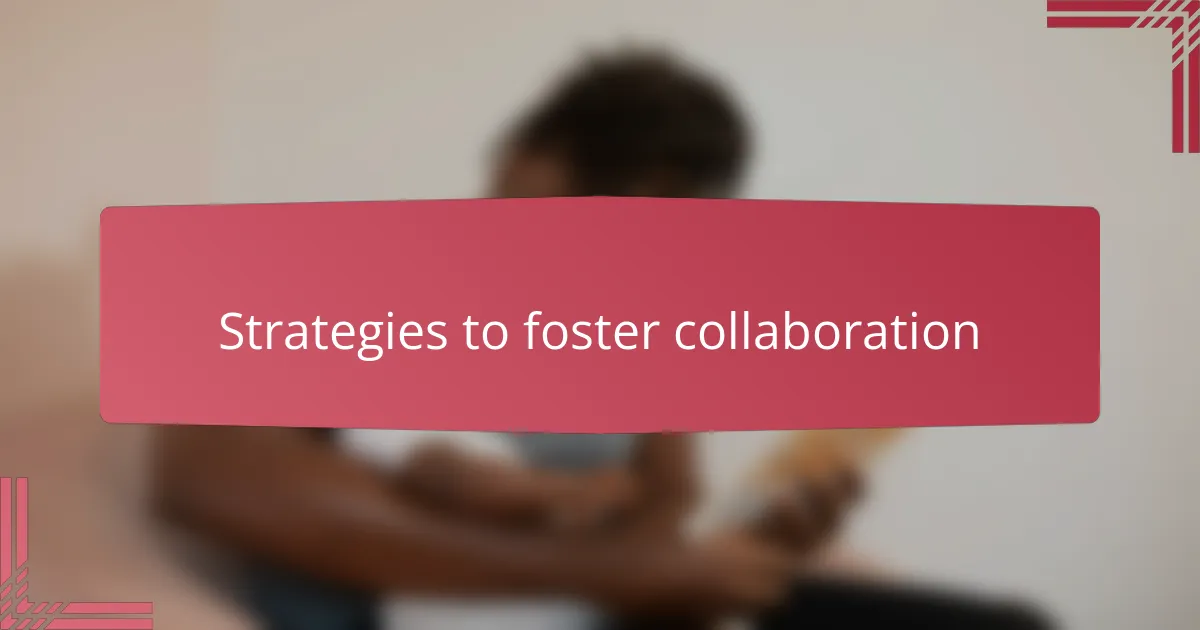
Strategies to foster collaboration
One strategy that transformed collaboration in my Teams environment was setting intentional “check-in” meetings where everyone could briefly share their progress and challenges. I noticed these moments built a rhythm of accountability and trust, making it easier to jump in and help when someone was stuck. Have you ever found that just a few minutes of honest connection can shift the whole dynamic of a group?
Another key I discovered was leveraging the power of shared documents within Teams for co-creating lesson plans or activist projects. Watching colleagues edit the same files live—offering suggestions, adding resources—felt like harnessing collective intelligence in real time. That kind of seamless teamwork really crushed the old silos we often encounter in education.
Lastly, I learned that encouraging informal chats through Teams’ messaging made collaboration feel less transactional and more human. Sometimes, those quick side conversations sparked ideas or solved problems far faster than scheduled meetings. Don’t those small interactions remind us that collaboration thrives best when it’s flexible and social, not forced?
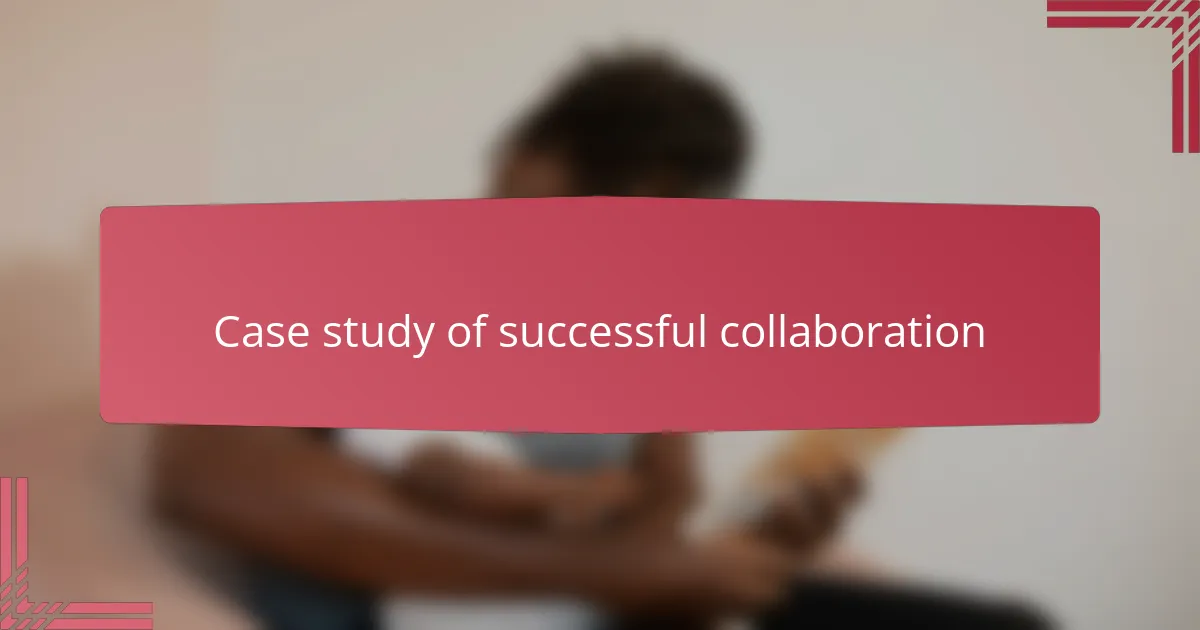
Case study of successful collaboration
In one particular project, I witnessed how Microsoft Teams truly became the backbone of our collaboration when we organized a week-long series of activist workshops. Coordinating across different grade levels and subject areas felt daunting at first, but using Teams channels allowed us to keep resources, timelines, and discussions all in one accessible place. Have you ever experienced the relief when a chaotic process suddenly falls into place? That’s exactly what happened as we watched ideas evolve from scattered notes into polished lesson plans seamlessly.
What struck me most during this process was the real-time co-creation happening through shared documents. I remember staying up late alongside a colleague, watching her add insights and links while I refined activities, both of us commenting and encouraging each other without the delay of emails. There was a genuine sense of partnership—even across distance—that breathed energy into our work. Isn’t it amazing when technology removes barriers and nurtures that kind of connectedness?
Beyond practical organization, Teams fostered a community spirit that carried us through challenges. When frustrations arose, a simple message or quick video call provided immediate support, reminding us we weren’t working in isolation. Those moments of human connection made the difference, turning collaboration from a task into a shared mission infused with trust and hope. Have you found that collaboration feels richer when it’s grounded in authentic relationships rather than mere coordination? I certainly have.