Key takeaways
- Google Classroom simplifies assignment organization, promotes student ownership of learning, and enhances engagement through easy access to materials.
- Incorporating activist resources fosters critical thinking and social dialogue, allowing students to explore their voices and values in a digital classroom.
- Engaging activities utilizing multimedia and interactive tools encourage student participation, helping to build a sense of community and genuine discussion.
- Measuring engagement involves both quantitative analytics and qualitative feedback, emphasizing the importance of meaningful interactions over mere participation numbers.
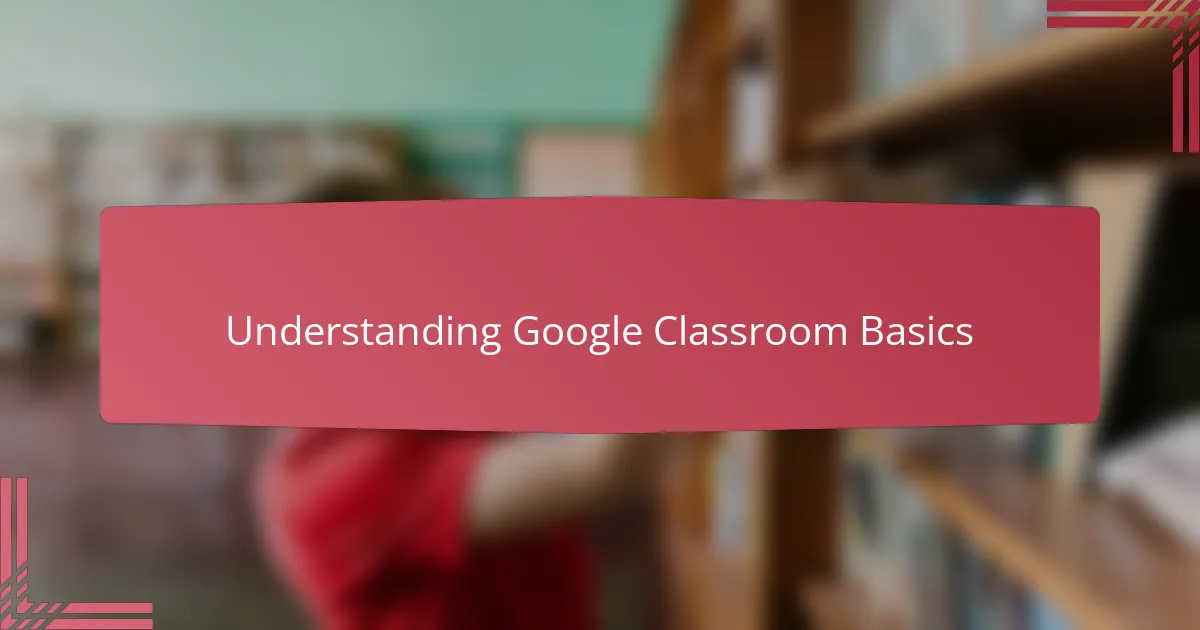
Understanding Google Classroom Basics
Google Classroom is essentially a digital hub where teachers and students connect, share, and collaborate. When I first started using it, I was amazed at how simple it made organizing assignments—no more endless emails or lost papers. Have you ever wished for a single platform to keep everything streamlined? This tool answers that wish.
One feature I found invaluable is how easily I could post assignments and resources, allowing students to access materials anytime, anywhere. It felt like handing them a key to their learning, which fostered a sense of responsibility and ownership. In my experience, that small change made a significant difference in engagement.
Navigating Google Classroom might seem daunting at first, but it quickly becomes intuitive. I remember feeling overwhelmed initially, but with a little practice, it became second nature. Don’t you find that mastering a new tool opens up creative possibilities you hadn’t imagined? That’s exactly what happened for me here.
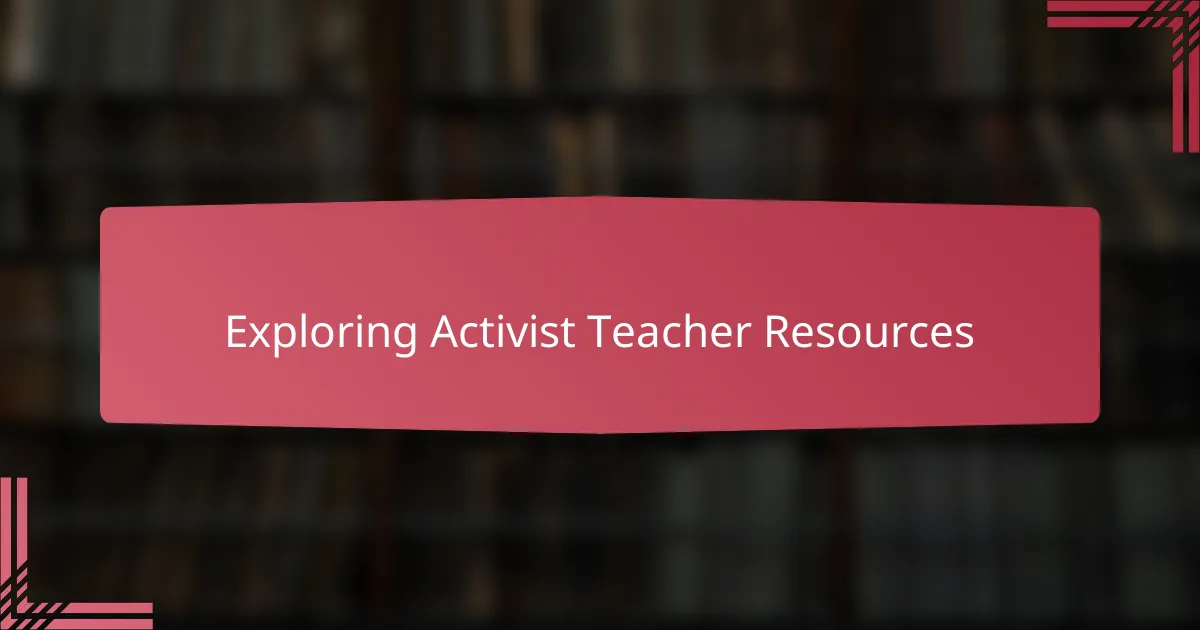
Exploring Activist Teacher Resources
Diving into activist teacher resources felt like opening a door to a community that shared my passion for meaningful education. I was drawn to lesson plans and projects that encouraged critical thinking about social issues, making my classroom a space for dialogue and change. Have you ever found materials that not only teach content but also spark curiosity and empathy in your students? That discovery transformed how I approached Google Classroom.
One thing I noticed was how these resources helped me connect technology with activism, weaving important conversations into digital assignments. It wasn’t just about using tools; it was about making our virtual classroom a platform for students to explore their voices and values. I recall a moment when a student shared a powerful reflection through a Google Classroom discussion board—I realized then how these resources ignite student agency.
Exploring these activist materials felt like feeding my teaching with purpose, giving me fresh ideas that aligned with my commitment to equity and justice. They encouraged me to challenge the status quo and invite students into conversations that matter. Have you ever felt that thrill when your lessons move beyond facts to fuel real-world awareness? That’s the energy these resources bring into your digital teaching space.
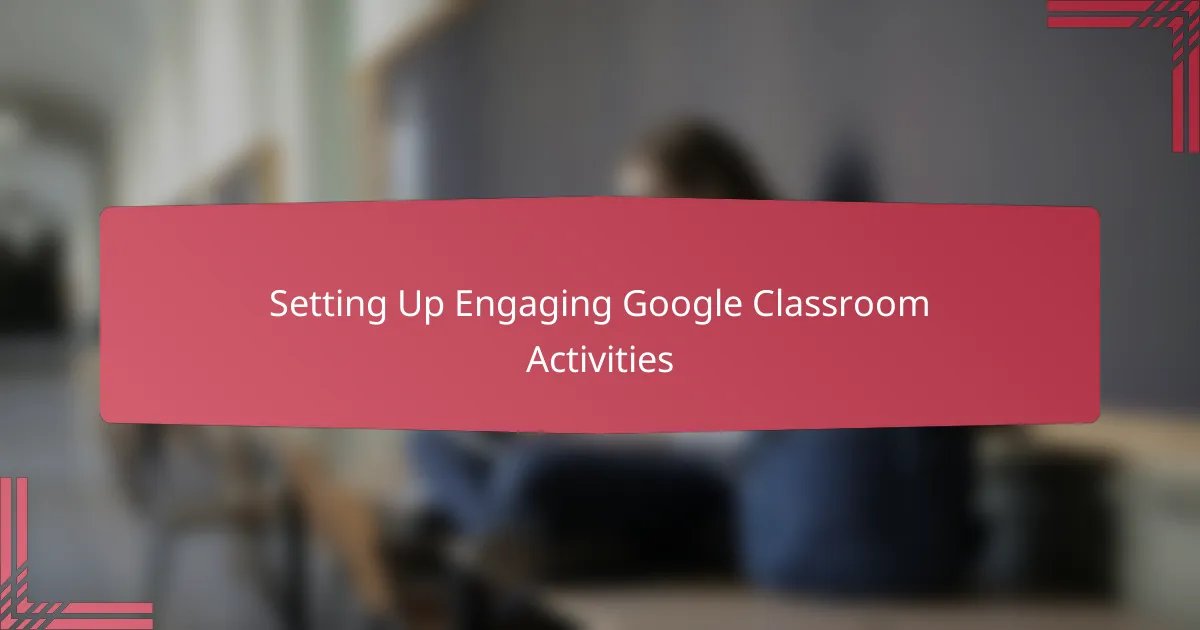
Setting Up Engaging Google Classroom Activities
Setting up engaging activities in Google Classroom was a game-changer for me. I started by designing assignments that were more than just tasks—they sparked curiosity and invited students to think critically. Have you noticed how providing clear instructions along with thought-provoking questions can turn a simple worksheet into a lively conversation online? That shift made all the difference in how invested my students became.
One trick I discovered was using multimedia elements—videos, images, and links to articles—that related directly to social issues we were studying. It felt like bringing the outside world into our virtual classroom, which made learning more relevant and dynamic. I remember a student commenting that seeing real stories connected to the lesson helped them feel more connected to the topic. Isn’t that the kind of engagement every teacher hopes for?
Another approach I used was incorporating interactive tools like polls and comment threads within Google Classroom. This not only encouraged participation but also created a sense of community where students felt comfortable sharing their thoughts. At first, I worried that online discussions might feel forced or superficial, but witnessing genuine exchanges proved me wrong. How often do you get to watch ideas unfold in real time, even through a screen? For me, that was one of the most rewarding parts of setting up these activities.
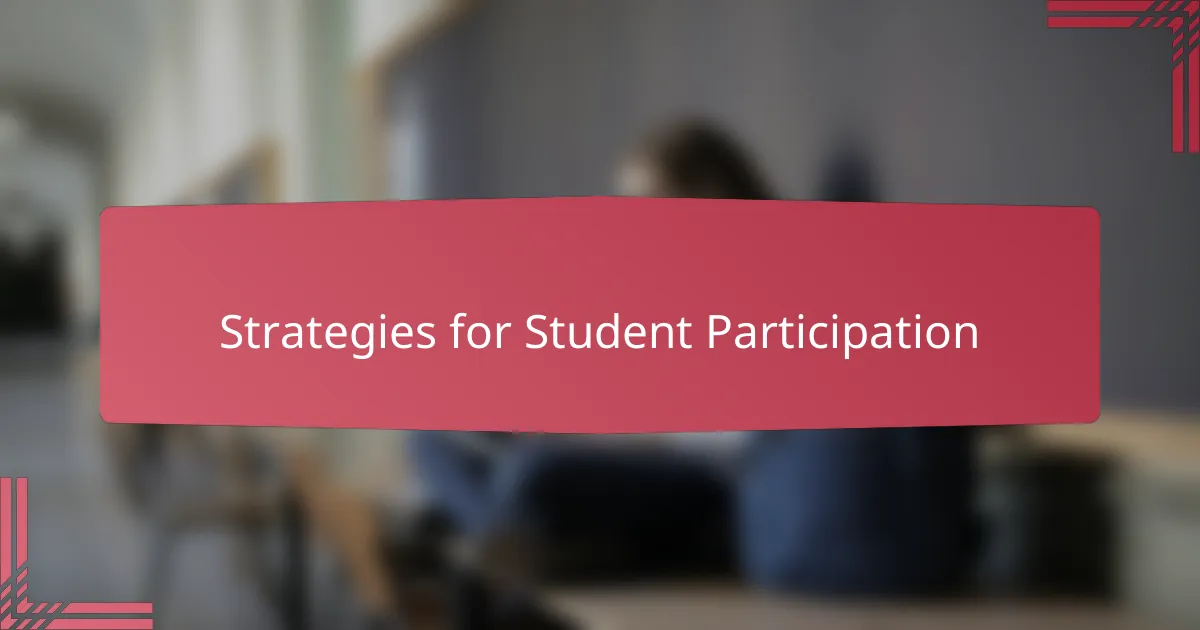
Strategies for Student Participation
One strategy I found indispensable was setting clear expectations for participation right from the start. By outlining how and when students should engage—whether through comments, questions, or peer feedback—I noticed a shift in their confidence to contribute. Have you ever seen students hesitate because they weren’t sure what was expected? Clarifying those norms made the digital space feel safer and more inviting.
Encouraging choice also played a big role in boosting participation. I let students pick from different types of assignments, such as written reflections, video responses, or creative projects within Google Classroom. Giving them this autonomy sparked enthusiasm because they could express themselves in ways that resonated with their strengths and interests. Doesn’t it make sense that when students feel heard in how they learn, they want to lean in more?
Another approach that really brought the classroom community alive was using peer review and collaborative commenting. When students knew their opinions mattered to their classmates, they took participation more seriously. I recall a moment when a shy student’s comment sparked a chain of thoughtful responses—watching that ripple effect reminded me how powerful peer engagement can be, especially in an online setting. Isn’t that the kind of dynamic every teacher dreams of?
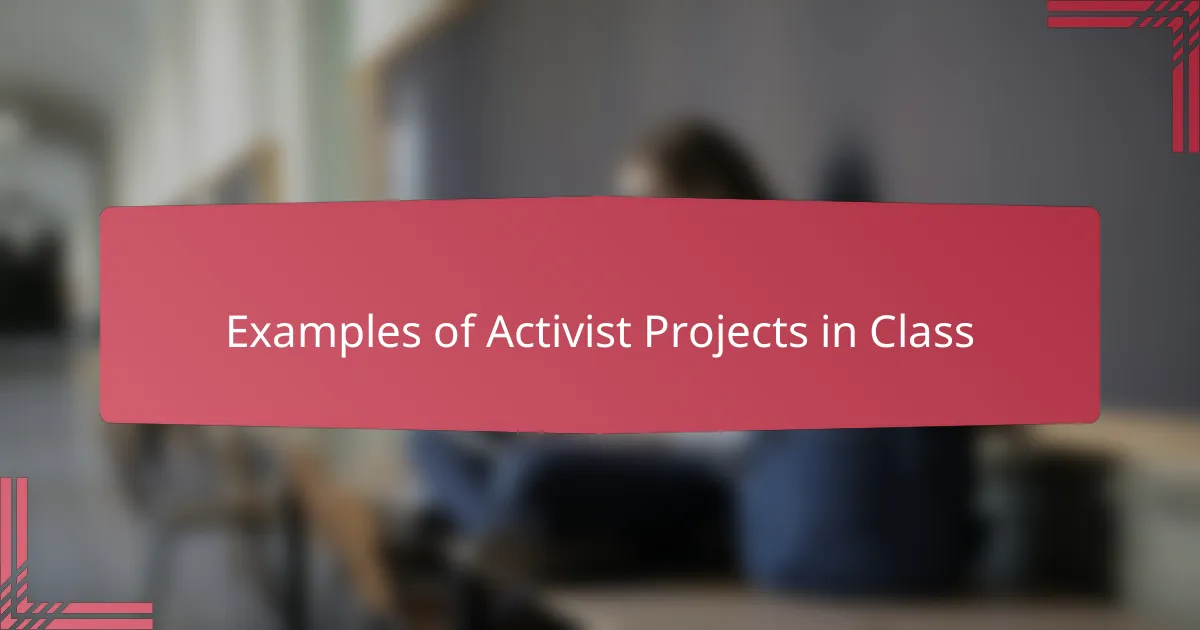
Examples of Activist Projects in Class
One project that truly stood out was when students used Google Classroom to research and present on local environmental justice issues. I encouraged them to gather evidence, share articles, and even post short videos explaining what they learned. Seeing how passionately they connected with a problem affecting their own community reminded me just how powerful activism can be when students see themselves as agents of change.
Another memorable activist project involved students creating digital campaigns around human rights topics they cared about. Through Google Classroom, they collaborated on slogans, designed posters using simple graphic tools, and drafted letters to local policymakers. Watching their enthusiasm grow as their voices found a digital megaphone was incredibly rewarding—it made me realize how technology can amplify young activists in meaningful ways.
I also experimented with facilitating debates on social justice themes, using Google Classroom’s question feature to post prompts and collect responses. What surprised me was how students, often hesitant to speak up in person, opened up with thoughtful arguments online. That quiet confidence blossomed into lively exchanges, proving that digital spaces can sometimes unlock activism in students who need a little extra encouragement to share their views.

Measuring Student Engagement Success
Measuring student engagement success felt like both an art and a science to me. I relied heavily on the analytics Google Classroom provides—such as the number of assignment submissions, comment activity, and time spent on tasks—to gauge whether students were truly participating or just ticking boxes. Have you ever found a dashboard that tells you more about your students’ mindset than a test score? That data was a game-changer in understanding real involvement.
But numbers alone didn’t tell the full story. I paid close attention to the tone and depth of student interactions during discussions and peer reviews. When a student’s comment went beyond a simple “I agree” to sharing personal reflections or challenging ideas, I knew engagement was happening on a deeper level. It reminded me that success isn’t just about quantity but quality—can you feel the difference when conversations become meaningful? I certainly did.
Finally, I combined these measurable elements with self-reflections and feedback from students themselves. Asking questions like, “Did this activity make you think differently?” or “How did you feel about sharing your ideas online?” gave me insights no report could capture. Isn’t hearing directly from your students the most authentic way to assess engagement? In my experience, that open dialogue brought me closer to understanding their learning journey.