Key takeaways
- Distraction management in education requires understanding personal habits and emotional responses to interruptions, making focus a skill to nurture.
- The Freedom app provides tools like website blocking and locked mode, helping users create consistent, distraction-free environments for improved productivity.
- A customized approach to distraction management and aligning work sessions with natural productivity rhythms can enhance effectiveness and reduce frustration.
- Integrating digital focus tools in activist teaching fosters a culture of intentionality and mutual respect for learning, leading to enhanced group engagement.
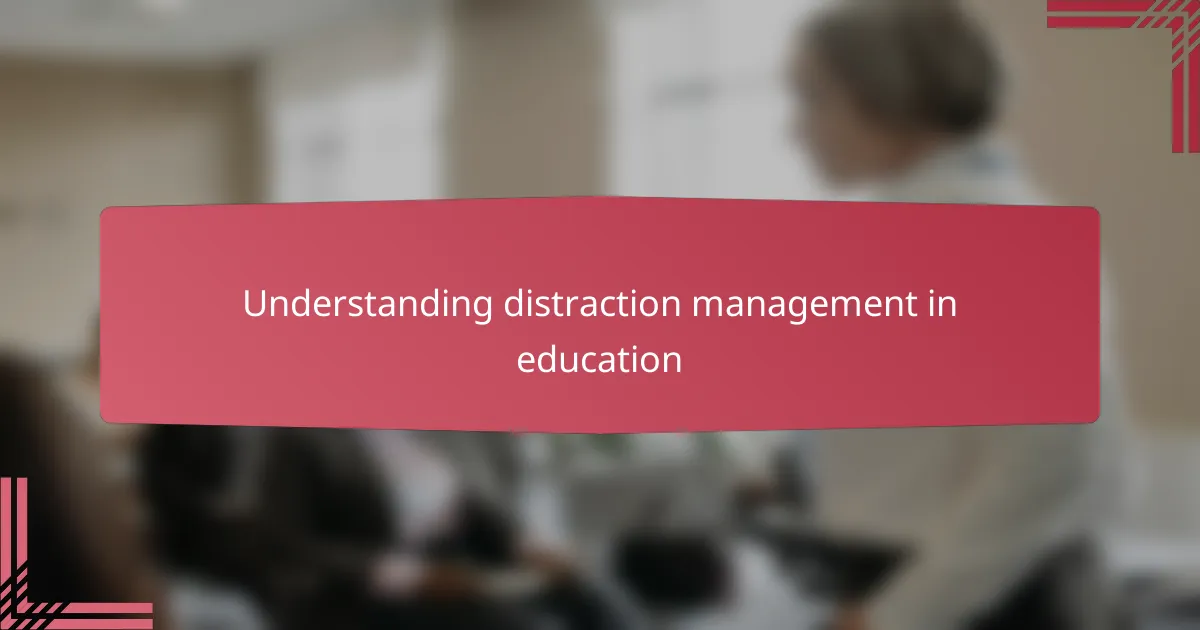
Understanding distraction management in education
Distractions in education often feel like an invisible opponent—always there, quietly pulling attention away from what truly matters. Have you ever noticed how a simple notification or a wandering thought can derail an entire lesson? I’ve found that recognizing these moments is the first step in regaining control.
Managing distractions isn’t just about removing external interruptions; it’s about understanding our own habits and triggers. From my experience, students and teachers alike struggle because focus is treated as something fixed, rather than a skill to be nurtured. Isn’t it curious how just a few minutes of distraction can snowball into a much larger loss of productive time?
The emotional toll of constant distraction often goes unspoken. I recall feeling frustrated and overwhelmed, especially during lesson planning or grading, because my mind was scattered. Understanding this emotional aspect helped me approach distraction management with more patience and a strategy that respects our human limitations.

Overview of Freedom app features
The Freedom app offers a range of features designed to help reclaim your focus. One that truly stood out to me was the ability to block websites and apps across all my devices simultaneously. It was surprisingly empowering to set these limits and watch my usual time sinks vanish in an instant.
Have you ever wished you could schedule distraction-free periods without the temptation creeping back? Freedom lets you do just that by creating recurring sessions tailored around your busiest work times. I found that this structure gave me the mental space I’ve been craving during lesson planning.
Another feature I appreciated was the locked mode, which prevents me from ending a session early. It sounds strict, but honestly, it gave me the push I needed to stick with my goals instead of giving in to habitual distractions. Managing focus isn’t easy, but these tools made it feel achievable.
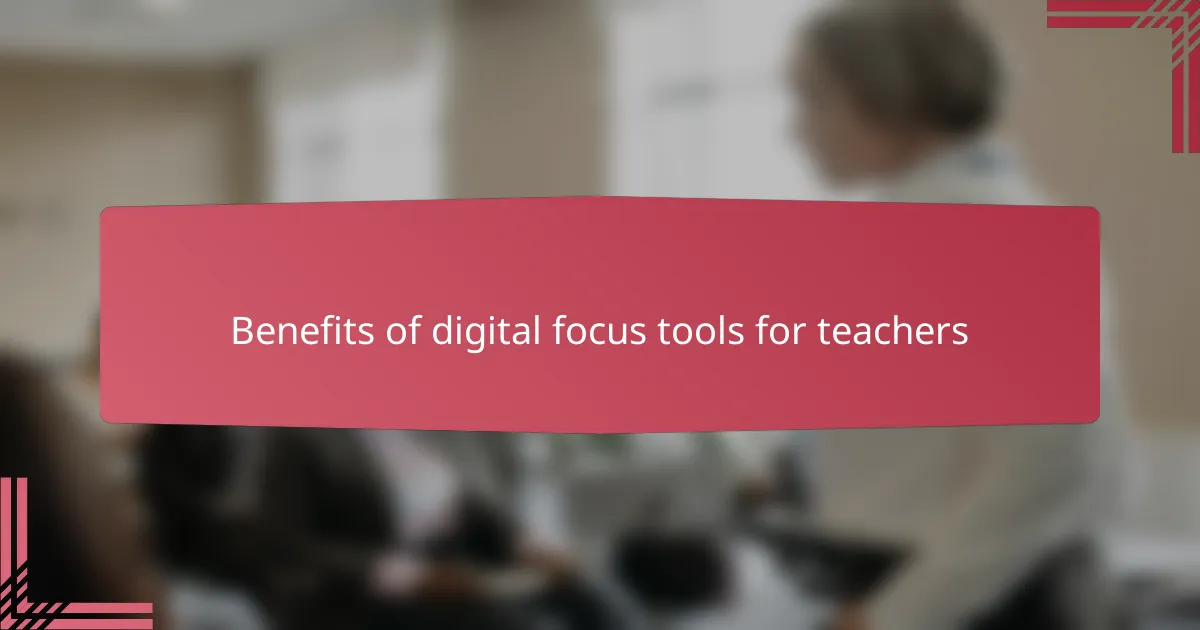
Benefits of digital focus tools for teachers
Digital focus tools like Freedom have been a game-changer for me, especially when juggling the endless demands of teaching. Have you ever felt like your attention is constantly being pulled in different directions? Using these tools helped me carve out pockets of uninterrupted time, making lesson planning actually feel manageable instead of overwhelming.
What struck me most was how these apps don’t just block distractions—they build a habit of intentional focus. When I committed to distraction-free sessions, I noticed less mental fatigue and more genuine engagement with my work. It’s like training your brain to embrace calm productivity rather than scattered multitasking.
Emotionally, these tools brought a surprising sense of relief. Instead of battling guilt over lost time, I felt empowered knowing I had a system supporting my focus. For teachers who often face burnout, that simple shift can make all the difference. Have you experienced that peace of mind when distractions are tamed? It’s worth exploring.

Setting up Freedom app for classroom use
Setting up Freedom for classroom use was surprisingly straightforward, though it required a bit of trial and error to tailor it to my students’ needs. At first, I experimented with blocking social media sites during critical lesson times, but soon realized scheduling recurring sessions helped create a dependable routine. Have you ever noticed how consistency makes all the difference in managing behaviors? That’s exactly what happened here.
I remember feeling a mix of relief and skepticism when I activated Freedom’s locked mode in class. It felt a bit strict initially, but this feature stopped both me and the students from giving in to distraction mid-lesson. From my experience, having this external boundary gave us all a clearer signal that focus time was non-negotiable—a subtle yet powerful shift in classroom dynamics.
Configuring Freedom across multiple devices was another key step. Since students often use tablets, laptops, and phones interchangeably, syncing the app’s blocks across these devices ensured distractions didn’t sneak in unnoticed. It took some patience to get everyone set up, but once we did, the classroom environment felt calmer and more intentional. Isn’t that what we aim for as teachers—creating space where genuine learning can thrive?

Personal experience using Freedom to curb distractions
Using Freedom felt like reclaiming control over my scattered attention. I remember one afternoon when I blocked social media during a grading session—without the usual Instagram pulls, I actually finished twice as fast. Have you experienced that rare moment where focus just clicks? It was surprisingly satisfying.
There was a time I hesitated to lock myself into a session, worried I’d feel restricted, but the locked mode quickly became my secret weapon against procrastination. Knowing I couldn’t bail early forced me to stay with the task, and that little nudge made all the difference when distractions tried to creep back in. It’s funny how a bit of external structure can foster real self-discipline.
Emotionally, Freedom relieved a weight I didn’t fully realize I was carrying. Instead of feeling fragmented and guilty about my productivity, I found calm and confidence growing each focus session. Have you ever noticed how having the right tool can shift your mindset from “I’m overwhelmed” to “I’ve got this”? For me, Freedom became that tool.

Tips for maximizing Freedom app effectiveness
One tip I’ve found invaluable is customizing your blocklists to fit your unique distraction patterns. Instead of a blanket ban on popular sites, I took time to identify the specific apps or pages that derail my focus most. Have you ever noticed how a seemingly harmless website can quietly steal minutes away? Tailoring blocks keeps Freedom sharply targeted, making each session truly effective.
Another strategy that worked well for me is aligning Freedom sessions with my natural productivity rhythms. I used to schedule blocks randomly, but once I mapped out my peak focus times, I saw real progress. Isn’t it amazing how working with your brain’s flow rather than against it can reduce frustration? Setting recurring sessions around these windows gave me a reliable structure to lean on.
Lastly, don’t underestimate the power of locked mode despite initial resistance. I was hesitant at first, feeling it might feel too confining, but locking in a session became a mental contract I couldn’t break easily. That external accountability gave me the push to stay present, especially when fatigue or temptation crept in. Have you tried committing fully to a focus window only to surprise yourself with how much you accomplish? That locked boundary made all the difference for me.

Integrating Freedom app into activist teaching practices
Integrating the Freedom app into activist teaching practices felt like weaving a new thread of intentionality through my lessons. When facilitating discussions about social justice or organizing collaborative projects, I noticed that blocking digital distractions helped create a focused space where critical ideas could take root without interruption. Have you ever experienced those precious moments when a whole group stays deeply engaged? Freedom helped cultivate that rare classroom energy consistently.
From my perspective, using Freedom in activist teaching also meant modeling digital mindfulness for students committed to change. We often talk about fighting for focus in activism just as much as in education, and setting these boundaries demonstrated the value of protecting one’s attention against the noise. I remember one particular workshop where activating locked mode sparked an unexpected respect among students—they recognized focus as an act of resistance itself.
It’s interesting how integrating Freedom didn’t just improve individual concentration but also enhanced collective accountability in our activist learning environment. Encouraging students to set their own distraction blocks fostered mutual support and respect for focused work periods. Have you ever been part of a group where everyone truly respects the time and attention needed to push a cause forward? That shared commitment, supported by Freedom, became a subtle yet powerful foundation for our activist teaching practice.