Key takeaways
- Activist teacher resources empower educators to engage students in social justice and inspire critical thinking through personal conviction and emotional connection.
- Google Sites allows for effective organization, collaboration, and user-friendly design, enhancing accessibility and encouraging ongoing community engagement.
- Successful resource hubs require clear content organization, intuitive navigation, and diverse content types to maintain visitor interest and meaningfully support teachers.
- Regular maintenance and integrating user feedback are essential for keeping resource hubs relevant and responsive to the needs of educators.
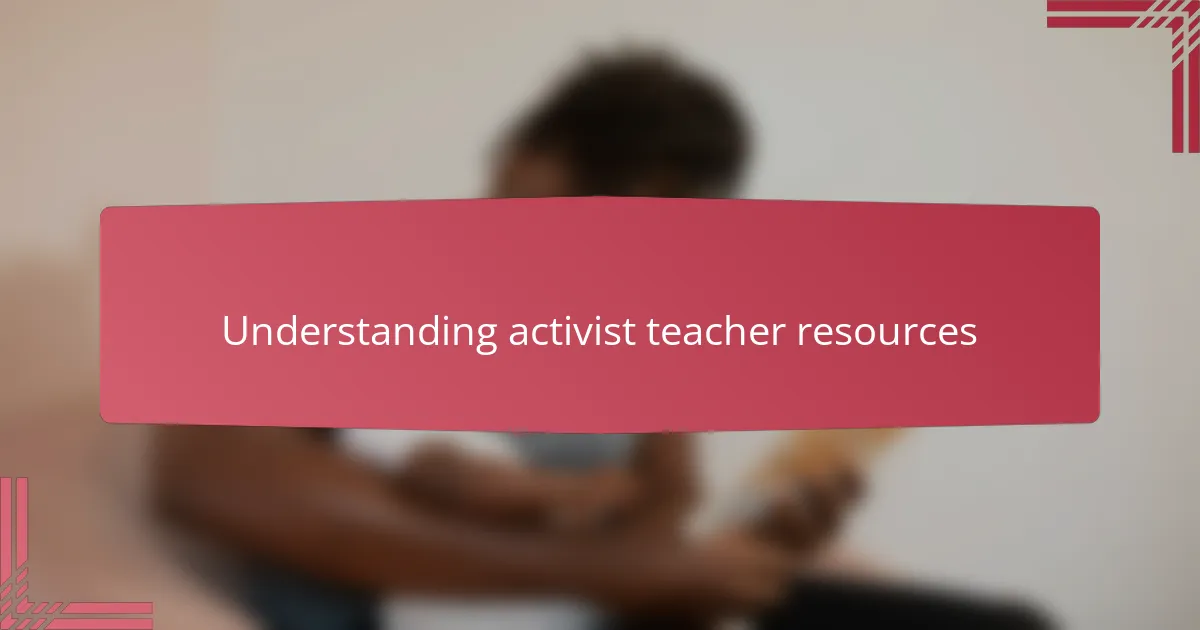
Understanding activist teacher resources
Activist teacher resources are more than just materials; they are catalysts for change. I’ve found that these resources empower educators to challenge the status quo and inspire critical thinking in their classrooms. Have you ever noticed how a single lesson plan can ignite a student’s passion for justice?
In my experience, these resources often blend history, social justice, and practical strategies, making complex issues approachable. They provide not just facts, but frameworks for action, encouraging both teachers and students to engage deeply with current societal challenges. It’s like handing someone a map in a confusing city — suddenly, the path to understanding and activism becomes clearer.
What strikes me most is how personal these resources feel. When I first used activist materials, I wasn’t just teaching content; I was sharing convictions. This emotional connection transforms routine lessons into moments of genuine impact, something any dedicated teacher would recognize and cherish.
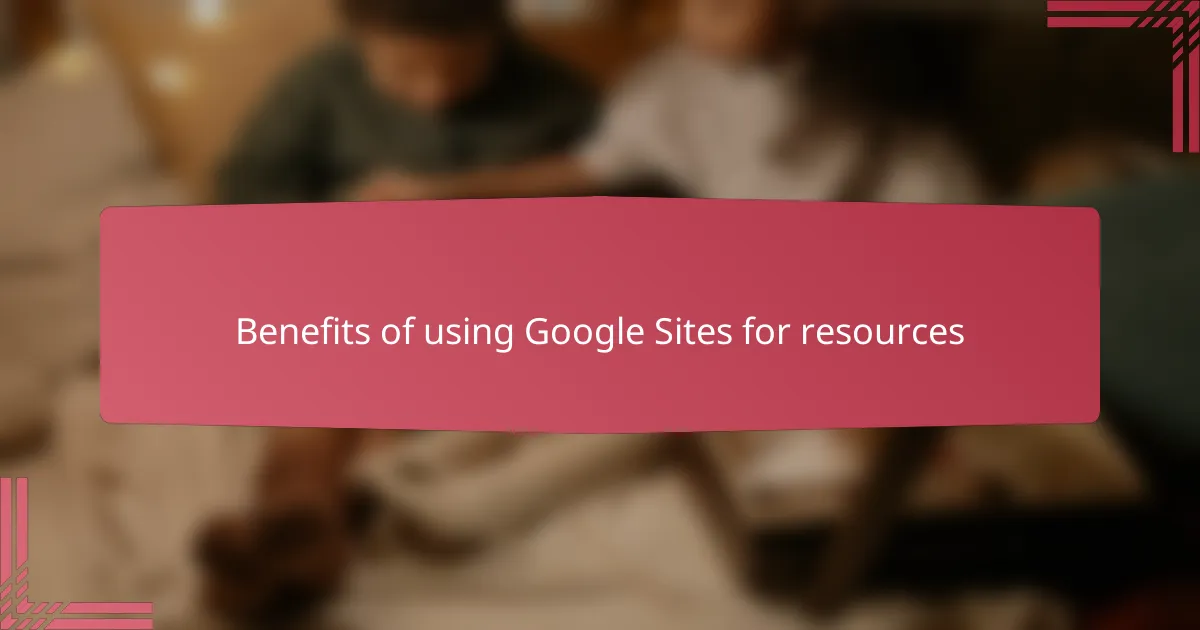
Benefits of using Google Sites for resources
One of the biggest advantages I found with Google Sites is how effortlessly it allows me to organize and update resources in one place. Have you ever struggled to keep materials scattered across emails, folders, or different platforms? With Google Sites, everything feels connected and accessible, which saves me so much time and frustration.
I also appreciate how collaborative the platform is. Being able to invite fellow educators to contribute or edit makes the hub feel alive and evolving, rather than static. It’s like building a community of activists who can instantly share new ideas and resources without barriers—a feature I couldn’t do without.
Lastly, the intuitive design options make the hub welcoming and user-friendly. You don’t need to be a tech genius to create an appealing layout that draws people in. When I first launched my site, the positive feedback about how easy it was to navigate really reinforced my belief that accessible tools lead to accessible learning.
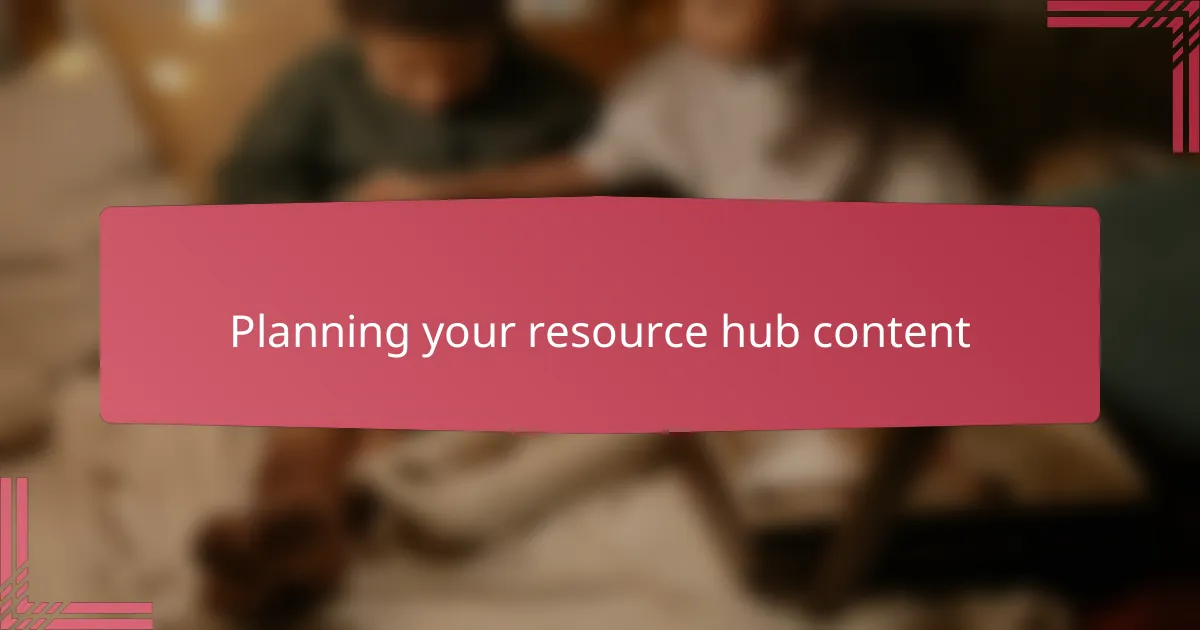
Planning your resource hub content
Planning your resource hub content felt like piecing together a puzzle for me. I asked myself, what are the essential topics that will truly resonate and provide actionable ideas for activist teachers? By focusing on key themes—like lesson plans, community stories, and advocacy tips—I created a structure that felt purposeful and meaningful.
I also realized early on how important it was to think about the flow of information. Have you ever landed on a site and felt lost because the content jumps all over the place? To avoid that, I mapped out sections that build on one another, making it easier for teachers to navigate and absorb the material naturally.
Another thing I discovered was the value of diversity in content types. Including videos, articles, and downloadable resources wasn’t just about variety; it kept the hub dynamic and engaging. I wanted teachers to return often, feeling inspired and equipped, not overwhelmed by a wall of text.
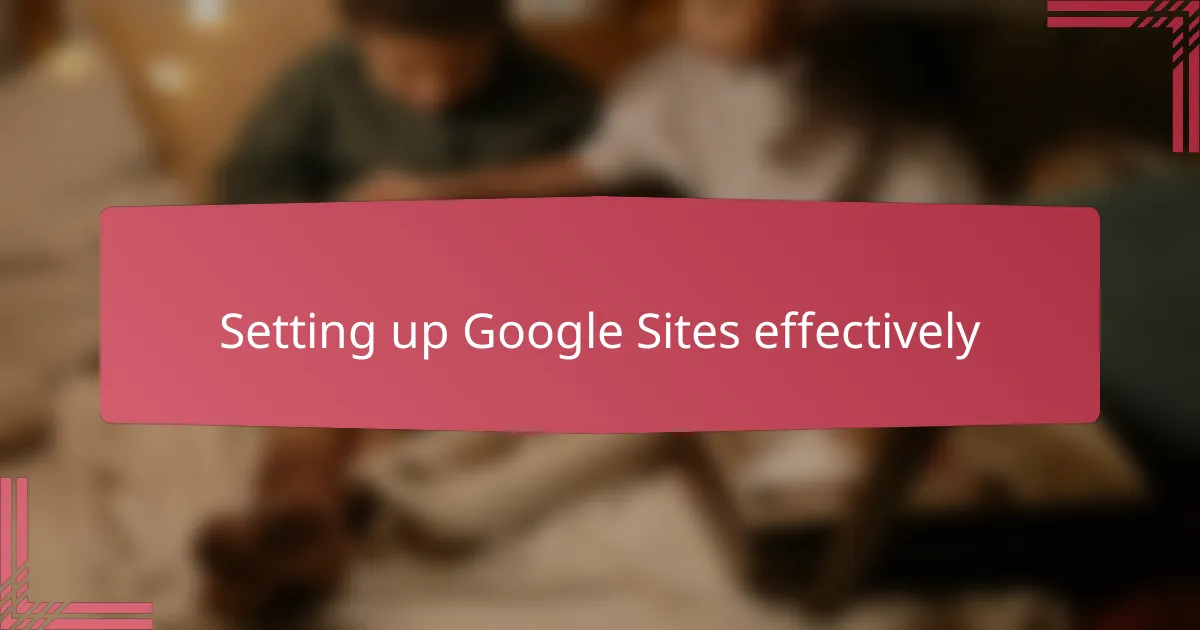
Setting up Google Sites effectively
Getting started with Google Sites felt surprisingly smooth for me, but I realized that setting it up effectively requires a clear plan from the outset. Have you ever jumped into building a site without thinking about hierarchy, only to end up with a confusing jumble? I learned that choosing a straightforward navigation structure early on made all the difference in keeping my resource hub approachable.
One thing I didn’t expect was how powerful the customization features are without being overwhelming. By picking consistent fonts, colors, and layouts, I gave the site a cohesive look that felt welcoming yet professional. It reminded me that thoughtful design isn’t about fancy graphics but about creating a space where users feel comfortable exploring and learning.
I also made sure to leverage Google Sites’ integration with other Google tools. Embedding Docs, Slides, and Forms right into pages didn’t just save time; it encouraged interaction. Have you tried including interactive elements to keep visitors engaged? From my experience, these small touches transformed the hub from a static archive into a vibrant, living resource.
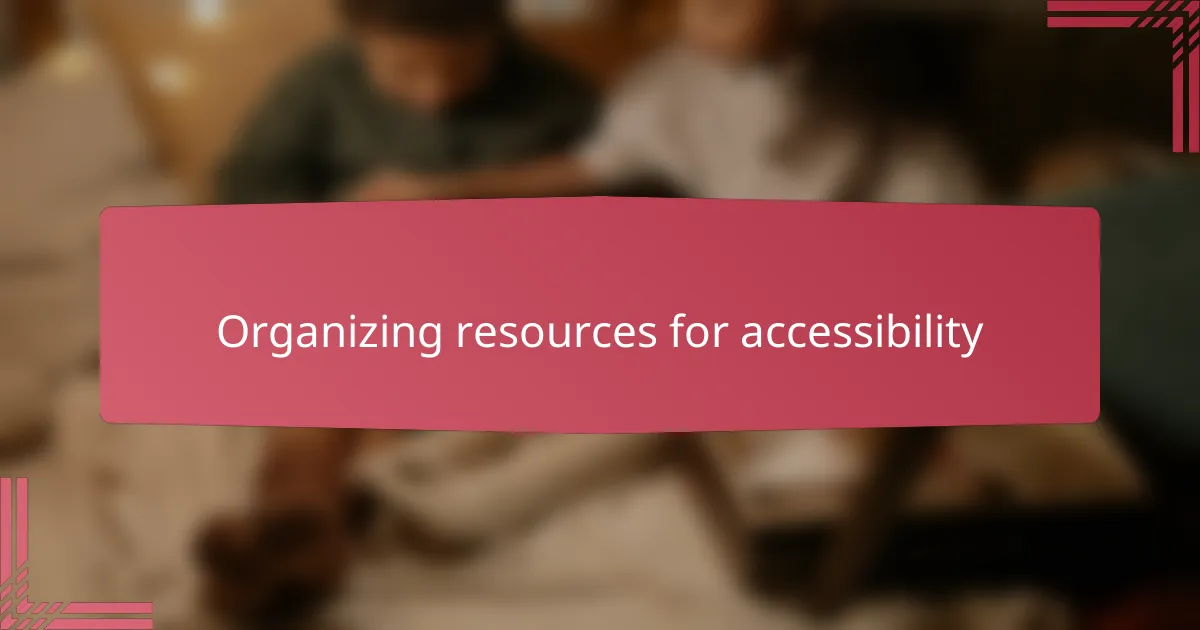
Organizing resources for accessibility
When I started organizing resources for accessibility, I quickly realized that clarity was key. Have you ever clicked through a site only to feel overwhelmed by where to start? I made sure to categorize materials into clear, intuitive sections—like lesson plans, action toolkits, and multimedia content—so visitors never get lost.
It also struck me how important it is to use consistent labeling and simple navigation menus. I remember revising my site after hearing from teachers who appreciated the ease of finding exactly what they needed without extra clicks. This small effort made a big difference in keeping the hub welcoming to everyone, regardless of their tech skills.
Another lesson I learned was to incorporate descriptions and context for each resource. Instead of dumping files onto a page, I added brief notes explaining why a resource matters and how it can be used in the classroom. This approach felt more respectful of users’ time and helped turn a collection of documents into a meaningful, accessible toolkit.
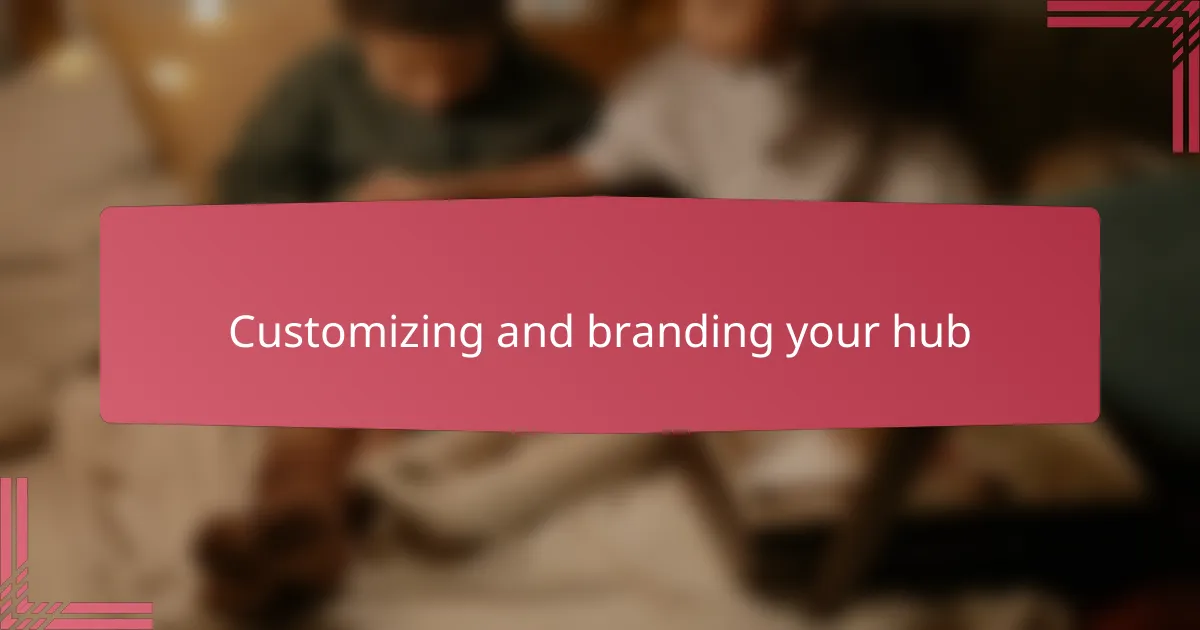
Customizing and branding your hub
Customizing and branding your hub made me realize how much visual identity shapes user experience. Have you ever visited a website that just felt… off? For me, choosing a consistent color palette and fonts aligned with activist spirit wasn’t just about aesthetics—it was about setting a tone that invites trust and passion.
I found that adding a personalized banner and logo made the hub instantly recognizable. It felt like stamping my values onto the space, showing that this wasn’t just any resource site but a dedicated activist teacher community. Don’t underestimate how these small touches create a sense of belonging for visitors.
Another thing I learned is that keeping customization simple, yet intentional, prevents distraction. Have you ever struggled with too many design options that end up cluttering a page? I stuck to clean layouts and subtle accents, which helped maintain focus on the content while still reflecting the hub’s unique identity.
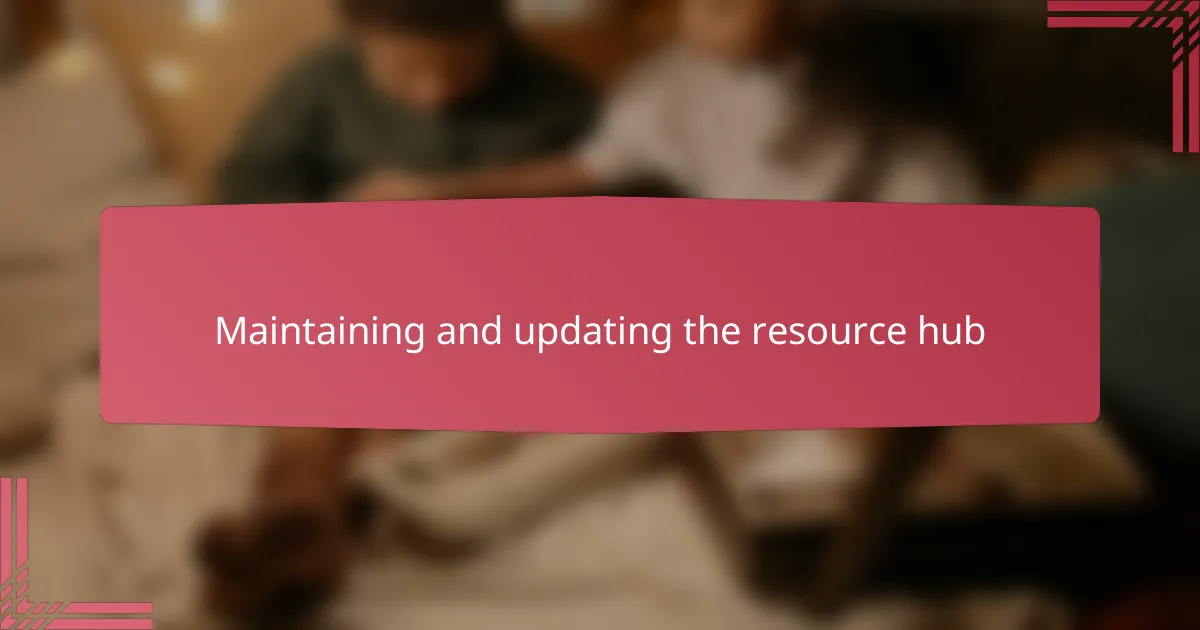
Maintaining and updating the resource hub
Keeping the resource hub fresh and relevant became one of my top priorities early on. I asked myself, how often do I want to revisit this space to add new materials or remove outdated ones? Setting a regular schedule—whether monthly or quarterly—helped me stay disciplined without feeling overwhelmed.
I also found that involving others made maintenance less of a solo task. Inviting trusted colleagues to suggest updates or flag broken links turned the hub into a collaborative project. Have you ever relied on community input and felt that shared ownership made the hub truly alive? That’s exactly what happened for me.
Finally, I learned the value of tracking user feedback to guide updates. When teachers shared what they found most useful or requested new topics, it shaped my priorities. It’s like having a conversation with your audience—listening closely makes the resource hub not just a static archive, but a responsive and meaningful tool.